How Do I Get ARK: Survival Evolved to Take Up the Whole Screen? Unleash the Full-Screen Glory!
Highlights
- Get ready to immerse yourself in the captivating world of Ark Survival Evolved with this step-by-step guide to making the game fill your entire screen.
- Explore different options such as adjusting resolution settings, enabling fullscreen mode, or modifying game files to customize your gaming experience.
- With these solutions, you can now enjoy the stunning visuals and fully immerse yourself in the epic adventure of Ark Survival Evolved, taking up the entire screen.
Have you ever found yourself frustrated with Ark Survival Evolved not taking up the entire screen? Well, fear not, fellow survivor! I've got the step-by-step guide you need to make your game fill your entire field of vision. Let's dive in, shall we?
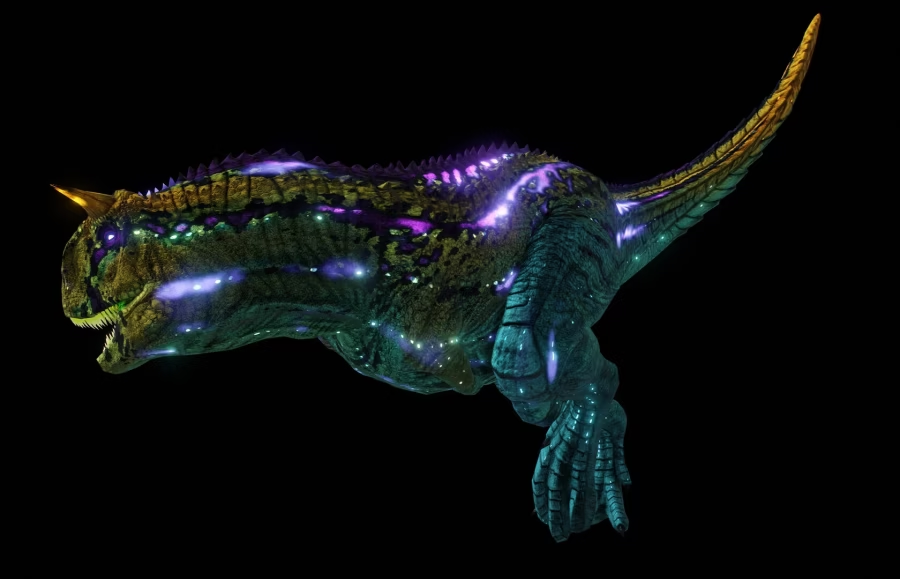
To get Ark Survival Evolved to take up the whole screen, you have a few options. Let's explore each solution in detail.
Solution 1: Adjust Resolution Settings
One way to make the game fill your entire screen is by adjusting the resolution settings. In the game's options menu, look for the graphics or display settings. Here, you can change the resolution to match the dimensions of your screen. Select the highest resolution available to maximize the game's visual experience. However, keep in mind that higher resolutions may require more processing power from your computer, so make sure your system can handle it.
Solution 2: Enable Fullscreen Mode
Another option is to enable fullscreen mode. In the graphics or display settings, look for the fullscreen option and toggle it on. This will ensure that the game occupies the entire screen without any distractions from other windows or applications. With fullscreen mode activated, you can fully immerse yourself in the stunning world of Ark Survival Evolved.
Solution 3: Modify Game Files
For more advanced users, modifying the game files can provide a customized fullscreen experience. Locate the game's installation folder on your computer and search for a file named "GameUserSettings.ini" or something similar. Open the file with a text editor and search for the line that says "FullscreenMode." Change the value to "1" to enable fullscreen mode. Save the file and launch the game to see if the changes take effect.
Remember, it's always a good idea to make a backup of the original game files before making any modifications, and proceed with caution.
With these solutions at your disposal, you can now enjoy Ark Survival Evolved in all its full-screen glory. Whether you prefer adjusting the resolution settings, enabling fullscreen mode, or modifying the game files, you have the power to customize your gaming experience. So go ahead, dive into the world of Ark Survival Evolved and embark on your epic adventure with the game taking up the entire screen. Happy surviving!
Related Articles
ARK Survival Evolved: Escaping Creative Mode and Taming the Wilderness
ark survival evolved download free: Unleash Your Inner Caveman Without Breaking the Bank!
Ark Survival Evolved Download: Escaping Creative Mode Chaos in ARK: Survival Evolved
ARK Survival Evolved: Taming the King Plat Extinction - A Guide to Conquering the Beast
ARK Survival Evolved Gratis: Unveiling the Secrets of Teleport Guns and Diplo-Induced Panic


