How Do I Get ARK: Survival Evolved to Take Up the Whole Screen? Unleash the Full-Screen Beast!
Highlights
- Discover three solutions to fully immerse yourself in the world of ARK: Survival Evolved, from adjusting resolution settings to enabling fullscreen mode and using third-party software like Borderless Gaming.
- Maximize your gaming experience by selecting the highest available resolution that matches your monitor's native resolution, bringing the prehistoric world of ARK to life in vivid detail.
- Say goodbye to distractions and visual interruptions as you explore vast landscapes and face off against dinosaurs with ARK taking over your entire screen in fullscreen mode.
Are you tired of playing ARK: Survival Evolved with a small window on your screen? Do you long for a truly immersive gaming experience where the game fills every inch of your monitor? Well, fear not, fellow survivor! I have the answers you seek. In this guide, we will explore three solutions to ensure that ARK takes up the whole screen, allowing you to fully immerse yourself in the wild world of dinosaurs and survival.
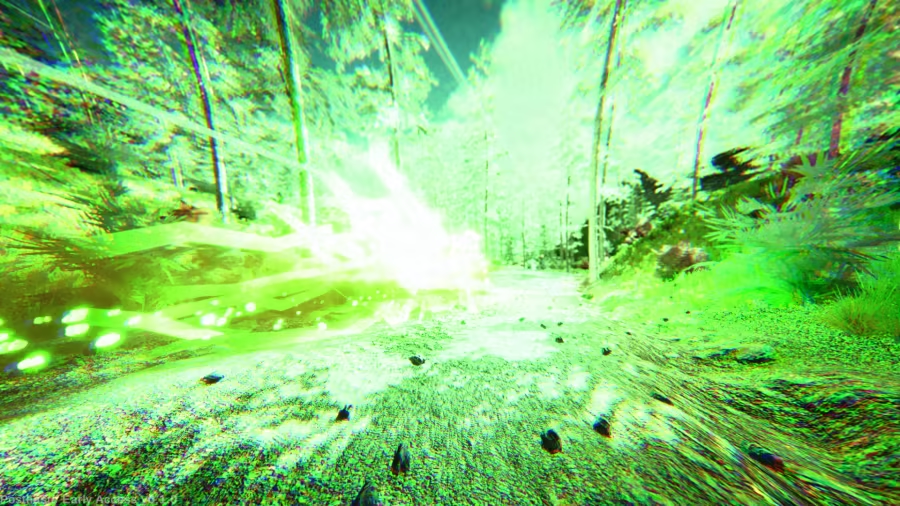
The first solution is to adjust the game's resolution settings. Simply open the game's options menu and navigate to the graphics settings. Look for the resolution option and select the highest available resolution that matches your monitor's native resolution. By maximizing the game's display, you can ensure that it fills your entire screen, bringing the prehistoric world of ARK to life in vivid detail.
If adjusting the resolution doesn't do the trick, don't worry! Solution number two is to enable fullscreen mode. In the game's graphics settings, look for the display mode option and select fullscreen. This will eliminate any distractions from other windows or applications, allowing ARK to take over your entire screen. Now you can explore the vast landscapes and face off against dinosaurs without any visual interruptions.
But what if neither of these options works for you? That's where solution number three comes in. Consider using third-party software like Borderless Gaming. This nifty tool allows you to play ARK in a borderless windowed mode, effectively filling your screen while still allowing you to easily switch between applications. Simply download and install Borderless Gaming, launch the game, and select the borderless windowed mode option. Now you can enjoy ARK without any pesky borders getting in the way of your survival adventures.
With these three solutions at your disposal, you can now ensure that ARK: Survival Evolved takes up the whole screen, immersing you in its prehistoric world like never before. Whether you choose to adjust the resolution settings, enable fullscreen mode, or utilize third-party software, the choice is yours. So gear up, fellow survivor, and get ready to experience the wild wonders of ARK in all its full-screen glory. Happy surviving!
Related Articles
Ark Download Dilemmas? Unleash Your Inner Survivalist with these ARK: Survival Evolved Solutions!
www.ark: Mystic Isles - The Ultimate ARK: Survival Evolved Adventure!
ark asa wiki: Misfit Island - A Boosted ARK: Survival Evolved Community for Grind-Free Fun!
Ark New Update: Unleash Your PvP Skills in the Wild World of ARK: Survival Evolved


