ark download pc: Unleash the Prehistoric Action with Lightning-Fast Downloads in ARK: Survival Evolved!
Highlights
- Troubleshooting Ark's download issues requires checking your internet connection, verifying game files, and temporarily disabling antivirus software to ensure a smooth download experience.
- Clearing Steam's download cache can help improve download speeds and enhance overall performance.
- If all else fails, reaching out to the game's support team or seeking assistance from fellow players can provide personalized solutions to overcome download obstacles and get you back to enjoying the dino-filled adventure of Ark.
Having trouble downloading Ark on your PC? Don't fret, you're not alone! Many players have encountered the same frustrating issue of Ark taking forever to download or not downloading at all. But fear not, for I am here to guide you through the process of finding a solution to this infuriating problem. So, let's dive right in and get your dino-filled adventure started!
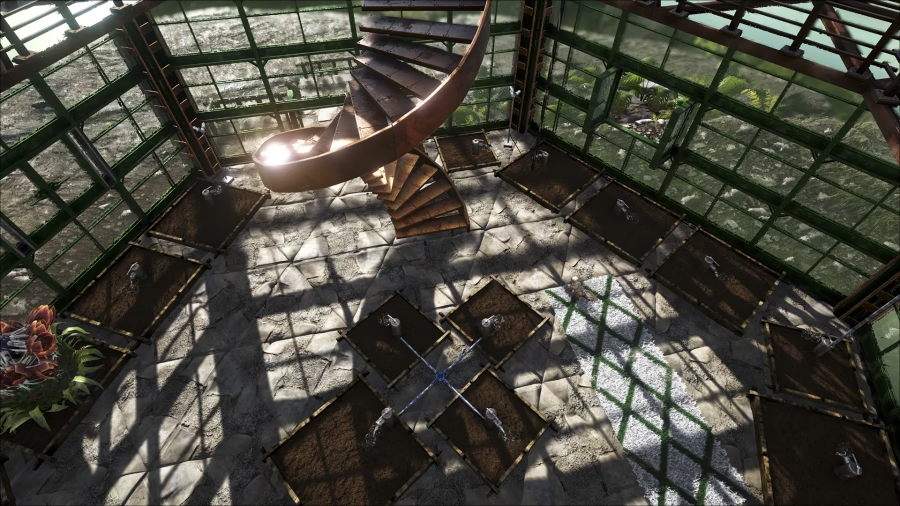
The first step in troubleshooting any download issue is to ensure that your internet connection is stable. A strong and reliable network connection is crucial for a smooth and speedy download. Make sure you are connected to a reliable network and that other online activities are working fine. If your connection seems sluggish, try restarting your modem/router or connecting to a different network.
Sometimes, the problem lies within the game files themselves. Steam, the platform on which Ark is downloaded, provides a handy feature called "Verify Integrity of Game Files." This feature checks for any corrupted or missing files and automatically repairs them if needed. To use this feature, right-click on Ark in your Steam library, go to Properties, click on the Local Files tab, and select "Verify Integrity of Game Files.
Antivirus software is meant to protect your system, but sometimes it can interfere with game downloads. Temporarily disabling your antivirus software while downloading Ark can help speed up the process. However, remember to re-enable it once the download is complete to ensure the safety of your system.
Over time, Steam's download cache can become cluttered, leading to slower download speeds. To improve download performance, you can clear the download cache. Simply go to Steam's settings, click on Downloads, and then click on "Clear Download Cache." This will remove any unnecessary files and potentially enhance your download speed.
If none of the above solutions work, it's time to reach out to the game's support team. They have the expertise to address specific issues and provide personalized solutions. Don't hesitate to submit a ticket or join the game's official forums to seek assistance from fellow players who may have encountered similar problems.
Remember, patience is key when dealing with download issues. While it may seem frustrating, trying out these solutions should help you overcome the obstacles and get you back to exploring the world of Ark in no time. Happy hunting, survivors!
Related Articles
Ark Survival Evolved Online Players Unite: Conquer the Wild Lands on Nintendo Switch!
Ark Free Install: Conquer the Wild in ARK: Survival Evolved with Dreyma's Diverse Server Options!
Survive the ARK: Survival Evolved Modded PvE Server - Embrace an Immersive Journey Without Resets!
ark release date: Dive into the Wild World of ARK: Survival Evolved at The Dark Side Of Ark!
ARK Survival Evolved: New Creature Chaos - How to Navigate the Perplexing Fjord Map


