Error Code 30005 in Apex Legends? Try These 5 Fixes to Get Back in the Game!
Highlights
- Error code 30005 in Apex Legends can cause low FPS and prevent players from opening the game.
- Players can try repairing the game, closing and reopening it several times, checking for graphics card updates, and resetting their graphics settings to fix the error.
- If all else fails, players can contact EA support for further assistance.
Error code 30005 in Apex Legends can be a frustrating experience for players, causing low FPS and preventing them from opening the game after closing it. However, there are several solutions you can try to fix this error.
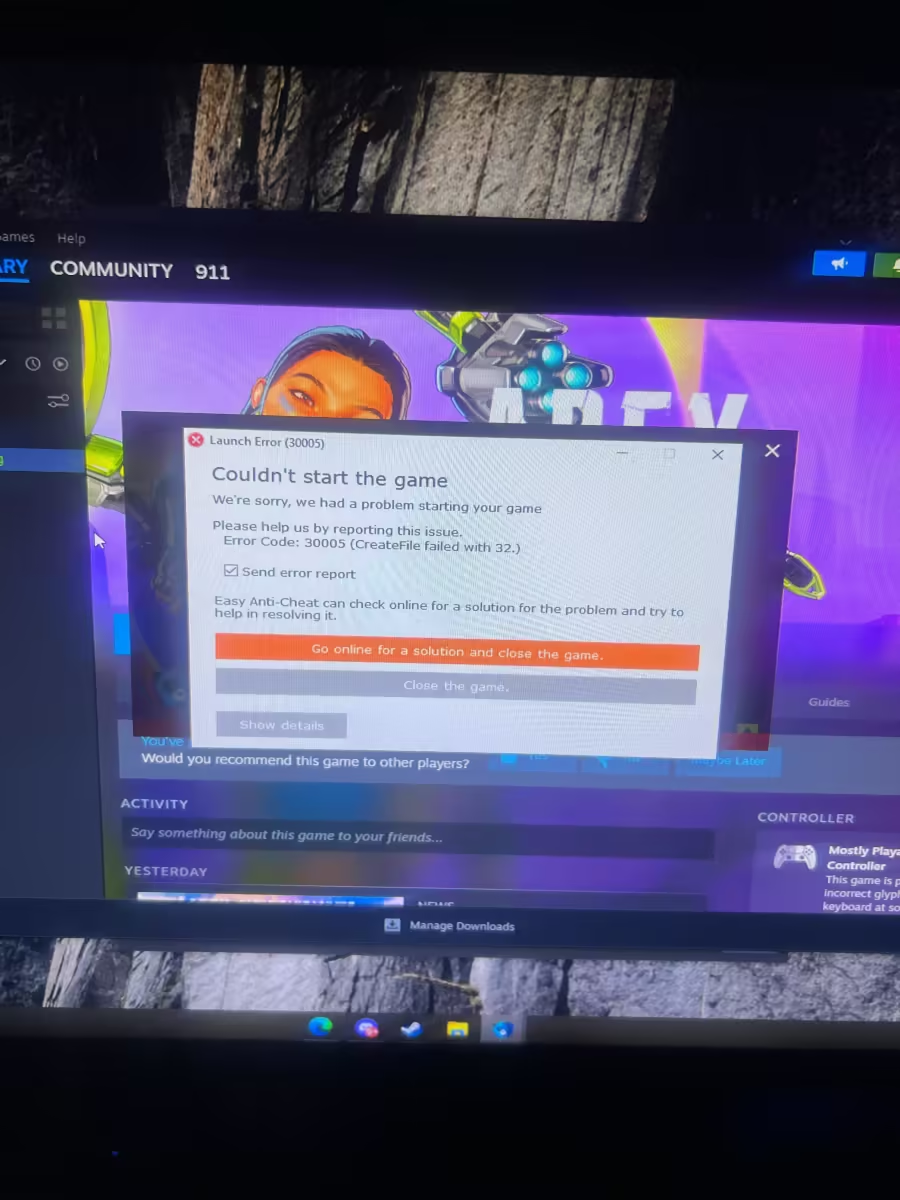
The first thing to do is to repair the game. This can be done through the Origin client by right-clicking on Apex Legends in the library and selecting "Repair." This process will download any missing or corrupted files and may fix the error.
Another solution is to close and reopen the game several times. Sometimes, the error may be temporary and can be fixed by simply closing and reopening the game. Try closing the game and then reopening it three times to see if the error goes away.
You can also check for updates to your graphics card. Sometimes, an outdated graphics card can cause errors in the game. Check the manufacturer's website for any available updates and install them if necessary.
If none of these solutions work, you may want to try resetting your graphics settings. To do this, go to the graphics settings menu in the game and reset them to their default values. This can sometimes fix errors that are caused by custom graphics settings.
If you've tried all of these solutions and the error code still persists, you may want to try contacting EA support for further assistance. They may be able to provide additional troubleshooting steps or help you resolve the issue.
In summary, if you're experiencing error code 30005 in Apex Legends, try repairing the game, closing and reopening it several times, checking for graphics card updates, resetting your graphics settings, and contacting EA support if necessary. With these solutions, you should be able to fix the error and get back to playing the game.
Related Articles
Keeps Crashing? Apex Legends Players, Try These 6 Tips to Fix Mid-Game Issues
How to Complete Orientation Matches in Apex Legends on Your Xbox One S: Tips and Tricks
How to See How Many Packs You've Opened in Apex Legends: A Guide to Tracking Your Loot


