How to Get the Sims 4 Out of a Sticky Situation: Workarounds and Cheats to Add Sims to Your Household
Highlights
- This step-by-step guide provides creative solutions to the frustrating problem of moving a Sim into your household in The Sims 4, including using cheat codes and unexpected plot twists.
- By saving and going to the Manage Worlds screen, players can manually add the desired Sim to their household, bypassing the glitchy "join household" option.
- If all else fails, players can reach out to the game's support team or join the bug report thread to help get the glitch fixed and ensure their Sim is happily settled in their new home.
Are you struggling to move a Sim into your household in The Sims 4? Don't worry, you're not alone! This step-by-step guide will help you overcome this pesky problem and get your Sim settled in their new home in no time.
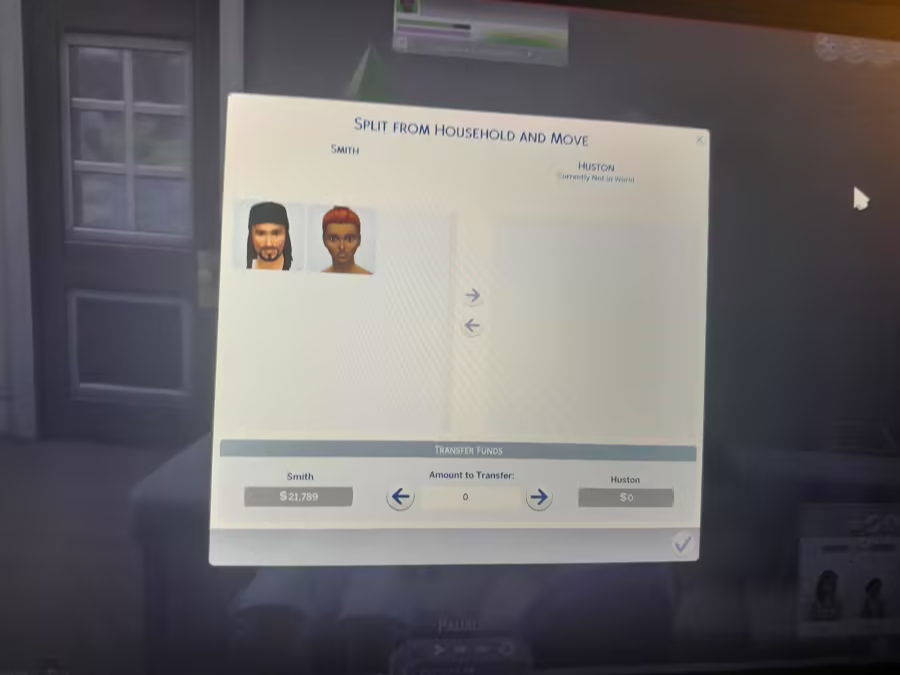
Step 1: Save and Go Manage Worlds
If you find yourself stuck in a never-ending menu when trying to use the "join household" option, fear not! The first solution is to save your game and exit to the Manage Worlds screen. This will give you a fresh start and hopefully resolve the glitch.
Step 2: Add the Sim to the Household
Once you're in the Manage Worlds screen, it's time to take matters into your own hands. Find the Sim you want to move into your household and add them manually. There are a few different methods you can try:
- Click on the Sim's picture and hit the arrow to the right. This will allow you to move the Sim into your household without going through the glitchy "join household" option. It's a simple workaround that can save you from the frustration of being stuck in that never-ending menu.
- Another option is to use the "Manage Worlds" feature. This seems to be a popular solution among players who have encountered this issue. By using the Manage Worlds screen, you can manually add the Sim to your household and bypass the glitch altogether. It may not be the most seamless method, but sometimes you have to take matters into your own hands.
- If the previous solutions don't work for you, there's also the option of using a cheat code to add the Sim to your family. This cheat allows you to instantly include the Sim in your household without any hassle. It may not be the most authentic way to go about it, but desperate times call for desperate measures, right?
- Lastly, some players have reported success by having the Sim visit their household first and then using the cheat code to add them to the family. It's a bit of a roundabout method, but if all else fails, it's worth a shot. Plus, it adds a touch of drama to your Sim's storyline - a surprise visit turning into an elopement, anyone?
Remember, these solutions are based on player experiences and may not work for everyone. If none of these methods solve your problem, it's always a good idea to reach out to the game's support team or join the bug report thread to let them know about the issue. The more voices that join in, the higher the chances of getting the glitch fixed. So don't give up, and soon your Sim will be happily settled in their new home!
Related Articles
sim-tastic ways to keep the sims 4 alive and kicking after retirement
The Sims 4 Updater: Putting an End to the Never-Ending Download Cycle
Sims 4 Download Free: Unveiling the Empty Embrace of The Sims 4
The Sims 4 Studio on the Steam Deck: Unleash Your Creative Side in The Sims 4!
Sims PC: Embrace the Dark Side in The Sims 4 - A Guide to Becoming a Vampire


