Sons of the Forest Cheats Gone Wrong? Here's How to Clean Up the Kelvin Catastrophe!
Highlights
- Unleashed a swarm of Kelvins while cheating in Sons of the Forest? Learn how to make them disappear with the "removedead" command and restore your game to its original state.
- Save your game, exit to the main menu, and re-enter to eliminate cheat effects and pesky 'K' markers, ensuring a cheat-free and normal gameplay experience.
- While adding more Kelvins or using cheats after accidentally spawning them may pose challenges, sometimes it's best to let them be and enjoy the game as intended.
Uh-oh! Did you accidentally unleash a swarm of Kelvins while dabbling in cheats in Sons of the Forest? Don't panic! We've got you covered with some nifty solutions to clean up the aftermath and get rid of those cheats.
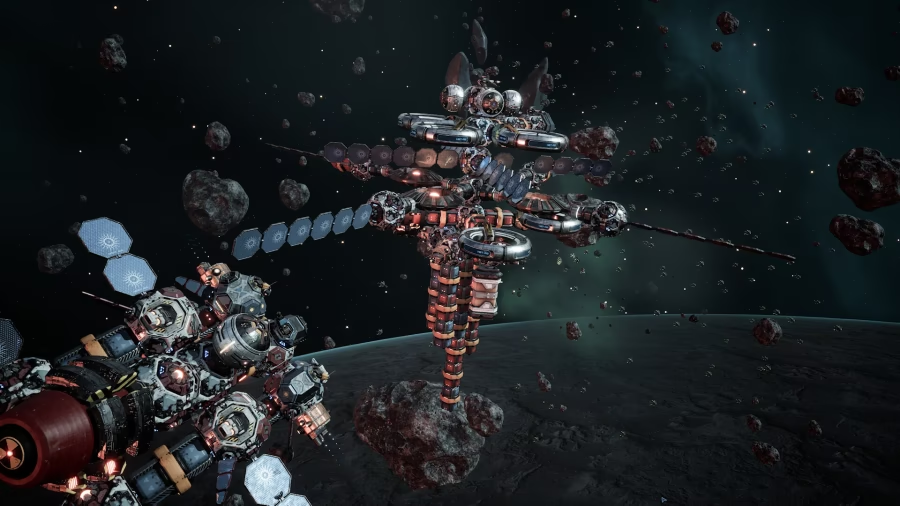
One clever suggestion from a fellow player is to utilize the "removedead" command. This handy little trick will make all the bodies of those unfortunate Kelvins vanish into thin air. Just like magic! However, it's important to note that this command only removes the physical bodies, not the 'K' markers on your map.
If you want to completely eradicate the cheats and restore your map to its original state, here's what you can do. First, save your game. Then, exit to the main menu and re-enter your saved game. This process effectively refreshes the game's state and should eliminate any lingering cheat effects, including those pesky 'K' markers. So, after a quick dance with the game's menu, your game should be cheat-free and back to normal.
It's worth mentioning that some players have encountered difficulties when attempting to add more Kelvins or use cheats after accidentally spawning them. So, if you were planning on getting mischievous and adding even more Kelvins for some reason, you might be out of luck. But hey, maybe it's for the best. Kelvins can be quite a handful, and sometimes it's best to let them be.
In conclusion, while it may not be possible to directly remove cheat effects or 'K' markers, you can use the "removedead" command to dispose of the bodies and then follow the save and reload process to reset the game's state. Remember, cheating can be fun, but it's also important to clean up the mess and play fair. So, happy gaming and may your adventures in Sons of the Forest be cheat-free and thrilling!
Related Articles
Sons of the Forest Achievements: Digging for Blisters in the Wilderness
Final Boss Cave: Summoning Surprises in Sons of the Forest!
Sons of the Forest Spike Wall: Impale Your Way to Victory in the Mutant Madness!


