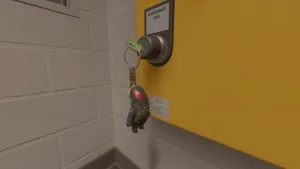Perfecto’s CS2 Pro Settings (2024) – Crosshair, Sensitivity & Configuration Guide
Perfecto is a professional CS2 (Counter-Strike 2) player for Cloud9. His gameplay is precise and consistent, making him a popular choice for players seeking effective settings. This guide covers Perfecto’s CS2 settings, including mouse sensitivity, crosshair configuration, video options, HUD setup, and gear specifications to help players optimize performance.
Mouse Settings
Perfecto’s mouse settings are designed for accuracy and quick reflexes.
- DPI: 800
- Sensitivity: 1.05
- eDPI: 840
- Zoom Sensitivity: 1
- Polling Rate (Hz): 1000
- Windows Sensitivity: 6
These settings allow fast aiming and smooth tracking, which are critical in competitive matches.
Crosshair Configuration
Perfecto’s crosshair settings prioritize visibility and precision.
- Style: Classic Static
- Length: 2
- Thickness: 0
- Gap: -3
- Outline: No
- Color: Green (RGB: 255, 255, 200)
- Alpha: 255
This configuration minimizes distractions and ensures focus on targets.
Video Settings
Perfecto’s video settings improve clarity and performance.
Basic Settings
- Resolution: 1280×960
- Aspect Ratio: 4:3
- Scaling Mode: Stretched
- Brightness: 95%
- Display Mode: Fullscreen
Advanced Settings
- Boost Player Contrast: Enabled
- V-Sync: Disabled
- NVIDIA Reflex Low Latency: Enabled
- Anti-Aliasing: 8x MSAA
- Global Shadow Quality: High
- Texture Detail: Low
- Shader Detail: Low
- Particle Detail: Low
- Ambient Occlusion: High
These settings balance performance and visual clarity for competitive gameplay.
HUD and Radar Settings
Perfecto’s HUD and radar options help track information quickly.
HUD Settings
- HUD Scale: 0.902726
- HUD Color: White
Radar Settings
- Centered Player: Enabled
- Rotating Radar: Enabled
- Scoreboard Toggle: Enabled
- Map Zoom: 0.596649
This layout improves map awareness and supports faster decisions.
Gear and Equipment
Perfecto uses high-performance gear to maintain accuracy and consistency.
Peripherals
- Monitor: ZOWIE XL2586K
- Mouse: ZOWIE U2
- Keyboard: Logitech G713
- Headset: Beyerdynamic MMX 300
- Mousepad: Lamzu Energon Pro
- Earphones: Logitech G333 White
PC Specifications
- Processor: AMD Ryzen 9 5950X
- Graphics Card: NVIDIA GeForce RTX 3080 Ti
This setup reduces input lag and ensures smooth gameplay.
Perfecto’s Career and Achievements
Perfecto started competing in Counter-Strike in 2017. He played for teams like NAVI and Syman Gaming before joining Cloud9.
Role: Rifler (Support and Lurker)
Earnings: $1,199,787
His experience and success make his settings valuable for players aiming to improve their performance.
Why Use Perfecto’s Settings?
Perfecto’s configurations provide:
- Improved aim accuracy through optimized sensitivity and crosshair design.
- Better visuals with balanced video settings for clarity and performance.
- Enhanced map awareness using customizable HUD and radar layouts.
Players can copy these settings for consistency but should adjust them based on personal comfort and gameplay style.
Perfecto’s CS2 settings include precise mouse sensitivity, clean crosshair designs, optimized video configurations, and effective HUD layouts. These settings can help players improve performance in competitive play. While copying pro settings is useful, players should practice regularly to refine their skills and reactions.
The post Perfecto’s CS2 Pro Settings (2024) – Crosshair, Sensitivity & Configuration Guide appeared first on TalkEsport.