Fortnite Accounts Got You in a Bind? Here's How to Reclaim Your Fortnite Fun on PS4!
Highlights
- Recovering your original Fortnite account on your PS4 is a breeze with these helpful solutions, ensuring you can get back to gaming in no time.
- By signing into your Epic Games account, contacting Epic Games Support, or resetting your PSN account password, you can easily regain access to your original Fortnite account.
- Don't hesitate to reach out to Epic Games Support if you encounter any issues, as their dedicated team of experts is ready to assist you with any account-related problems.
Having trouble logging into your original Fortnite account on your PS4? Don't worry, we've got you covered! Here are a few possible solutions to help you recover your account and get back to gaming in no time.
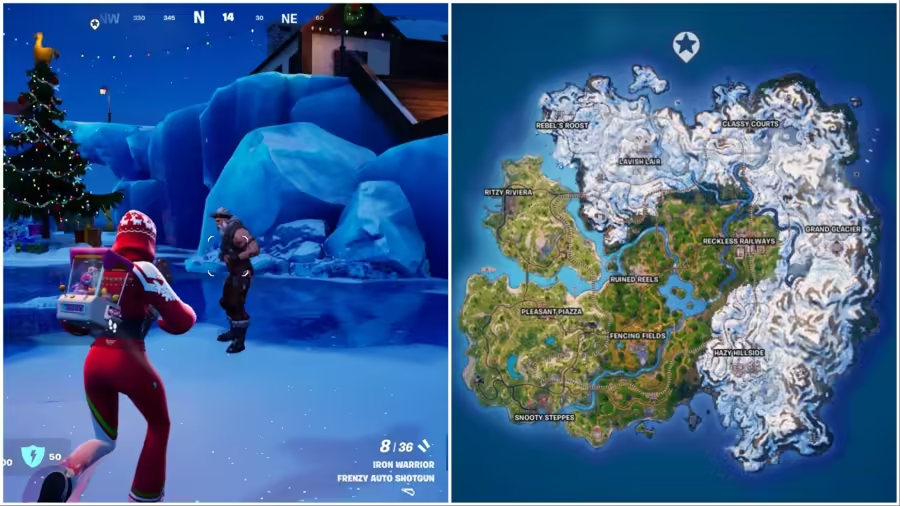
Solution 1: Sign into your Epic Games Account
The first solution is to sign into your Epic Games account using your PSN account. This will allow you to access the necessary settings to unlink your PSN account from the other account you created. Once you're signed in, navigate to the "Apps and Accounts" section. Here, you'll find the option to unlink your PSN account from the other account. Click on it and confirm your decision. This will free up your PSN account and allow you to use it with your original Fortnite account.
Solution 2: Contact Epic Games Support
If the first solution doesn't work or you're still having trouble, don't sweat it. You can always reach out to Epic Games Support for assistance. They have a dedicated team of experts who can help you with any account-related issues. Simply visit their website and submit a support ticket explaining your situation. Be sure to provide as much information as possible, such as your account details and any relevant screenshots. The support team will do their best to assist you and get you back into your original Fortnite account.
Solution 3: Reset your PSN account password
If you're unable to access your original Fortnite account because you can't remember the email linked to it, you may need to reset your PSN account password. Head over to the PlayStation website and follow the steps to reset your password. Once you have access to your PSN account, you can log in and link it to your original Fortnite account. Remember to keep your login credentials in a safe place to avoid this issue in the future.
With these solutions in mind, you should be well-equipped to recover your original Fortnite account on your PS4. Remember, if all else fails, don't hesitate to reach out to Epic Games Support for further assistance. They are there to help you get back to enjoying your favorite game. Happy gaming!
Related Articles
Fortnite News: The Mysterious Disappearance of Homebase Status Reports
Fortnite Cloud Gaming: Navigating the Controller Conundrum for Save the World Adventures
Fortnite Item Shop Today: Perspectives on STW Skins and the Great Debate
Fortnite Discord: Fibrous Herb Frenzy - How to Stock Up in Fortnite Save the World!


