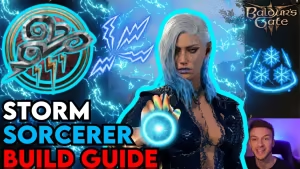Mod Manager Overrides: Troubleshooting Baldur's Gate 3 Mod Deactivation
Highlights
- Ensure that all mods are updated to the latest version to resolve compatibility issues.
- Disable all mods except one to identify the problematic mod, and try updating it or finding a compatible replacement.
- Launch the game in different modes or with the mod manager disabled to troubleshoot the issue.
If you're experiencing trouble launching your game through the mod manager, with your mods getting deactivated upon launch, don't worry. There are several steps you can take to resolve this issue. Firstly, make sure that all of your mods are updated to the latest version. This can help to resolve compatibility issues that may be causing the problem.

Next, try disabling all mods except for one and see if the game still deactivates it. If the game does deactivate the single mod, you know which mod is causing the issue and can try finding an updated version or a compatible replacement. However, if the game still works with the single mod enabled, you should gradually re-enable additional mods one by one until the issue returns. Once you've identified the problematic mod, you can either try updating it or find an alternative mod that is compatible with the game.
It's also important to ensure that your mod manager is up to date. Additionally, try launching the game in different modes, such as with the mod manager disabled or in a different compatibility mode, to see if this resolves the issue. By following these steps, you should be able to troubleshoot the problem and get your game up and running with your preferred mods. Happy gaming!
Related Articles
Embracing Differences: Navigating Alfira Romance in Baldur's Gate 3
Quests in Baldur's Gate 3: Tips for Leveling Up and Exploring the Underdark
Fighter vs Barbarian: A Level 11 Dilemma in Baldur's Gate 3 - Which Class Reigns Supreme?
Mods Not Working in Baldur's Gate 3? Try These 5 Troubleshooting Steps!