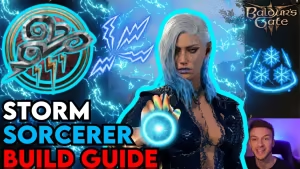Mods Not Working in Baldur's Gate 3? Try These 5 Troubleshooting Steps!
Highlights
- Mods can enhance your gaming experience but can also cause issues if not installed correctly.
- To fix mod issues in Baldur's Gate 3, follow the instructions provided by the mod creator carefully, verify your game files, and delete and re-download the mod files.
- If all else fails, wait for an update from the mod creator or game developers, and be patient.
Having trouble getting mods to work in Baldur's Gate 3? Don't worry, you're not alone. Mods can be a great way to enhance your gaming experience, but they can also cause issues if not installed correctly. Here are some steps you can take to try and fix the issue:

1. Follow the instructions provided by the mod creator carefully. Many mods have specific requirements that need to be met before they can be installed. Make sure to read everything carefully before proceeding.
2. Verify your game files. This can be done through the Steam client by right-clicking on Baldur's Gate 3 in your library, going to properties, and then selecting "installed files." From there, click "verify game files" and wait for the process to complete. This will check for any missing or corrupted files and attempt to re-acquire them if necessary.
3. Delete the mod files and re-download them. Make sure to read the instructions provided by the mod creator carefully to ensure that you are downloading the correct files.
4. Reach out to the mod creator for support. Many mod creators have forums or social media accounts where they can provide assistance with installation and troubleshooting.
If all else fails, you may need to wait for an update from the mod creator or the game developers. Mods can be finicky and sometimes require updates to work properly, so it's important to be patient and wait for any necessary updates to be released.
In conclusion, getting mods to work in Baldur's Gate 3 can be a bit of a challenge, but by following these steps and being patient, you should be able to get your mods up and running in no time. Happy gaming!
Related Articles
Unleash the Ultimate Experience: The Best Mods for Baldur's Gate 3
Baldur's Gate 3: Withers Questions Answered
Way of the Four Elements: Mastering the Art of Combat in Baldur's Gate 3
Baldur's Gate 3: Owlbear Cub Not Showing Up? Try These Tricks to Find the Cute Little Creature