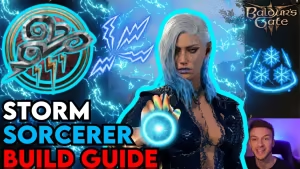Baldur's Gate 3 Torrent Troubles? Fear Not! Here's How to Transfer Your Save File to a Legally Bought Copy!
Highlights
- Discover how to seamlessly transfer your save file from a torrented version of Baldur's Gate 3 to a legally bought copy, ensuring you can continue your game progress without any hiccups.
- Explore the options of manual save file transfer, utilizing cloud save support, or reaching out to the game's support team for assistance if necessary.
- Emphasize the importance of supporting game developers by purchasing games legally, not only for the latest updates and features but also to contribute to the future development of the game and avoid potential legal or technical issues.
Are you wondering if it's possible to transfer your save file from a torrented version of Baldur's Gate 3 to a legally bought copy? Well, you're in luck! In this guide, we will explore the different solutions available to help you continue your game progress seamlessly.

Solution 1: Manual Save File Transfer
One option is to manually transfer your save file from the torrented version to the legally bought copy. Typically, save files are stored in your Windows user profile directory. By locating the save file, copying it, and pasting it into the appropriate directory after installing the legal version of the game, you can continue playing from where you left off without losing any progress. It's essential to keep a backup of the original save file in case any issues arise during the transfer process.
Solution 2: Cloud Save Support
If the game offers cloud save support, this can be a convenient solution. Many games, especially those on popular platforms like Steam, allow you to save your progress in the cloud. If Baldur's Gate 3 has this feature, you can upload your save file from the torrented version to the cloud and then download it to the legally bought copy. This method eliminates the need for manual file transfers and ensures that your progress is securely stored.
Solution 3: Contact Support
If the previous solutions don't work, reaching out to the game's support team is worth a try. Explain your situation and provide any necessary details, such as proof of purchase. While not all games offer support for transferring save files from torrented versions, the support team may be able to provide guidance or offer a solution. Remember, there's no guarantee of a positive outcome, but it's worth exploring if you're determined to continue your game progress legally.
It's important to emphasize the significance of supporting game developers by purchasing games legally. By doing so, you not only gain access to the latest updates and features but also contribute to the future development of the game. Plus, purchasing the game legally ensures that you have a seamless gaming experience without any potential legal or technical issues.
In conclusion, transferring your save file from a torrented version of Baldur's Gate 3 to a legally bought copy is possible through manual file transfer or utilizing cloud save support if available. If these options don't work, contacting the game's support team may provide a solution. Remember to always support game developers by purchasing games legally to enjoy the full benefits of the game and contribute to its ongoing development.
Related Articles
Baldur's Gate 3 Free Orpheus: To Unleash or Not to Unleash the Githyanki King?
Light Armor in Baldur's Gate 3: Cool-Looking Options for Warlocks
Oubliette Unlocked: A Baldur's Gate 3 Guide to Navigating Act 1
Nexus Mods Baldur's Gate 3: Battling Bigotry and Embracing Inclusivity