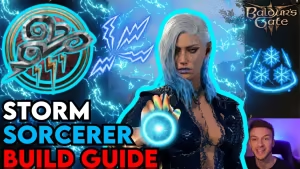Baldur's Gate 3 Multiplayer Mayhem: Tackling the Troubles and Triumphing Together!
Highlights
- Join your friends in the fantastical world of Baldur's Gate 3 for an adventure filled with excitement, camaraderie, and a few hiccups along the way, but fear not, for this guide will help you navigate the treacherous realm of multiplayer troubleshooting.
- With diligent efforts from the developers at Larian Studios, who are actively working on resolving multiplayer problems through weekly patches and hotfixes, you can rest assured that your multiplayer experience will be as smooth as a freshly shaved head.
- Whether it's joining a friend's game, minimizing crashes and errors, or troubleshooting multiplayer issues on consoles, this guide provides practical solutions to ensure that your journey in Baldur's Gate 3 is a seamless and thrilling multiplayer adventure.
Are you ready to embark on a multiplayer journey in the fantastical world of Baldur's Gate 3? Brace yourself for an adventure filled with excitement, camaraderie, and yes, a few hiccups along the way. But fear not, fellow adventurers, for I am here to guide you through the treacherous realm of multiplayer troubleshooting, ensuring that your experience is as smooth as a freshly shaved head.

First and foremost, let us acknowledge the diligent efforts of the developers at Larian Studios. They are well aware of the multiplayer problems and have been actively working on resolving them. With weekly patches and hotfixes, they are ensuring that you are not left high and dry in your multiplayer endeavors.
Now, let us delve into the nitty-gritty of the solutions. One common issue that players have encountered is the inability to join their friend's game or being unceremoniously kicked out mid-session. This can be incredibly frustrating, especially when you find yourself in the midst of an epic battle. Fear not, for there is a workaround. Ensure that both you and your friend have the latest version of the game installed. Additionally, verifying the integrity of the game files through your preferred gaming platform can work wonders.
Crashes and errors during multiplayer sessions have been another thorn in the side of adventurers, particularly in the later acts of the game. But worry not, for there are steps you can take to minimize the chances of encountering such problems. Firstly, ensure that your computer meets the minimum system requirements for the game. Update your graphics drivers and bid farewell to any unnecessary background applications that may be hogging your system's resources. Furthermore, consider lowering the graphics settings in the game to reduce the strain on your hardware.
Console players, heed my words, for multiplayer issues seem to be more prevalent in your realm. But fret not, as you are not alone in your struggles. Many others have reported similar problems. While the solutions may vary depending on the specific console you wield, one general tip is to ensure that your console's firmware is up to date. Additionally, a simple act of restarting your console and clearing the cache can often work wonders.
In conclusion, while multiplayer in Baldur's Gate 3 may present its fair share of challenges, do not let these obstacles deter you from embarking on this grand adventure with your fellow adventurers. Keep an eager eye out for updates from Larian Studios, as they are actively working on improving the multiplayer aspect of the game. So gather your party, brace yourselves for the trials ahead, and let the bonds of friendship and the thrill of exploration guide you through the multiplayer realm of Baldur's Gate 3.
Related Articles
Baldur's Gate 3 Wiki: Avoiding Jiggle Physics Catastrophes in Your Epic Adventure
Grand Duke's Fate: A Decision That Will Shape Your Baldur's Gate 3 Adventure
Underwear in Baldur's Gate 3: A Humorous and Detailed Look
Halsin Romance in Baldur's Gate 3: How to Win His Heart in Act 3