Baldur's Gate 3: How to Prevent Your MacBook Pro from Going Up in Flames (and Still Enjoy the Game!)
Highlights
- MacBook Pro owners itching to play Baldur's Gate 3 can rest assured that newer models equipped with M1 Pro and better graphics can handle the game surprisingly well.
- Consider playing Baldur's Gate 3 on an Xbox Series X to bypass any potential overheating issues and enjoy the game on a dedicated gaming platform.
- If playing on a MacBook Pro, check if it meets the necessary requirements and be prepared to adjust resolution settings for optimal performance, but keep in mind that older models may not be able to handle the game smoothly.
Can my MacBook Pro handle Baldur's Gate 3 without exploding?
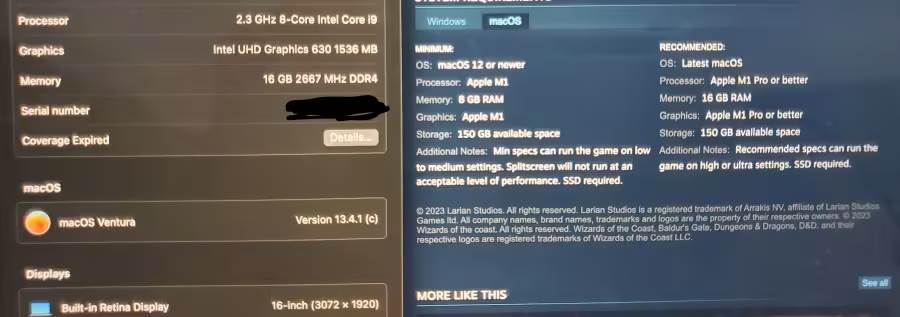
If you're a proud owner of a MacBook Pro and itching to dive into the captivating world of Baldur's Gate 3, you might be wondering if your trusty laptop can handle the intense gameplay without turning into a fiery explosion. Fear not, fellow gamer, for I am here to provide you with some valuable insights and solutions.
Let's address the overheating issue first. It's no secret that MacBook Pros have been known to get a little toasty when pushed to their limits. And with a game as demanding as Baldur's Gate 3, it's crucial to ensure your machine can handle the heat. One option is to consider playing the game on an Xbox Series X. By opting for the console version, you can bypass any potential overheating problems and enjoy the game on a dedicated gaming platform.
However, if you're determined to experience the game on your MacBook Pro, there might still be hope. According to reports from users on various forums, newer MacBook Pros equipped with M1 Pro and better graphics seem to handle Baldur's Gate 3 surprisingly well. Unfortunately, if your MacBook Pro is on the older side, it may not meet the necessary requirements for smooth gameplay. Keep in mind that having a Radeon 5500M listed under Graphics/Displays in the System Information could indicate compatibility, but you may need to adjust the resolution in the game settings to avoid any bugs or performance issues.
In summary, if you're concerned about your MacBook Pro's ability to handle the intense world of Baldur's Gate 3 without turning into a fiery inferno, your safest bet might be to opt for the Xbox version. However, if you're determined to play on your MacBook Pro, make sure to check if it meets the necessary requirements and be prepared to tweak the resolution settings for optimal performance. Remember, happy gaming is all about keeping your MacBook Pro cool and explosion-free!
So, grab your MacBook Pro or consider the Xbox alternative, and embark on an epic adventure in the mystical realm of Baldur's Gate 3. May your gaming experience be immersive, thrilling, and most importantly, free from any unexpected explosions!
Related Articles
Strange Ox Bug in Baldur's Gate 3: How to Talk to the Mysterious Ox Again
Baldur's Gate 3 Nexus: Modding Mayhem or Marvel? Unraveling the Safety of Modding in Baldur's Gate 3
Twitch Drops for Baldur's Gate 3: How to Earn Rewards While Watching Your Favorite Streamers
Storm Sorcery in Baldur's Gate 3: Pros, Cons, and Alternatives for Dragonborn Characters
Githyanki Ages in Baldur's Gate 3: Unraveling the Mystery of Voss and Qudenos


