thesims4.com: Troubleshooting Tips and Tricks for a Glitch-Free Sims 4 Experience
Highlights
- The Sims 4 Patch Day has arrived, bringing exciting new kits and bug fixes to enhance your Simming experience.
- Get ready for the Castle Estate Build Kit and the Goth Galore CAS Kit, perfect for constructing majestic castles and dressing your Sims in dark and mysterious attire.
- Troubleshooting tips include checking mods, reporting bugs, and providing feedback to ensure a smooth and bug-free Simming experience.
It's that time again, fellow Simmers! Patch Day has arrived, bringing with it a wave of bug fixes and two thrilling new kits for The Sims 4. So, put on your virtual hard hats and get ready to dive into the exciting details of this shiny new update.
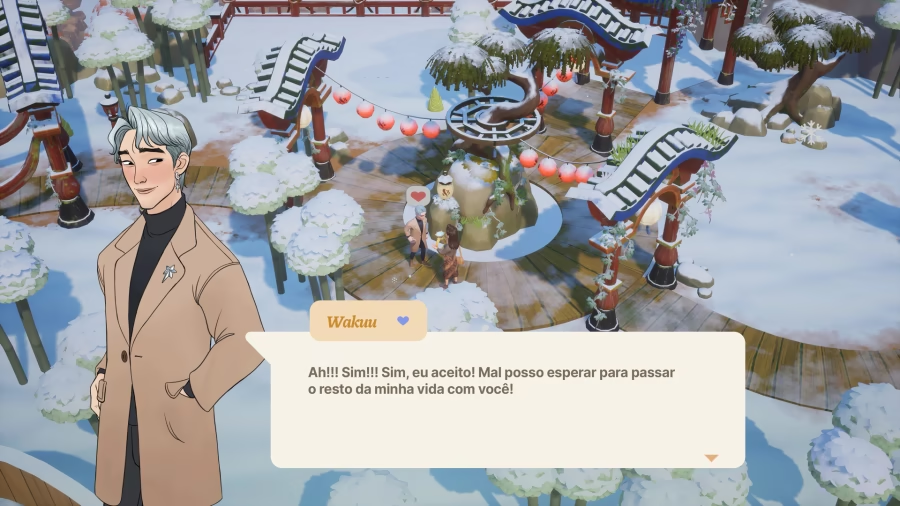
Released on January 16, 2024, this patch is all about preparing for the arrival of the Castle Estate Build Kit and the Goth Galore CAS Kit. Whether you're a fan of constructing majestic castles or dressing your Sims in dark and mysterious attire, these kits are sure to tickle your fancy. For more information about these exciting additions, head on over to the official Sims 4 website.
Now, let's address the burning question on everyone's minds: How can we troubleshoot any issues that may arise with this patch? Fear not, for I have gathered all the information you need to navigate any potential problems with ease.
First and foremost, let's talk about mods. While we all adore them, they can sometimes cause a bit of trouble. If you encounter any issues with broken or outdated mods, fret not! The official Sims 4 forum has a helpful thread dedicated to listing the mods that may not work with this specific patch. Additionally, Scarlet's Realm offers comprehensive mod lists, both safe-for-work and not-so-safe-for-work, to ensure your Simming experience is as smooth as possible.
But what if you come across a bug that isn't related to mods? Don't worry, there's a dedicated bug forum where you can report your findings. Remember to follow the guidelines and provide as much information as possible to help the developers pinpoint and resolve the issue. If you want to report a bug, it's best to do so on a save file without any mods or custom content, and with your cache deleted.
Now, here's a heads up: Unfortunately, this patch does not address the notorious lot/sim/save corrupting bug. But don't despair just yet! There's a feedback post where you can voice your concerns and let EA know that fixing all bugs should be a top priority. Your input matters, so don't hesitate to chime in and make your voice heard.
Lastly, for those of you who prefer to delay the update, I've got a couple of tricks up my sleeve. You can simply uncheck the automatic updates/downloads option in your EA App/Origin/Steam settings before the patch is released. If you want to be extra cautious, you can even go offline in your respective app before launching the game. It's like going incognito mode for your Sims!
Armed with these solutions, Simmers, you'll be well-equipped to tackle any issues that may come your way with this patch. So, go forth and enjoy a bug-free Simming experience. Happy Simming, everyone!
Related Articles
The Sims 4: A Game of Empty Promises and Expensive Expansions
EA Games: The Sims 4 - Merging Accounts Made Easy: A Guide to Consolidating Your Sims 4 Goodies
Sim-tastic Retirement: Embracing Multiplayer and More in The Sims 4
thesims4.com: A Patch for Exciting New Kits and a Bug Hunt Adventure in The Sims 4!


