The Sims Download Dilemmas? Fear Not, The Sims 4 Solutions Await!
Highlights
- Don't panic when faced with download issues for The Sims - follow these solutions to save the day and get back to virtual bliss.
- From checking your internet connection to clearing your cache, these simple steps can help resolve download problems and get you back to Simming.
- If all else fails, reach out to the game's support team for expert assistance in unraveling the mysteries of downloading dilemmas.
If you find yourself exclaiming "Why is this happening to me?" while trying to download The Sims, fear not! We've got some possible solutions that might just save the day.
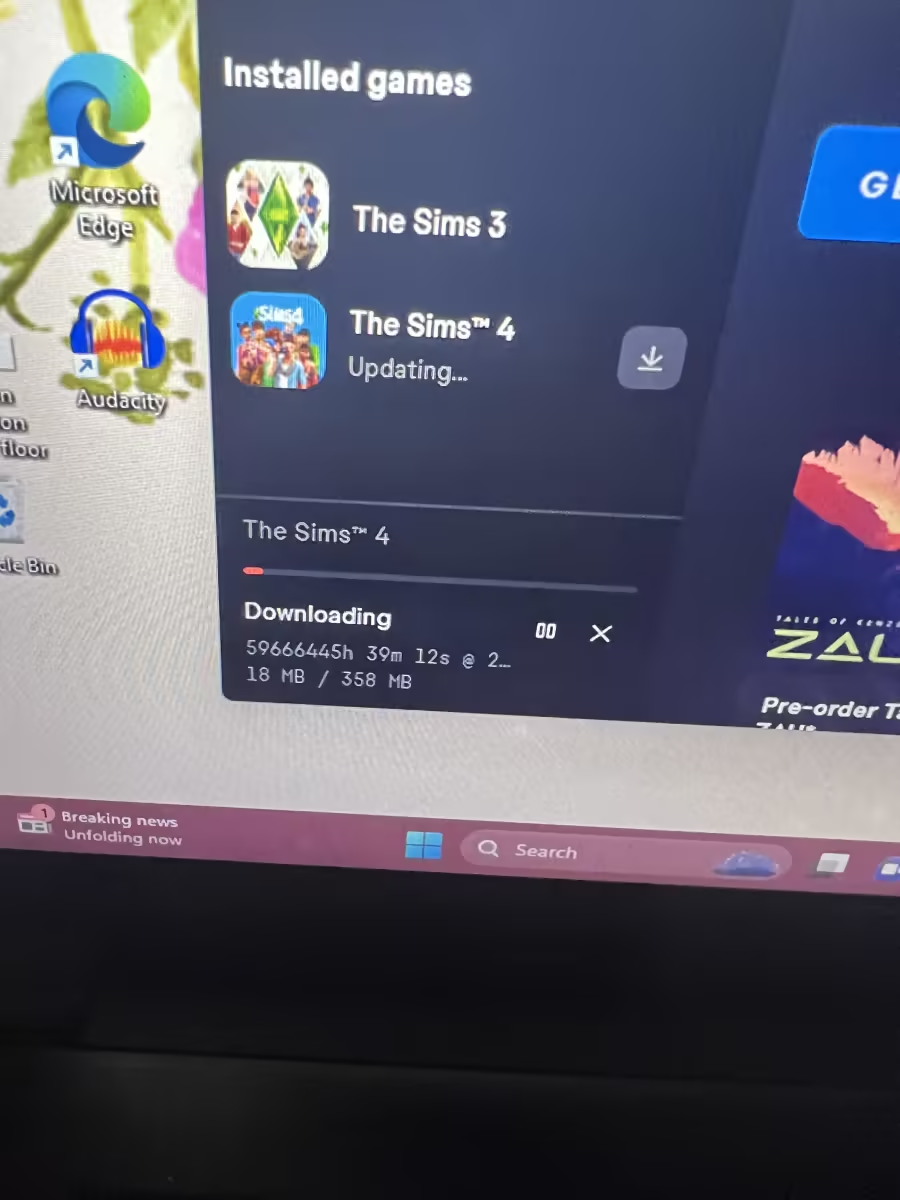
First and foremost, let's start with the basics. Before diving into the depths of despair, ensure that your internet connection is stable and strong. A weak connection can often cause download issues. Try resetting your modem or router, or even switching to a different network if possible. Sometimes, that missing puzzle piece to your downloading woes is simply a stronger internet signal.
Ah, the cache - the secret hiding place of temporary files that can sometimes wreak havoc on our digital lives. In The Sims, clearing your cache can help resolve download problems. Navigate to the Options menu and select "Clear Cache." This will remove any lingering files that might be causing conflicts. Don't worry, it won't delete your precious saves or custom content. Give it a whirl and see if it works like a charm.
Sometimes, our overzealous antivirus software can mistake harmless game files for potential threats. If you're encountering issues while downloading, try temporarily disabling your antivirus software. Just remember to re-enable it once the download is complete to keep your system secure. It's like giving your Sims a break from the watchful eye of the Grim Reaper. Who knows, it might just save your virtual lives.
If all else fails and you're still left scratching your head in bewilderment, it's time to call in the cavalry. Reach out to the game's support team or visit their official forums for assistance. They're the experts in unraveling the mysteries of downloading dilemmas. Be sure to provide them with as much information as possible, including error messages and steps you've already taken. They'll guide you through the troubleshooting process and hopefully get you back on track to Simming bliss.
Remember, downloading issues happen to the best of us. Stay patient, try out these solutions, and soon you'll be back to building dream houses and creating virtual chaos in no time. Happy Simming!
Related Articles
Sims 4 Release Date: A Hilariously Hollow Adventure in Simland
The Sims 4 Vampires: Curing and Turning - No Progress Lost, Only Supernatural Fun Regained!
Sims 4 Origin: Uncovering the Depths and Empty Spaces of The Sims 4
Sims 4 Gratis: Unlocking the Hidden Depths of The Sims 4 for a More Engaging Gaming Experience
CurseForge The Sims 4: Your Ultimate Guide to Modding Madness


