The Sims 4 Free Download: Mastering Precision, Cheats, and Xbox Fun
Highlights
- Transitioning from PC to Xbox in The Sims 4 may feel a bit clunky at first, but with practice and adjusting the sensitivity settings, you'll soon be smoothly maneuvering your Sims and interacting with ease.
- Good news for cheat enthusiasts - you can still use cheats on the Xbox version of The Sims 4, and if typing them in using the controller feels like a nightmare, you can connect a wireless keyboard and mouse for a more PC-like experience.
- While there may be some differences in mods and custom content availability between the Xbox and PC versions, the Xbox version still offers a wide range of packs, kits, and expansions to keep your Simming adventures thrilling and diverse.
Hey there, fellow Simmers! Today, we have a delightful question from a player who's taking their Sims 4 adventures from the PC to the Xbox. It's like moving from a cozy cottage to a trendy loft apartment - exciting, but also a tad bit nerve-wracking. So, let's lend a helping hand and guide our friend through this transition with some handy tips and tricks.
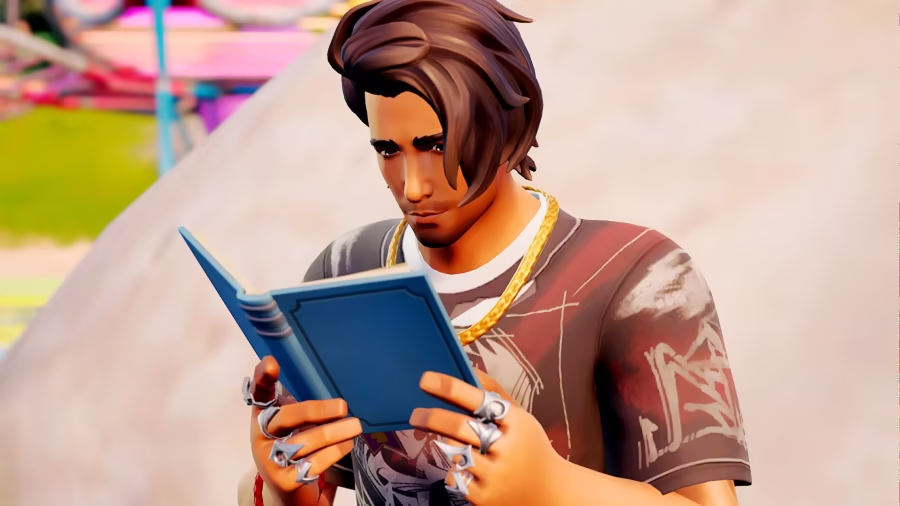
First things first, let's address the elephant in the room - precision and controls. It's no secret that the Xbox controller may throw you off your game at first. Trying to navigate the world of Sims with joysticks instead of a mouse can feel a bit clunky. But fear not! Practice makes perfect. Give yourself some time to adjust and get used to the controller. Before you know it, you'll be smoothly maneuvering your Sims around, placing objects with precision, and interacting with ease. Additionally, you can try adjusting the sensitivity settings in the game to find a control scheme that feels comfortable for you. Don't be discouraged by a few misplaced actions - we've all been there!
Now, let's talk about cheats. Good news - you can still use cheats on the Xbox! Just like on the PC, you can bring up the cheat menu by simultaneously pressing the four trigger buttons. From there, you can enter your desired cheats and make your Sims' lives a little easier (or more chaotic, if that's your style). And if typing in cheats using the controller feels like a nightmare, fear not! You can connect a wireless keyboard and mouse to your Xbox for a more PC-like experience. So go ahead, unleash your inner cheat-master and have some fun!
It's important to note that while cheats are available on both platforms, there may be some differences in the availability of mods and custom content on the Xbox. Mods like Basemental and MCCC, which enhance gameplay and add new features, are primarily designed for the PC version. So, you might not find the exact same mods on the Xbox. However, don't let that dampen your excitement! The Xbox version still offers a wide range of packs, kits, and expansions to keep your Simming adventures thrilling and diverse. Explore the various expansion packs and content available on the Xbox store to add new dimensions to your gameplay.
Lastly, let's explore the differences between playing on Xbox and PC. While the Xbox version may not have all the bells and whistles of the PC version, it still provides a fantastic Sims 4 experience. Some features, like the Gallery and the ability to share and download creations from other players, may have limitations on the Xbox. However, the Xbox version often receives updates and new content, so keep an eye out for exciting additions to expand your Simming possibilities. Embrace the unique experience that the Xbox version offers and immerse yourself in a world of creativity and imagination.
In conclusion, transitioning from PC to Xbox in the Sims 4 may require a bit of adjustment, but with practice, a few handy tips, and a willingness to explore new possibilities, you'll be building, decorating, and creating captivating stories in no time. So grab your controller, embrace the thrill of the console, and let your Simming adventures continue on the Xbox!
Related Articles
The Sims 4 Gameplay: Seeking Slice of Life Mod? Here Are Some Tips to Spice Up Your Sim's Adventure!
The Sims 4 Mods: Unleash the Wild Side of Your Sims with These Exciting Additions!
Sims4 Download Dilemmas? Get Back to Enjoying The Sims 4 with These Troubleshooting Tips!
The Sims 4 Custom Content Conundrum: Unleashing the Power of Mods!


