The Sims 4.com: Navigating Patch Day with Style and Sass in The Sims 4
Highlights
- Patch Day has arrived in The Sims 4.com, bringing bug fixes and exciting new kits to enhance gameplay.
- Troubleshoot mod issues with the help of resources like the EA forums and the Sims 4.com subreddit.
- If you encounter bugs or want to delay the update, report issues on the official bug forum and use options like disabling automatic updates or going offline in the EA App/Origin/Steam settings.
Patch Day has finally arrived in The Sims 4.com, bringing with it a wave of bug fixes and exciting new kits to enhance your gameplay experience. However, if you find yourself encountering any issues or simply want to delay the update, fear not! We've got you covered with some handy solutions to ensure a smooth and enjoyable gaming session.
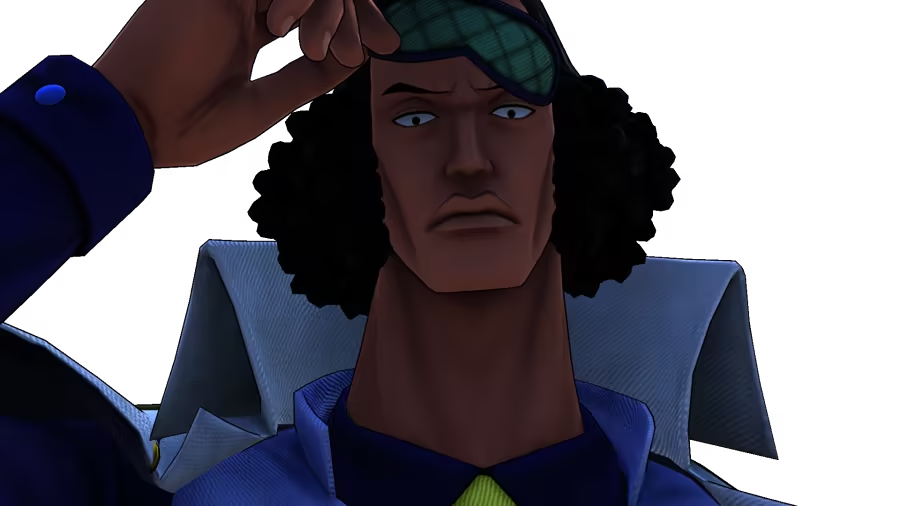
For those experiencing problems with mods, there are a few resources you can turn to for assistance. Head over to the EA forums for a comprehensive list of mods that may no longer work with the latest patch. This list specifically focuses on mods broken in the base game, so NSFW mods won't be found here. If you're looking for a more extensive list that includes both NSFW and SFW mods, Scarlet's Realm is the place to go.
Troubleshooting mod issues can be a daunting task, but don't fret! The Sims 4.com community on Reddit has put together a helpful guide on how to troubleshoot mod problems. This guide covers everything from checking for outdated mods to ensuring your game is up to date. By following these steps, you should be able to get your mods back up and running smoothly in no time.
If you happen to encounter any bugs while playing, it's important to report them on the official bug forum. To ensure accurate bug reports, make sure to play on a mod- and CC-free save with your cache deleted. If you're looking for more information on bug reporting, both the Sims 4.com subreddit and the AHQ forums offer valuable resources.
Unfortunately, the patch does not address the frustrating lot/sim/save corrupting bug that has been plaguing players. If you're experiencing this issue, it's essential to voice your concerns on the feedback post provided. Let EA know that you want them to prioritize bug fixes and address this frustrating problem.
Now, let's discuss how to delay the update if you wish to do so. There are a couple of options available to you. First, you can disable automatic updates and downloads in the EA App/Origin/Steam settings. Simply navigate to the application settings and disable all updates. Another option is to go offline in the EA App/Origin/Steam before launching the game. By taking these steps, you can prevent the update from being triggered until you're ready.
So whether you're dealing with mod issues, encountering bugs, or wanting to delay the update, these solutions should help you navigate Patch Day in The Sims 4.com. Happy simming!
Related Articles
Cheat The Sims 4: Snapping Solutions for the Pesky Photography Bug
UI Cheats: The Sims 4 Bug-Busting Solutions for Gigs and Tasks
The Sims 4 Studio on Steam Deck: Troubleshooting Tips and Tricks
Electronic Arts Sims 4: A Sim-tastic Game with Empty Pockets


