The Sims 4 CC Woes: How to Make Your Custom Content Show Up in the Game
Highlights
- Tinker with the filter settings in the Sims 4 game to ensure that downloaded custom content (CC) items appear correctly.
- Reach out to the creator of the CC if the issue persists, as they may have a solution or guidance to offer.
- Check if the downloaded CC requires a specific expansion pack, as some items are designed exclusively for certain packs and won't show up without them.
Are you encountering a frustrating issue with downloaded custom content (CC) not appearing in your beloved Sims 4 game? Fear not, for we have the perfect solutions to get your CC up and running smoothly!
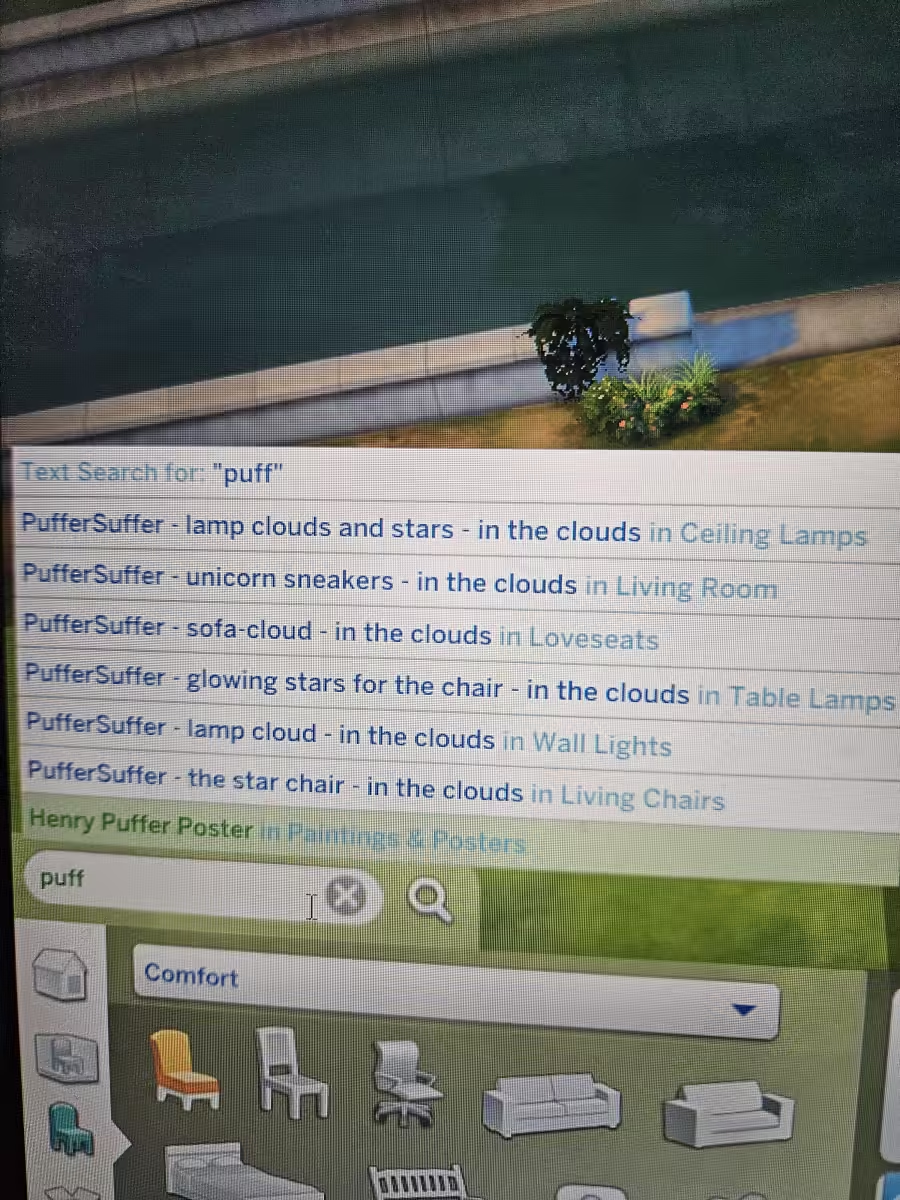
One potential solution to this problem is to tinker with the filter on the dropdown menu. It's possible that the CC items are not showing up under the default filter settings. Give it a whirl by changing the filter from "comfort" to "all" and then filtering by CC. This simple adjustment might just make that elusive chair pop up in your game, ready to be enjoyed by your Sims.
If changing the filter doesn't do the trick, it might be time to reach out to the creator of the CC. There could be a glitch or issue with the file itself, and the creator might have a fix or some helpful guidance to offer. They are often experienced in troubleshooting similar problems and may have a ready-made solution just for you.
For those fortunate enough to have the Island Living expansion pack, it's important to check if the chair you downloaded requires the pack ID for Island Living. Sometimes, CC items are specifically marked for certain expansion packs. If the chair you downloaded is designed for Island Living and you don't have that pack, unfortunately, it won't show up in your game. In such cases, you could try adding the items and see if they appear in a game that has the Island Living pack installed.
These are just a few of the possible solutions to the frustrating issue of CC not appearing in your Sims 4 game. Give them a whirl and hopefully, you'll soon be able to revel in all the fabulous custom content available for your virtual world. So, don't let this setback dampen your spirits, dear Simmers! Get those creative juices flowing and enjoy the endless possibilities that custom content brings to your Sims 4 experience.
Related Articles
Los Sims 4: A Guide to Filling the Empty Void and Unleashing the Full Potential
Les Sims 4: A Game of Empty Promises and Missed Opportunities
ts4 Troubleshooting: Banishing Glitches and Crashes from The Sims 4
The Sims 4 Best Mods: Unleash Your Simming Potential
Sims 4 Free Download: Uncovering the Depths Missing in The Sims 4


