The Sims 4 CC Conundrum: Tracking Down the Elusive Chair
Highlights
- Don't fret if your downloaded chair is missing in The Sims 4 - try changing the filter settings to make sure it's not hidden.
- Reach out to the creator of the custom content for guidance and potential fixes if the filter change doesn't work.
- Check the compatibility of the chair with expansion packs, as it may require a specific pack for it to appear in the game.
So, you've downloaded a chair for The Sims 4, but it seems to be playing a game of hide and seek within the game. Don't worry, I'm here to assist you with some possible solutions to this chair conundrum.
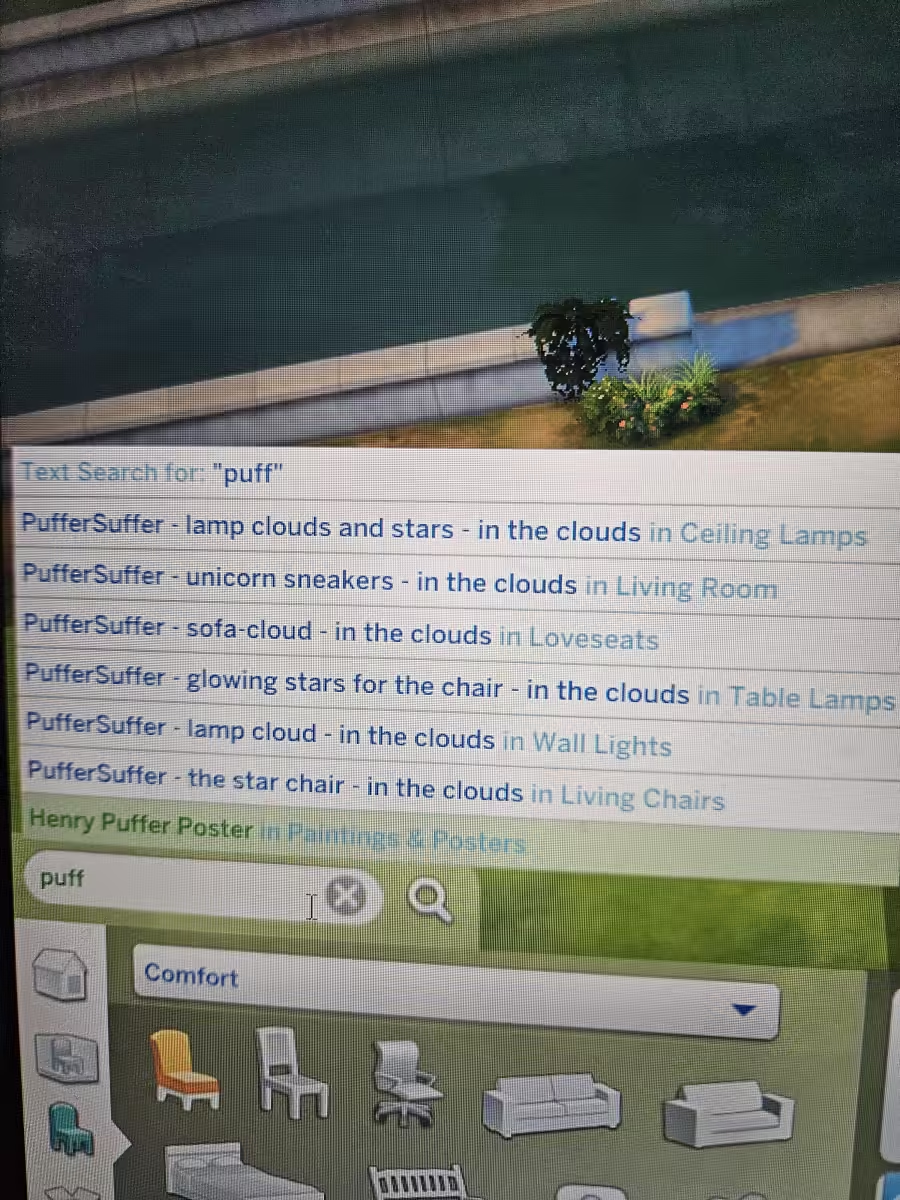
Solution 1: Check the Filter
One common reason why the chair may not be appearing is a simple filter mishap. Have you tried changing the filter on the dropdown menu from "comfort" to "all"? Sometimes, the game's default filter settings can hide certain items, especially if they are custom content (CC). So, give it a try and see if the elusive chair decides to make an appearance.
Solution 2: Contact the Creator
If changing the filter doesn't solve the issue, it might be time to reach out to the creator of the custom content. They are the ones who know their creation best and might have encountered similar issues before. Send them a friendly message, explaining the problem you're facing. They might have some insights or even a quick fix to get that chair to show up in your game.
Solution 3: Compatibility Check
Are you enjoying the Island Living expansion pack? If so, it's possible that the chair you downloaded requires the pack's ID to function properly. Take a closer look at the chair's details and see if it mentions any specific pack requirements. If it does, make sure you have the necessary expansion pack installed. If not, it's time to do some detective work and see if any other items in the set have different requirements.
Remember, these solutions are not foolproof, but they're worth a shot. Hopefully, one of them will help you track down that elusive chair and bring it into your Sims' lives. Happy Simming!
Related Articles
Sims 4 Free Download: Uncovering the Empty Spaces and Lacking Content in The Sims 4
The Sims 4: A Game of Missed Opportunities and Lacking Content


