Origin The Sims 4: Getting Your Game Back Online and Kicking Some Virtual Butt
Highlights
- Whether you're struggling with a weak Wi-Fi signal or a finicky public network, ensuring a stable internet connection is crucial for getting Origin for Mac back online and running smoothly.
- Updating Origin to the latest version can often fix bugs and glitches that may be causing the offline mode error, so be sure to check for updates regularly.
- Clearing the Origin cache and, if necessary, reinstalling the application can be effective solutions for resolving connectivity issues and getting back to your beloved gameplay.
Having trouble with Origin for Mac and desperately need to get back to your 17-generation gameplay? Fear not! We've got some possible solutions to help you get your game back online and running smoothly.
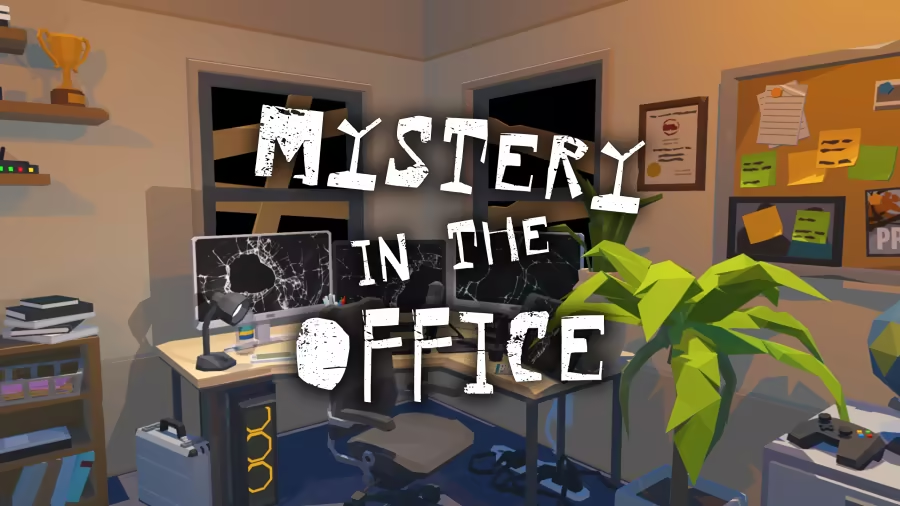
First and foremost, let's start with the basics - check your internet connection. It may seem obvious, but sometimes the simplest solutions are the most effective. Double-check your Wi-Fi connection and ensure it's stable. If you're using a public network, try switching to a different one or using a personal hotspot. Origin can be a bit finicky and requires a strong and steady internet connection to function properly.
If your internet connection is solid, the next step is to update Origin. Outdated software can often cause compatibility issues. Open the application and go to the "Origin" menu. From there, select "Check for Updates" and let it do its thing. If there's a newer version available, download and install it. This might fix any bugs or glitches that were causing the offline mode error.
If updating Origin doesn't solve the problem, it's time to clear the Origin cache. Sometimes, Origin's cache can get cluttered and cause various issues. To do this, close Origin completely and navigate to the "Applications" folder on your Macbook. Find the "Origin" folder and open it. Look for a folder called "Cache" and delete its contents. Afterward, restart Origin and see if it goes online. Clearing the cache can often resolve connectivity problems and get you back to your beloved gameplay.
If all else fails, you might need to reinstall Origin entirely. Start by uninstalling the current version from your Macbook. Then, head over to the official Origin website and download the latest version for Mac. Follow the installation instructions and make sure to restart your computer afterward. Hopefully, this fresh installation will resolve any lingering issues and get you back to your 17-generation save file in no time.
Remember, these solutions are just a starting point, and there may be other factors causing the offline mode error. If none of these methods work, it's best to reach out to EA's support team for further assistance. Don't let a pesky technical issue ruin your love for The Sims 4! With a little troubleshooting, you'll be back to building dream homes and creating virtual lives in no time.
Related Articles
The Sims 4 Cottage Living: A Farm-tastic Addition to Your Simming Adventure!
thesims4 Glitchy Hair and Strange Lighting? Don't Panic! Here's How to Fix It in The Sims 4
Los Sims 4 Gratis: A Guide to Filling the 'Empty' Game with Content and Depth
The Sims 4 Fairy Mod: Dive into the Magical Possibilities of the Forgotten Grotto
MCCC The Sims 4: Troubleshooting Tips and Hilarious Mishaps!


