CC The Sims 4: The Case of the Missing Chair - Unraveling the Mystery of Disappearing Custom Content
Highlights
- Uncover the missing chair in The Sims 4 by expanding your search options and filtering for custom content, like being a virtual furniture detective on a mission to track it down.
- Reach out to the creator of the custom content for help and troubleshooting, appreciating their dedication and creativity in enhancing our Sims' lives.
- If you have the Island Living expansion pack, check if the chair requires it and conduct a little experiment to see if adding the items will make the chair finally appear in your game.
So you've downloaded a chair for The Sims 4, but it seems to have disappeared into thin air within your game. Don't fret! We're here to help you solve this conundrum and bring that missing chair back to where it belongs.
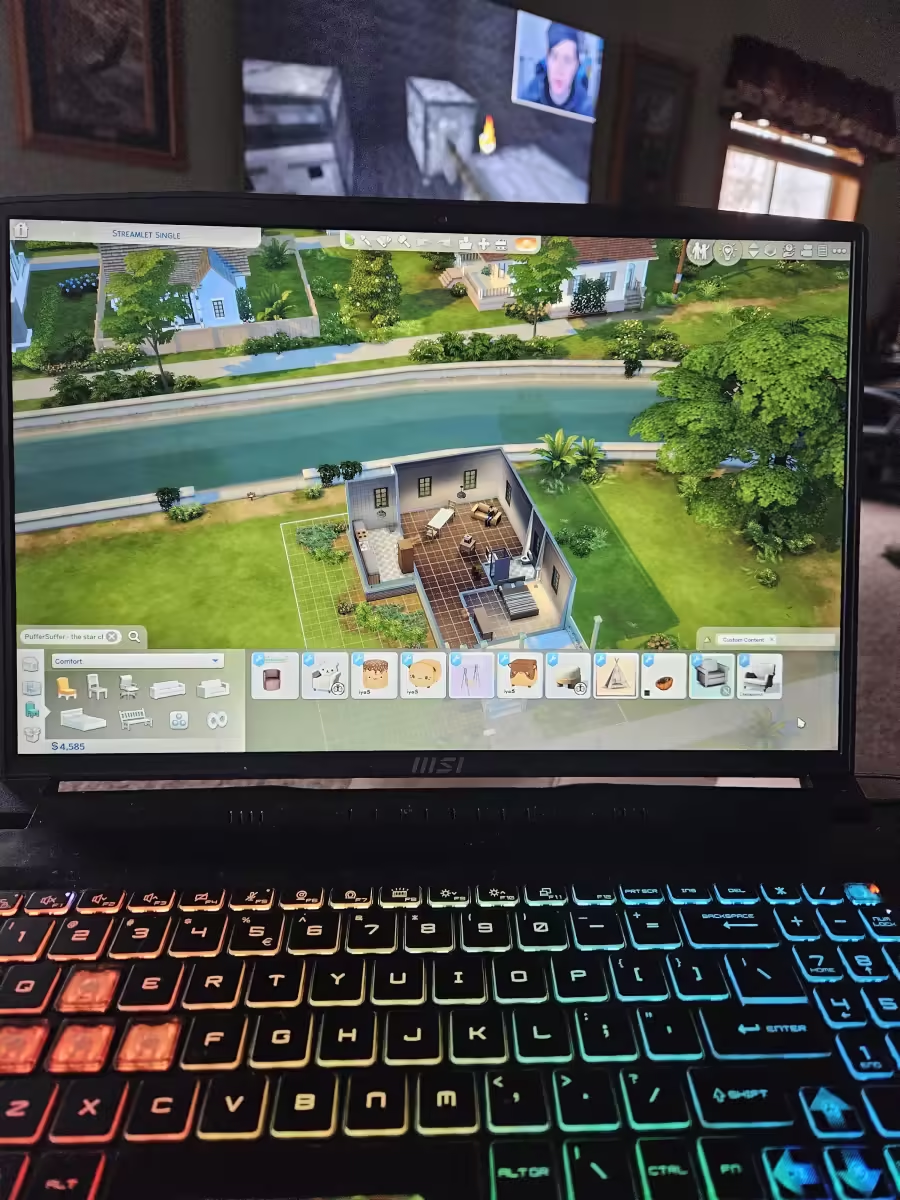
One of the first suggestions from our fellow Simmers is to change the filter on the dropdown menu from "comfort" to "all" and then filter by "CC" (custom content). Sometimes, custom content can be a bit sneaky and hide in unexpected places. By expanding your search options, you might just uncover the chair that's been playing hide-and-seek with you. It's like being a virtual furniture detective, on a mission to track down that elusive piece.
Another possible solution is to reach out to the creator of the custom content. They are often knowledgeable about their creations and may be able to shed some light on the situation. Perhaps there's a glitch or compatibility issue that they can help troubleshoot. Connecting with these talented individuals not only helps you solve the problem at hand but also allows you to appreciate the dedication and creativity they put into enhancing our Sims' lives.
If you have the Island Living expansion pack, there's a chance that the chair you downloaded uses the pack ID for Island Living. One commenter mentioned that their lamps were marked as base game, so it's worth checking if the chair specifically requires Island Living. If you do have this expansion pack, you could try adding the items to your game to see if they show up. It's like conducting a little experiment to see if the chair will finally make its long-awaited appearance.
Remember, troubleshooting custom content in The Sims 4 often involves a bit of trial and error. Don't feel discouraged if the first solution doesn't work - keep trying different approaches and eventually, you'll have that elusive chair sitting pretty in your Sim's home. Happy Simming!
Related Articles
Sims 4: Adding Personality and Depth to Your Gameplay
thesims4 Glitchy Hair and Wonky Lighting? Here's How to Fix it in The Sims 4!
EA Games Sims 4: A World of Possibilities... for a Price
Sims 4 PC: Unmasking the Empty Sim-phony of Content and Depth


