Thunderstore Mod Manager: Sons of the Forest - Unleash the Power of Mods on Your Steam Deck!
Highlights
- The highly anticipated Steam Deck has taken the gaming world by storm, but running mods on this Linux-based gaming handheld presents a challenge that can be overcome with some creative solutions.
- Proton compatibility and Wine, the trusty tool for running Windows applications on Linux, offer potential ways to run the Red Loader Mod Manager on the Steam Deck, though they may come with some limitations and instability.
- If Proton and Wine don't work, the Thunderstore Mod Manager specifically designed for Linux systems could be the knight in shining armor to conquer compatibility issues and enhance your gaming experience on the Steam Deck.
So, you've managed to get your hands on the highly anticipated Steam Deck, the Linux-based gaming handheld that has taken the gaming world by storm. As an avid gamer, you're eager to take your gaming experience to the next level with the help of some amazing mods. However, there's a small hurdle to overcome - the Steam Deck doesn't allow you to simply run an .exe file like Windows does. But fear not, for I have delved deep into the gaming community and discovered some potential solutions for you. Let's dive right in, shall we?
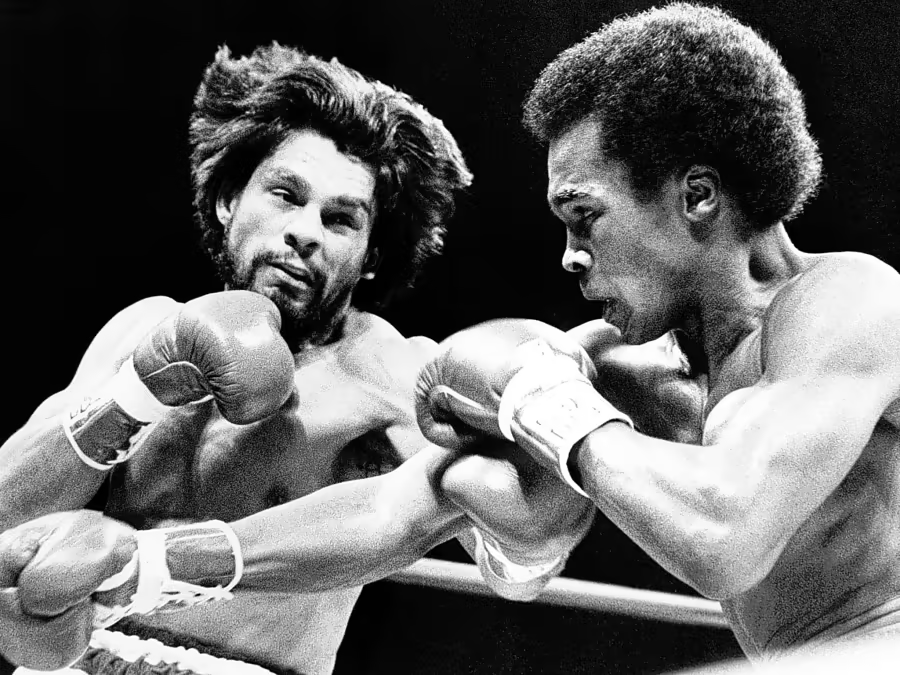
Solution 1: Proton Compatibility
One option that has been suggested is to try running the Red Loader Mod Manager through Proton. Proton is a compatibility layer that enables you to run Windows games on Linux, acting as a magical bridge between the two worlds. However, it appears that Proton may be a bit finicky in this case, causing crashes and instability. While it's worth giving it a shot, it might not be the ultimate solution we're hoping for.
Solution 2: Wine to the Rescue
Ah, Wine, the trusty tool that has come to the aid of countless gamers seeking compatibility with Windows applications on Linux. This remarkable piece of software might just be the key to running Red Loader Mod Manager on your Steam Deck. By installing and properly configuring Wine, you can attempt to launch the mod manager through it. With a bit of luck, this could be the solution that allows you to seamlessly manage your mods and enhance your gaming experience.
Solution 3: Thunderstore Mod Manager
If both Proton and Wine have failed you, don't despair! There's another option on the horizon - Thunderstore Mod Manager. This ingenious tool is specifically designed for managing mods on Linux systems, making it the perfect companion for your Steam Deck adventures. Think of it as a knight in shining armor, ready to conquer compatibility issues and bring joy to your gaming world. Give it a try, and who knows, it might just be the perfect fit for your modding needs.
In conclusion, my fellow gamers, there are three potential solutions to help you use Red Loader Mod Manager on your Steam Deck. It's time to roll up your sleeves, dive into the world of experimentation, and find the solution that works best for you. Remember, modding is all about personalizing and enhancing your gaming experience, so don't be afraid to explore and have fun along the way. Happy modding, and may your Steam Deck adventures be filled with excitement and endless possibilities!
Related Articles
Knight V Sons of the Forest: Log Grinders, Climbing Axes, and Spike Boots, Oh My!
Is Sons of the Forest Worth Playing Alone? Deciding When to Dive into this Wild Gaming Adventure!
Sons of the Forest PC: Conquer Your Cave Phobia with These Hilariously Helpful Tips!
How to Do Loghack in Sons of the Forest: Building at Lightning Speed


