Surviving the Crash Forest: Troubleshooting Tips for Sons of the Forest
Highlights
- Sons of Forest crashing got you down? Fear not, as we explore various troubleshooting tactics to help you conquer these frustrating crashes once and for all!
- From server restarts to tweaking RAM clock speeds, there are numerous potential solutions to explore, ensuring a crash-free gaming experience.
- Whether it's refreshing the server, adjusting hardware settings, or considering a GPU upgrade, don't lose hope - victory over crashes in Sons of Forest is within reach!
Oh, the frustrations of gaming! Our dear player finds themselves in a vexing situation with Sons of Forest. The game keeps crashing, despite their best efforts to resolve the issue. But fear not, for we are here to save the day and help our player find a solution to this crashing conundrum. So, let's dive right in and explore the various methods that can potentially put an end to these crashes once and for all!
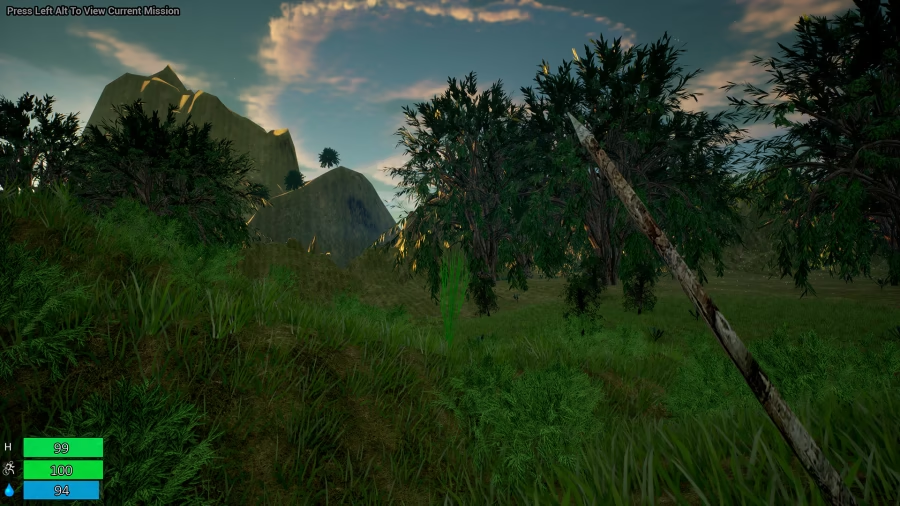
Our intrepid player has already tried a multitude of troubleshooting tactics. They have downgraded the Adrenaline version, adjusted the graphics settings, utilized some command prompt wizardry to tackle memory issues, tinkered with virtual memory, and even made sure that there were no overclocking shenanigans at play. They have left no stone unturned in their quest for a crash-free gaming experience.
Now, let's delve into some potential solutions. Firstly, when it comes to multiplayer crashes, the culprit could be an internet problem or a server overload. If our player is hosting the server, a simple restart might help free up valuable RAM and resolve the issue. Sometimes, an excessive number of entities on the map can send the game into chaos, so a server refresh could work wonders.
Moving on to more traditional troubleshooting tactics, one player discovered a clever workaround. By lowering the clock speed of their RAM and disabling XMP in the BIOS, they managed to significantly reduce the frequency of crashes. After a fresh Windows install, with only the necessary drivers and the game installed, this method proved to be a game-changer. So, it's definitely worth giving it a try to see if it works its magic for our frustrated player as well!
Another player faced crashes not only in Sons of Forest but also in several other games. They went to great lengths, replacing the CPU, upgrading the RAM, and even getting a brand new PSU, but to no avail. However, when they borrowed a different GPU from a friend and installed it, all the games miraculously stopped crashing. This suggests that a GPU upgrade or trying out a different GPU altogether might be a viable solution to consider.
In conclusion, dear player, there are several avenues you can explore to tackle these pesky crashes. Whether it's restarting the server, tweaking your RAM clock speed, or considering a GPU upgrade, don't lose hope. Keep experimenting, keep troubleshooting, and before you know it, you'll be diving into the world of Sons of Forest without a single crash in sight. Happy gaming, my friend!
Related Articles
The Sons of the Forest: A Guide to Taming the Kelvin Invasion
Sons of the Forest Review: A Thrilling Journey into the Depths of Survival and Mystery
Sons of the Forest Mods: Unleash Your Stone-Building Dreams and Level Up Your Gaming Experience
Sons of the Forest Triangle Roof Woes: Embrace the Chaos and Conquer with Creative Solutions!
Sons of the Forest: Surviving Mutants, Cannibals, and Crafting Craze


