Sons of the Forest Steam: Overcoming In-game Invitation Woes with Friends
Highlights
- Ensure that you and your friend are on the same server to avoid any compatibility issues when trying to invite each other in-game or on Steam.
- Double-check your server settings to make sure they are configured to allow friends to join, as a simple adjustment can often solve the problem.
- If all else fails, consider hosting the game yourself to overcome any invitation issues and get back to enjoying the gaming experience with your friend.
Are you and your friend struggling to invite each other in-game or on Steam? Don't worry, you're not alone in this predicament. Many players have encountered similar issues, but fear not, for there are a few possible solutions that might help you out.
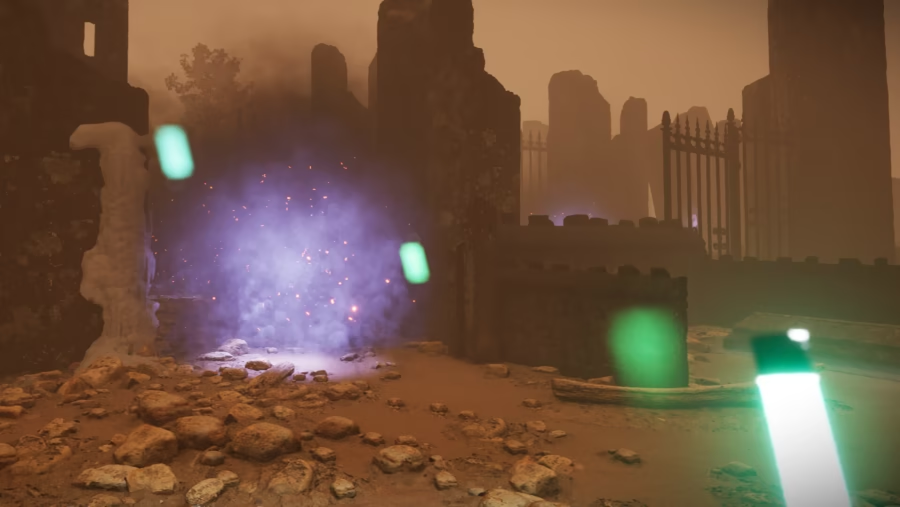
Firstly, let's check if both of you are on the same server. Sometimes, the problem lies in being on different servers. For instance, if you're on the North American servers and your friend is on the European servers, you might not be able to see each other's servers or invite one another. It's crucial to ensure that you're both on the same server to avoid any compatibility issues.
Secondly, double-check your server settings. It's possible that the server settings are not properly configured to allow friends to join. Make sure that your server is set to "Friends Only" or "Invite Only" to ensure that only your friends can join. Sometimes, a simple adjustment in the server settings can work wonders.
If the above solutions don't work, consider hosting the game yourself. If your friend is having trouble inviting you, take matters into your own hands and become the host. By hosting the game, you can invite your friend without any issues. It might not be the ideal solution, but it's a workaround that can get you both playing together.
Lastly, if all else fails, don't hesitate to reach out to Steam support. They have a team of experts who can provide more specific solutions or insights into the issue you're facing. Technical glitches happen, and the support team can guide you or even fix the problem for you.
Remember, gaming is all about having fun and enjoying the experience with friends. Don't let a minor hiccup like this dampen your spirits. Try out these solutions and get back to slaying those monsters in no time!
Related Articles
Sons of the Forest Cave Walkthrough: Golden Armor and Surprises Await in the Dark Depths!
Sons of the Forest Triangle Roof Woes: Embrace the Chaos and Conquer with Creative Solutions!
Sons of the Forest Game: Can You Turn Off Nudity and Turn Up Your Survival Skills?
Sons of the Forest Server Survival Guide: How to Keep Your Gameplay Lag-Free and Your Laptop Cool


