Sons of the Forest Difficulty: Customize Your Epic Tower Without Breaking a Sweat!
Highlights
- SOTFEdit allows players to effortlessly customize their Sons of the Forest gameplay by adjusting animal spawns, manipulating the length of the day and seasons, and controlling the amount of rain and snow, creating the perfect atmospheric conditions for their adventures.
- For those looking to reset the story progression without losing their epic tower, starting a new game in a separate save slot and then switching back to the original save file allows players to have a fresh story progression while keeping their hard-earned tower intact.
- While these solutions involve modifying game files, players are advised to make backups of their save files before attempting any changes to ensure the safety of their progress, so they can enjoy the newfound customization options that Sons of the Forest has to offer.
Looking to add some excitement to your Sons of the Forest gameplay? Want to customize the time duration, weather conditions, and difficulty level? Well, you're in luck! We've got some fantastic solutions that will take your gaming experience to the next level. So, hold on tight and get ready for an adventure like no other!
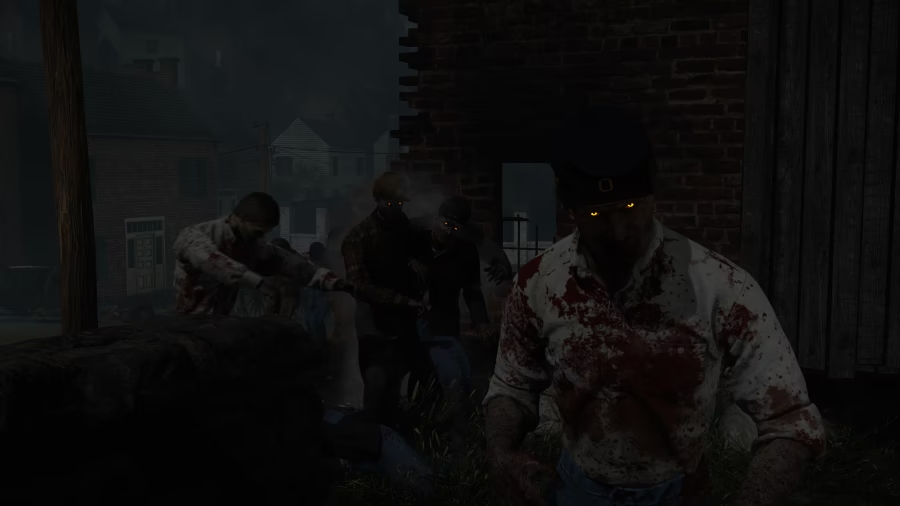
Solution 1: SOTFEdit - Your Game Customization Companion
One excellent option is to use SOTFEdit, a remarkable third-party tool that allows you to modify your game files effortlessly. To get started, simply head over to [https://github.com/codengine/SOTFEdit](https://github.com/codengine/SOTFEdit) and download this fantastic tool. Once installed, follow the provided instructions, and you'll be able to tweak various aspects of your game. With SOTFEdit, you can adjust animal spawns, manipulate the length of the day and seasons, and even control the amount of rain and snow. It's like having your very own personal weatherman in the game, giving you the power to create the perfect atmospheric conditions for your adventures!
Solution 2: Story Progression Reset - A Fresh Start Without Losing Your Tower
If you're looking to reset the story progression while keeping your epic tower intact, we've got a different approach for you. Start a new game in a separate save slot and play through the story until you reach the desired point. Once you've achieved your desired progress, switch back to your original save file and continue playing from there. This way, you'll have a fresh story progression without losing your hard-earned tower or the menacing presence of Virginia. It's the best of both worlds!
However, it's important to note that these solutions involve modifying game files, which can come with some risks. To ensure the safety of your progress, always make backups of your save files before attempting any changes. Proceed with caution and enjoy the newfound customization options that Sons of the Forest has to offer!
So, fellow brave explorers, it's time to unleash your creativity and make your mark on the Sons of the Forest world. With these solutions at your disposal, you can create a gaming experience tailored to your preferences. Whether you want to challenge yourself with harsh weather conditions or simply enjoy a leisurely stroll through the forest, the power is now in your hands. Get ready to embark on an unforgettable adventure and let the customization begin!
Related Articles
All Clothes in Sons of the Forest: Dress to Impress in the Wild Adventures!
Sons of the Forest Difficulty: Customize Your Wild Adventure with SOTFEdit!
Sons of the Forest Keys: Unlocking the Power of Autosaves
Sons of the Forest Xbox: Unveiling the Secrets to Console Release!
Sons of the Forest: A Survival Guide to Conquer the Treacherous Woods


