Sons of the Forest Dedicated Server Crashes? Fear Not, We've Got Your Back!
Highlights
- Ensure your server setup meets the game's system requirements and check for any hardware or software conflicts that could be causing crashes.
- Keep your operating system and game software up to date to take advantage of patches and updates that address performance issues and bugs.
- Consider using Steam CMD instead of Steam to run your server, as some players have reported increased stability with this method.
So, you've taken the plunge and set up a dedicated server for Sons of the Forest, creating the perfect platform for you and your friends to embark on thrilling adventures together. Everything was running smoothly, until disaster struck - the dreaded "host is not responding" message appeared, and your server crashed, leaving you bewildered and frustrated. Fear not, for I am here to guide you through this perplexing issue and help you find the answers you seek.
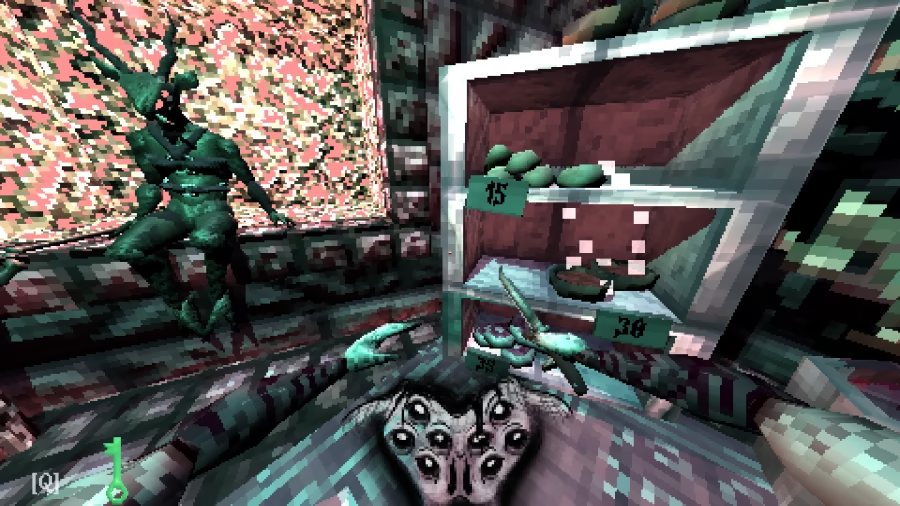
First and foremost, let's ensure that your server setup meets the game's system requirements. While your rig may seem solid, it's always worth double-checking for any hardware or software conflicts that could be causing these crashes. Compatibility issues can be a common culprit, so verify that your setup aligns with the game's specifications.
Next, make sure that both your operating system and the game itself are up to date. Developers frequently release patches and updates to address performance issues and bugs that could potentially lead to crashes. By keeping your system and game software current, you increase the chances of a stable and smooth gaming experience.
You mentioned using Steam to run your server, but have you considered using Steam CMD instead? While both methods are viable, some players have reported increased stability when using Steam CMD. It may be worth exploring this alternative to see if it improves the situation and reduces the frequency of crashes.
Monitoring server load is crucial in identifying potential causes of crashes. Take note of the number of players on the server when these incidents occur. High server load can strain your rig and lead to crashes. Consider limiting the number of players or adjusting server settings to alleviate the strain and maintain a stable environment for your gaming sessions.
Lastly, don't underestimate the power of community support. Reach out to the Sons of the Forest community for assistance. Forums, social media groups, and the game's official website are excellent resources to find threads or discussions related to dedicated server crashes. Other players who have encountered similar issues may offer valuable insights or potential solutions that could help you overcome this challenge.
Remember, these suggestions serve as a starting point on your quest for a stable dedicated server. Each situation is unique, so don't hesitate to experiment and explore different options. With a little perseverance and the support of the Sons of the Forest community, you will conquer these crashes and create an unforgettable gaming experience for you and your friends. Good luck, and may your server remain crash-free!
Related Articles
Sons of the Forest GPS Guide: Navigating the Island without Losing Your Sense of Adventure
Sons of the Forest: Kelvin's Last Stand - A Guide to Ultra Hard Survival Mode
Sons of the Forest Game: Can You Turn Off Nudity and Turn Up Your Survival Skills?
Sons of the Forest Dedicated Server Dilemma: Conquer Hosting Challenges with Wit and Strategy!


