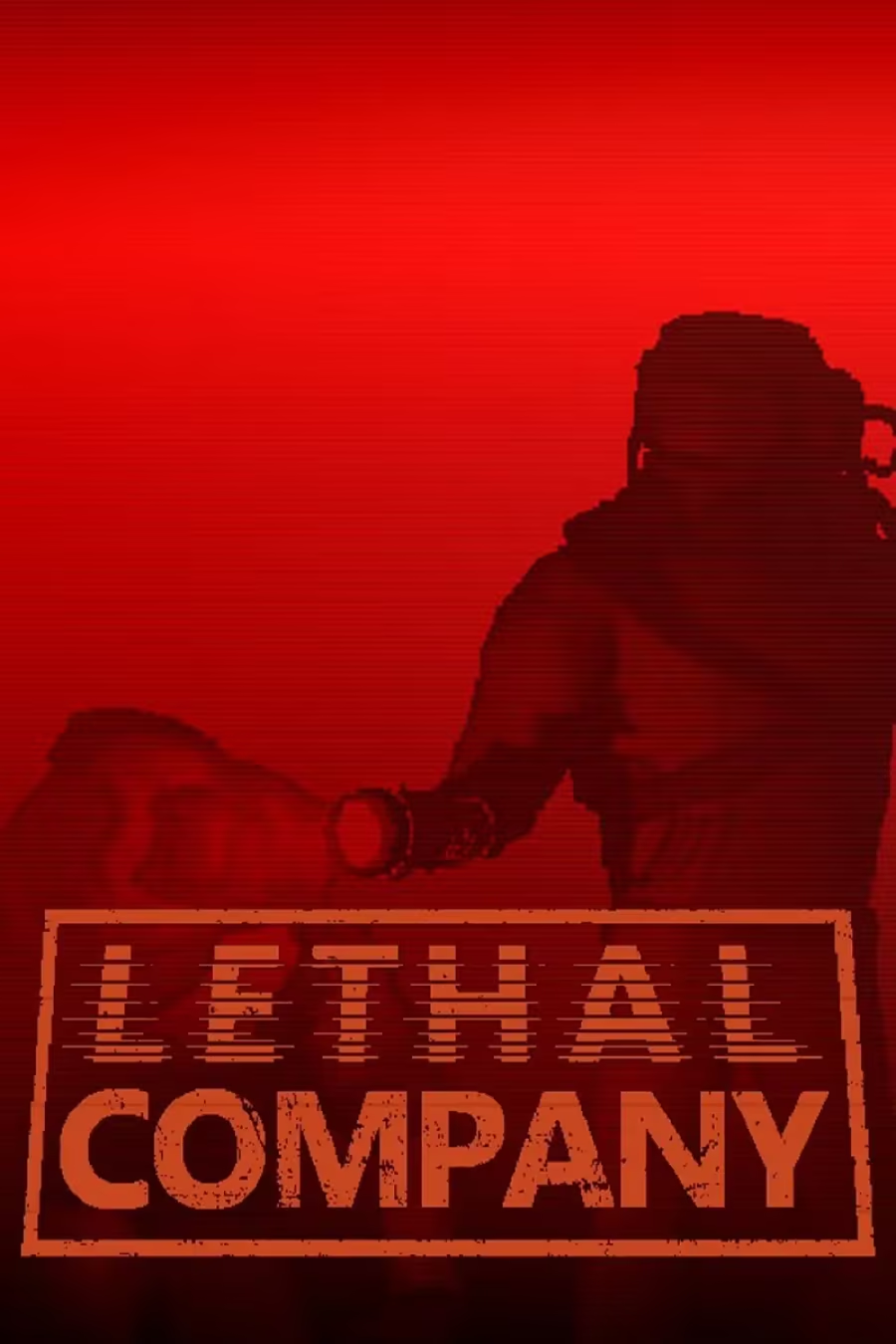Lethal Company: How To Install & Use Control Company Mod
Lethal Company is a horror survival game by Zeekers. The storyline is mysterious, and the Company tasks players with collecting scraps by visiting abandoned moons. However, each moon is filled with traps and creepy monsters. Players must survive these difficult conditions with a limited number of supply items.
To enhance this scary experience even further, many players install mods for Lethal Company. Mods add new features within the game. Among them is the Control Company Mod, which allows the players to control the monsters within the game.

Lethal Company: How to Disable Friendly Fire Griefing
Tired of getting knocked out by your teammates? Here’s how you can disable friendly fire and dirty griefing in Lethal Company.How to Install the Control Company Mod
Players can install the Control Company Mod for Lethal Company by doing these steps.
- Download and install the mod manager Thunderstore from their website.
- Download and install the latest version of BepInEx.
- Search for the official Control Company page on the Thunderstore app and download their mod.
- Open your Steam library and select Lethal Company. Click on Properties, then select the Local Files tab and click Browse Local Files.
- Copy the contents of the extracted BepInEx file into the Lethal Company Installation Folder.
- Copy the contents of the extracted Control Company file into the BepInEx folder within the Lethal Company Installation Folder.
- Run the game.
How to Use the Control Company Mod
The Control Company mode offers three gameplay modes that players can switch to. These modes are:
Player Mode
The player mode is similar to standard gameplay with some additional functions.
- F1 (Function Key): Enter Ghost mode.
- O key / P key: Switch your current target with the spawning target when you enter Ghost mode.
Ghost Mode
Ghost mode allows the player to explore places without the fear of getting caught. This mode allows the player to spawn in Monster mode.
- Function keys: Control different monsters.
- O key/ P key: Change the page if more than 12 monsters are available.
- Shift: Run.
- Space: Jump.
- E: Open doors.
- Esc: Exit ghost mode and return to player mode.
Monster Mode
Monster mode allows players to control any Lethal Company monster and use their unique abilities.
- LMB (Left mouse button): Use the monster's primary skills.
- RMB (Right Mouse Button): Use the monster's secondary skills.
- F1 key: Switch between AI and player-controlled modes.
- Shift: Run.
- E: Open doors.
- Left Alt: Lock enemy rotation.
- Esc: Exit monster mode and return to Ghost mode.