Epic Store Dashes Transfer Dreams: No Vbucks or Skins for Fortnite Fanatics!
Highlights
- Transferring Vbucks and skins between Xbox accounts in Fortnite is not possible due to Epic's strict policy, preventing players from consolidating purchases onto a single account.
- Although you can't transfer your purchases, you can still enjoy the Vbucks and skins on your secondary Xbox account.
- To ensure your purchases are available on your main Epic account, it's best to directly purchase Vbucks on your primary Xbox account.
So, you've been playing Fortnite on your main Xbox account and you're wondering if you can transfer your hard-earned Vbucks and cool skins to your Epic account. Maybe you've even considered buying Vbucks on a second Xbox account to try and make the transfer possible. Well, I'm here to give you the lowdown on this matter.
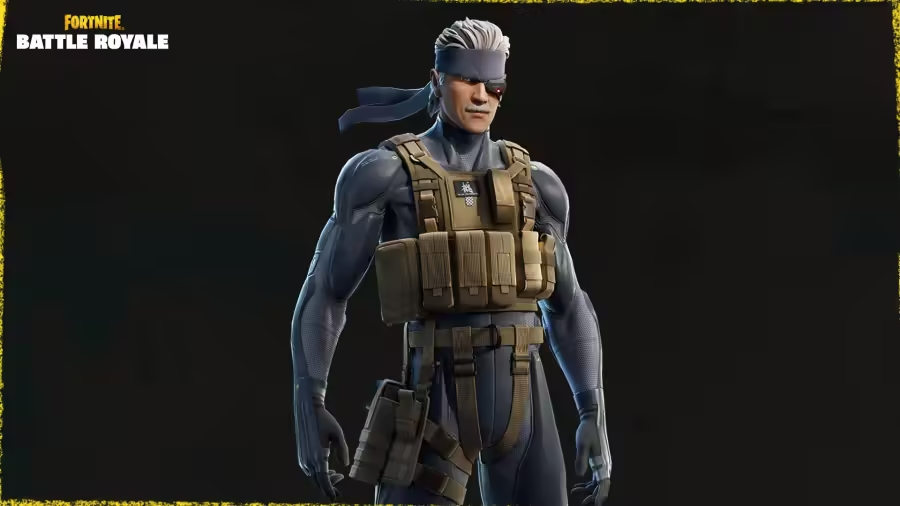
Unfortunately, the answer is no. Transferring Vbucks and skins from one Xbox account to another is simply not possible. The Epic Store has implemented a strict policy that only allows one Xbox account to be linked to one Epic account. This means that any Vbucks or skins you purchase on a secondary Xbox account will not be transferable to your main account.
Now, you might be wondering why this limitation exists in the first place. Well, it's all about fair play and preventing any potential misuse or exploitation of the system. By restricting the transfer of Vbucks and skins, Epic ensures that players cannot take advantage of purchasing Vbucks on multiple accounts and then consolidating them onto a single account.
But fear not, my Fortnite-loving friends, because there are still options available to you. You can continue using your secondary Xbox account for Fortnite and enjoy the Vbucks and skins on that account. While it may not be ideal, it's a way to make the most out of your purchases.
Alternatively, you can choose to purchase Vbucks directly on your main Xbox account. This way, you'll have them available on your primary Epic account, where you can show off your skins and spend those hard-earned Vbucks.
It's important to keep in mind that each Xbox account will have its own separate inventory of Vbucks and skins. So, before you make any decisions, carefully consider which account you want to use for your Fortnite progress and purchases. Choose wisely, my friends, and may the Vbucks be ever in your favor!
Related Articles
Fortnite Skins: Unraveling the Mystery of the Enigmatic Character
Cloud Gaming Fortnite: Taming the Generic PS4 Controller for Epic Save The World Action
fortnite .gg: Unite and Conquer in Fortnite Save the World with Group Finder Thursday!
Fortnite Status Reports: The Elusive Updates We Crave
Fortnite Redeem Woes? Fear Not, We've Got Your Vbucks Solutions


