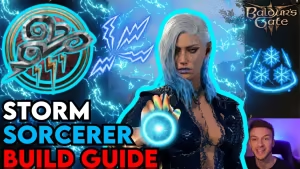Mod Load Order in Baldur's Gate 3: Troubleshooting Tips for Aasimar Mod and Sith Wings
Highlights
- Proper load order is crucial for ensuring that all mods work correctly in Baldur's Gate 3.
- Conflicting mods can cause issues with loading the Aasimar mod and Sith wings, so it's important to check for compatibility and avoid using AIO patches if possible.
- To fix mod load order issues, players should delete any WOTD mods they have installed, ensure they have downloaded the actual appearance mods for the Aasimar mod and Sith wings, and avoid using AIO patches if they are using other mods.
Troubleshooting Mod Load Order Issues in Baldur's Gate 3: Aasimar Mod and Sith Wings

Baldur's Gate 3 is a popular role-playing video game that allows players to modify and customize their gameplay experience through the use of mods. However, when it comes to modding, proper load order is crucial for ensuring that all mods work correctly. This is especially important when trying to get the Aasimar mod and Sith wings to load. Fortunately, there are several possible solutions to this problem.
The first solution is to make sure that you only have one CC patch installed if you're using an AIO (All-In-One) patch. AIO patches can conflict with other mods, so it's best to avoid using them if you plan on using other mods as well. If you're using an AIO patch, make sure it's the only one you have installed. It's important to note that some AIO patches may not be compatible with other mods, so it's best to check the mod's description or forum for compatibility information before installing.
The second solution is to delete all mods pertaining to Wizards of the Coast (WOTD). These mods can also conflict with other mods, so it's best to remove them if you're having trouble getting other mods to load. If you don't have any WOTD mods installed, then this solution won't apply to you. However, if you do have WOTD mods installed, it's recommended to remove them temporarily to see if they are causing the conflict.
The third solution is to make sure that you have downloaded the actual appearance mods for the Aasimar mod and Sith wings. The CC patch (Creation Club) just makes these appearance mods work, but you still need to download them separately. Go back to the mod description and read up on how to download and install them properly. It's important to note that some appearance mods may not be compatible with other mods, so it's best to check the mod's description or forum for compatibility information before installing.
In conclusion, if you're having trouble getting the Aasimar mod and Sith wings to load in Baldur's Gate 3, make sure you're not using an AIO patch if you're using other mods, delete any WOTD mods you have installed, and make sure you've downloaded the actual appearance mods for the Aasimar mod and Sith wings. Following these solutions should help you get your mods working correctly. It's also recommended to check for compatibility information before installing any mods to ensure that they work properly with your other mods.
Related Articles
Artifact Githyanki Showdown: Navigating the Consequences in Baldur's Gate 3
College of Swords Build: Unleashing the Power of War Domain Cleric and Sword Bard in Baldur's Gate 3
Hotfix 5 for Baldur's Gate 3 on Mac: What You Need to Know
Cave-in in Baldur's Gate 3: How to Deal with Nere and Goobers and Keep Your Oath Intact
Baldur's Gate 3: Lava Valve Stuck? Try These 3 Solutions to Unlock Your Progress