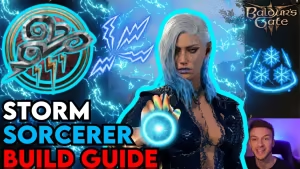Baldur's Gate 3 Download Dilemmas? Fear Not, Adventurer! Let's Troubleshoot and Get You Gaming!
Highlights
- "Fear not, brave adventurer, for we are here to guide you through the treacherous path of troubleshooting and get you on your way to epic gaming adventures!"
- "Take a moment to inspect your SD card for a small 'lock' switch and ensure it is in the unlocked position, as these sneaky switches can sometimes prevent new data from being written onto the card, causing download woes."
- "By diligently following these troubleshooting steps, we hope that you will be able to overcome the download issues and finally immerse yourself in the captivating world of Baldur's Gate 3."
Are you encountering frustrating download issues with Baldur's Gate 3? Fear not, brave adventurer, for we are here to guide you through the treacherous path of troubleshooting and get you on your way to epic gaming adventures!

First and foremost, let's address the issue of file corruption or encountering a "Disk Write Error." One possible culprit could be a write-protected SD card. Take a moment to inspect your SD card for a small "lock" switch and ensure it is in the unlocked position. These sneaky switches can sometimes prevent new data from being written onto the card, causing download woes.
Next, let's examine the functionality of your SD card. Can you download other files onto it without any issues? To test this, try downloading something of a smaller size. Additionally, check if there are any existing Baldur's Gate 3 files on the card. If there are, delete them before attempting to download again. Remnants of previous failed downloads can sometimes cause conflicts.
If the aforementioned steps do not resolve your problem, it may be worth considering the storage capacity of your SD card. While a 500GB card should be more than sufficient for the game, it is always wise to double-check if you have enough space available. Clearing out unnecessary files or transferring them to another storage device might help alleviate the issue.
Lastly, ensure that your internet connection remains stable throughout the download process. A weak or intermittent connection can lead to incomplete downloads or errors. Consider restarting your router or connecting to a different network to see if that improves the situation.
By diligently following these troubleshooting steps, we hope that you will be able to overcome the download issues and finally immerse yourself in the captivating world of Baldur's Gate 3. May your adventures be filled with excitement, laughter, and a distinct lack of corrupted files!
Related Articles
Cheat Engine for Baldur's Gate 3: A Guide to Modding Your Game Experience
BG3 Wiki: Your Ultimate Guide to Conquering Baldur's Gate 3!
FPS Counter in Baldur's Gate 3: Disable, Hide or Modify - Which Solution is Right for You?
Baldur's Gate 3 Release Date: Patch 6 Speculations and the Mystery Unraveled!
Avenge the Iron Hands: How to Fix the Bug in Baldur's Gate 3