Valorant Crosshair Sensitivity: Finding the Perfect Aim for Your Mouse
Highlights
- Adjusting your mouse DPI and cursor speed can greatly improve your crosshair sensitivity and overall gameplay experience in Valorant.
- Don't be afraid to experiment with different in-game sensitivity settings to find the perfect balance for your aim and recoil control.
- Fine-tuning your crosshair sensitivity is a personal preference that requires trial and error, but it is crucial for accurate aiming and dominating your opponents in Valorant.
Having trouble with crosshair sensitivity in Valorant? Fear not, for we are here to assist you in finding the perfect settings to enhance your gameplay experience! In this comprehensive guide, we will break down the factors that can affect your crosshair sensitivity and provide you with practical solutions to overcome any issues you may be facing.
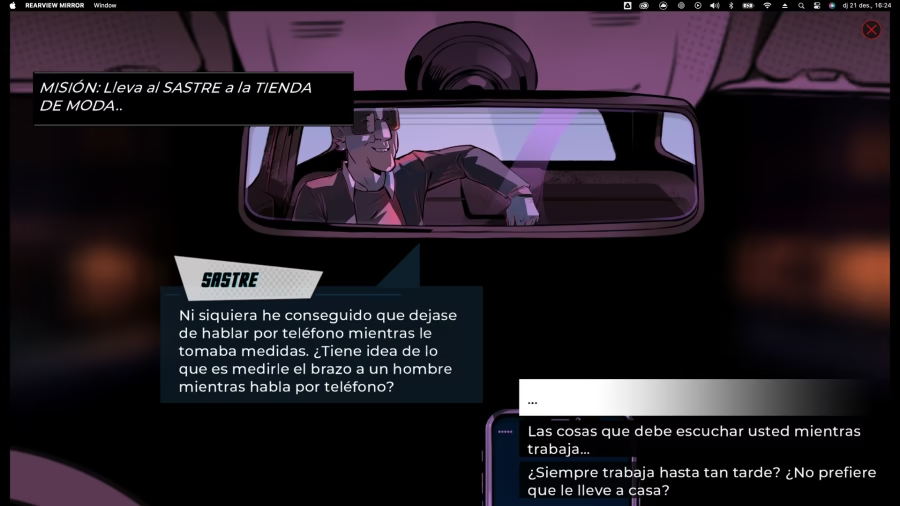
First and foremost, let's address the DPI (dots per inch) setting of your mouse. This setting determines the sensitivity of your mouse to movement. If you find that your aim feels shaky or your wrist becomes uncomfortable during gameplay, it may be time to adjust your mouse DPI. For instance, if you are using a Logitech G102 mouse with the default DPI setting, consider experimenting with higher or lower values to find the sensitivity that suits you best. By fine-tuning this setting, you can achieve greater comfort and control over your crosshair movements.
In addition to the mouse DPI, it is essential to examine the cursor speed of your laptop. Sometimes, the default cursor speed can be too fast or too slow, affecting your ability to precisely control your aim. To address this, navigate to your laptop settings and adjust the cursor speed until you find a balance that feels comfortable and responsive. This simple tweak can significantly enhance your crosshair accuracy and overall gameplay performance.
While you mentioned having already adjusted your in-game sensitivity multiple times, it is worth revisiting this setting once more. Although your current sensitivity of 0.75 might be your comfort zone, it is possible that making slight adjustments could yield noticeable improvements in your aim and recoil control. Don't be afraid to experiment with different sensitivity values to find the sweet spot that works best for you. Remember, finding the perfect crosshair sensitivity is a personal preference, and it may require some trial and error to discover the ideal settings that suit your playstyle.
In conclusion, crosshair sensitivity plays a crucial role in your ability to aim accurately and dominate your opponents in Valorant. By considering factors such as mouse DPI, cursor speed, and in-game sensitivity, you can fine-tune your settings to achieve the perfect balance of comfort and control. Embrace the opportunity to experiment with different configurations until you find what works best for you. So, gear up, dive into the game, and may your shots always hit their mark!
Related Articles
Valorant Wiki: Why Are Duelists Expected to Carry the Team in Valorant?
Lotus Valorant: Mastering Wall Placement for Ultimate Defense!
Download Riot Games: Unveiling the Mysterious Symbol and the World of Valorant!
Valorant Game Guide: Unraveling Sova's Inhuman Reactions in a Silver 1 Showdown
Riot Riot: Taming the Ambition Beast - How Valorant and Streamlined Projects Can Save the Day!


