The Sims Download Dilemmas: Conquering the Chaos in The Sims 4
Highlights
- In the thrilling world of Sims downloads, check your internet connection and update your software to overcome any download troubles that come your way.
- Ensure that your computer meets the minimum requirements for running the game seamlessly and consider upgrading components if necessary.
- If all else fails, reach out to the Sims support team for personalized assistance to navigate the virtual labyrinth of downloads.
Welcome to the thrilling world of Sims downloads, where the possibilities are endless, and the excitement is palpable. However, we all know that sometimes things don't go as planned, and that's when frustration kicks in. But fear not, for in this guide, we will unravel the mysteries behind those pesky moments and provide you with the solutions you need to overcome any download troubles that come your way.
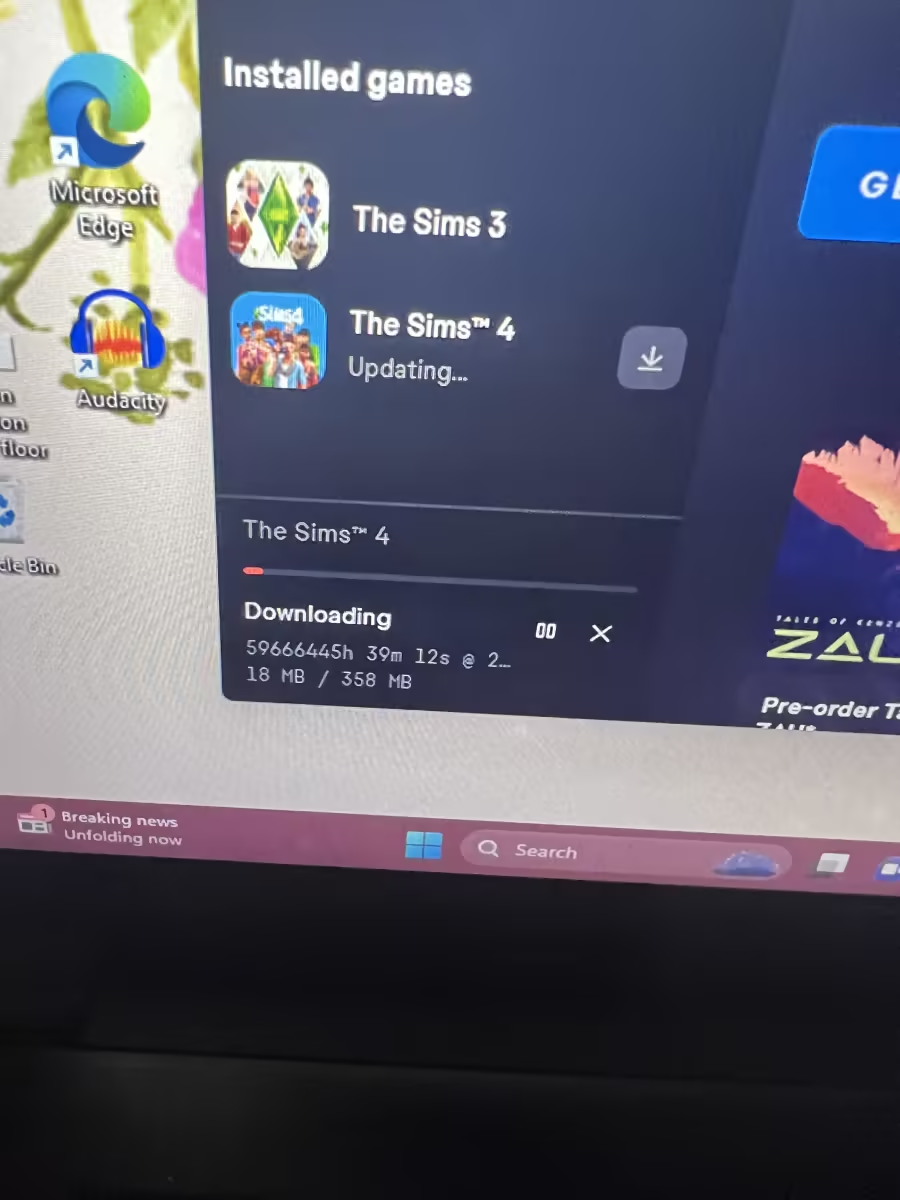
First and foremost, when faced with a problematic Sims download, it's crucial to check your internet connection. It may seem like common sense, but you'd be surprised how often a weak or unstable connection can wreak havoc on your downloads. So, before diving into the virtual world of Sims, ensure that you're not competing for bandwidth with your roommate who's busy streaming their favorite TV show for the umpteenth time. If your connection seems fine, but the download is still giving you grief, try restarting your router or reaching out to your internet service provider for assistance.
Now, let's talk about another common culprit for download woes - outdated or incompatible software. Before pointing fingers at our beloved Sims, take a moment to ensure that your game, mods, and expansions are up to date. Developers frequently release patches and updates to iron out bugs and enhance performance, so keeping everything updated is crucial. If you discover that something is out of date, head over to the official Sims website or your preferred gaming platform to download the latest versions and ensure a smooth gaming experience.
Sometimes, the issue lies not with your internet or software, but with your computer itself. It's essential to ensure that your system meets the minimum requirements for running the game seamlessly. Take a look at the game's system requirements and compare them to your computer's specifications. If you find that your hardware falls short, you may need to consider upgrading certain components or even playing the game on a different device altogether. Remember, Sims downloads can be demanding, so don't expect miracles on your grandma's ancient PC.
If you've exhausted all the above options and still find yourself trapped in a never-ending download loop, it's time to call in the big guns - the Sims support team. These experts are well-versed in all things Sims-related and can provide personalized assistance to resolve your issue. Head over to the official Sims website and navigate to their support section, where you'll find a wealth of resources and contact information to guide you through this virtual labyrinth of downloads.
In conclusion, the world of Sims downloads can be a thrilling adventure, but it's not without its challenges. However, armed with the knowledge and solutions provided in this guide, you'll be well-equipped to conquer any download woes that come your way. So, put on your virtual thinking cap, exercise a little patience, and get ready to embark on an unforgettable journey in the captivating world of Sims. Happy simming!
Related Articles
Los Sims 4 Descargar Gratis: Un Mundo Vacío o una Oportunidad para Llenarlo de Contenido?
_ка_а__ sims 4: Unveiling the Empty Canvas - A Guide to Filling the Void
The Sims 4: A Game of Empty Promises and Missing Personalities
The Sims 4 Pinterest: Unleash Your Creative Side with Custom Content Galore!
The Sims 4: A Game of Empty Promises and Expensive Expansions


