The Sims 4 Online Installation Error Code INST-14-1603: A Guide to Fixing It and Getting Back to Simming!
Highlights
- The Sims 4 installation error code INST-14-1603 can be solved with a little help from the internet, as there are many online resources and forums where players have shared their solutions to this problem.
- If the first solution doesn't work, players should consider uninstalling and reinstalling the EA app, as this can often resolve any glitches or conflicts causing the error.
- Keeping your operating system, drivers, and other software up to date, temporarily disabling antivirus and firewall, and reaching out to EA support are all viable options to troubleshoot and resolve the installation error code INST-14-1603.
The Sims 4 is a popular online game that allows players to create and control virtual characters in a simulated world. However, like any other game, it is not immune to technical issues. One such issue that players may encounter is the installation error code INST-14-1603. If you're facing this perplexing problem, fret not! In this guide, we will explore some possible solutions to help you get back to enjoying The Sims 4 online.
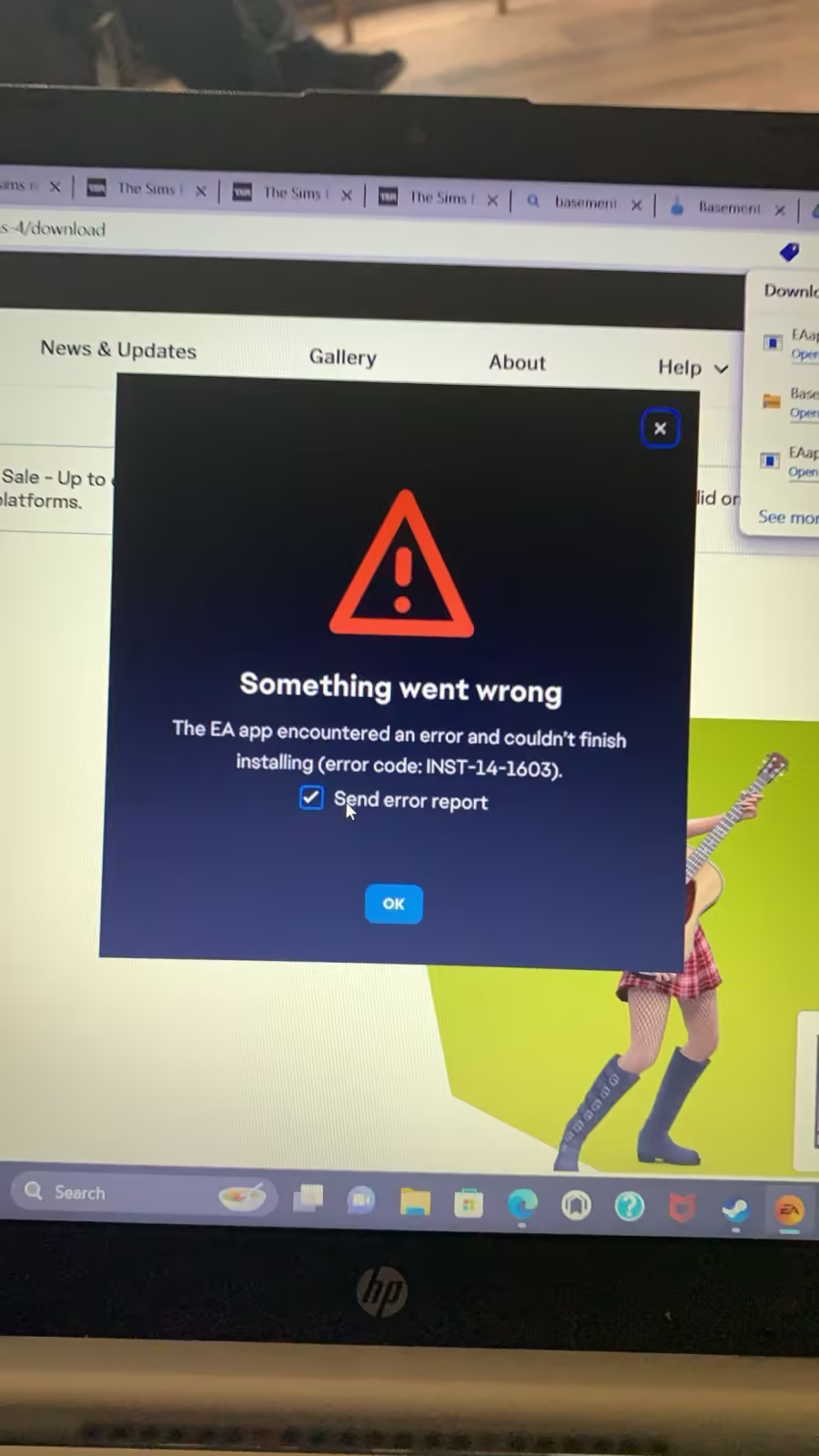
The first step in troubleshooting this error is to harness the power of the internet. As one helpful commenter suggested, start by Googling the error code "INST-14-1603". You'll be amazed at the number of people who have encountered this issue and shared their solutions online. Take solace in knowing that you're not alone in this struggle. Browse through forums, Reddit threads, and official EA support pages to see if someone else has already cracked the code. Who knows, you might stumble upon a solution that works like magic!
If the first solution didn't do the trick, it's time to take more drastic measures. Uninstall your EA app completely and then reinstall it. This process will give your system a fresh start and eliminate any potential glitches or conflicts that may have been causing the error. Remember to follow the proper uninstallation steps provided by EA to avoid any further complications.
Outdated software can often be the culprit behind installation errors. Ensure that your operating system, drivers, and other relevant software are up to date. Check for any pending updates and install them. This simple step might just be the missing link that resolves the error code INST-14-1603 and allows you to enjoy The Sims 4 online without any hiccups.
Sometimes, overprotective antivirus programs or firewalls can interfere with the installation process. Temporarily disable them and try installing The Sims 4 online again. While this solution may seem a bit risky, it has worked for many players in the past. Just remember to re-enable your antivirus and firewall once the installation is complete to keep your system secure.
If all else fails, it's time to reach out to EA support. They have dedicated teams to help players troubleshoot and resolve installation problems. Contact them directly and explain the issue you're facing. Be patient, provide them with all the necessary information, and follow their instructions. With a little luck, they'll guide you through the maze of error codes and get you back to enjoying The Sims 4 online in no time.
In conclusion, the installation error code INST-14-1603 can be a frustrating hurdle to overcome. However, with the right approach and a little perseverance, you can resolve this issue and get back to immersing yourself in the virtual world of The Sims 4. Remember to utilize the power of the internet, reinstall the EA app, update your system, temporarily disable antivirus and firewall, and seek assistance from EA support if needed. Now, go forth and enjoy your Sims adventure!
Related Articles
CurseForge: The Ultimate Mod Platform for a Whirlwind Sims 4 Adventure
Patreon the Sims 4: Unleash the Ultimate Simming Experience
Download Sims 4 Free: Unleash the Potential for Deeper Personalities, Relationships, and Gameplay!
thesims: Surviving Patch Day in The Sims 4 - Tips and Tricks to Navigate the Update like a Pro!
_ка_а__ sims 4: Unveiling the Empty Canvas - A Guide to Filling the Void


