Electronic Arts The Sims 4: When Your Game Goes Kaput! Unplugged PS4? No Worries! Here's How to Get Your Simming Fix!
Highlights
- Don't panic! There are a few possible solutions you can try to get your game back up and running after your PS4 gets unplugged.
- Try restarting your PS4, clearing the cache, and checking for updates to fix any glitches or compatibility issues.
- If all else fails, reinstall the game and don't hesitate to reach out to the game's support team or PlayStation support for further assistance.
So, you were in the middle of an intense gaming session on your PS4 when disaster struck - the console got unplugged. And now, your game is refusing to cooperate. Don't panic! There are a few possible solutions you can try to get your game back up and running.
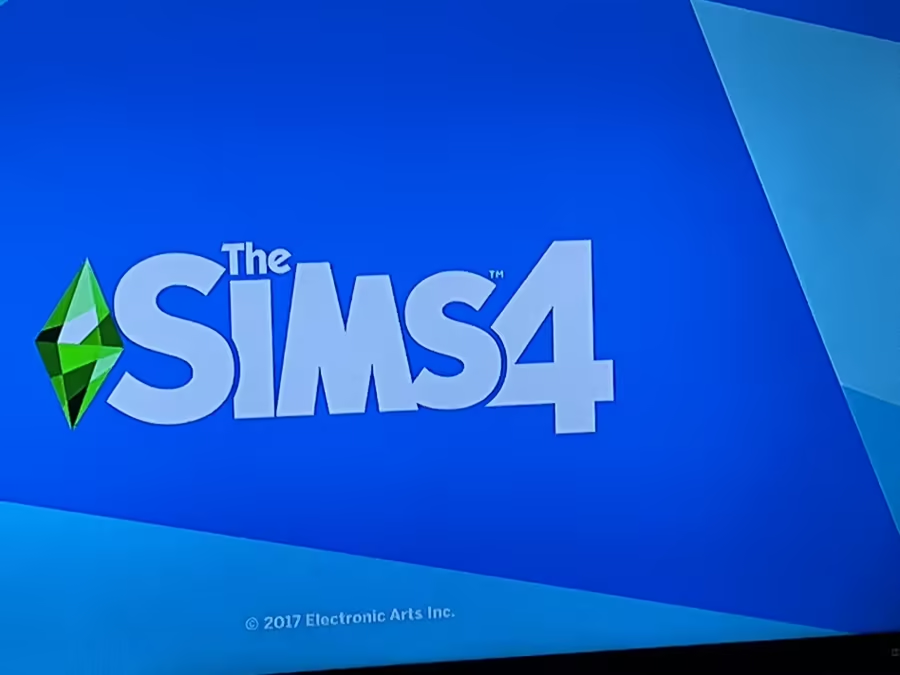
First and foremost, let's start with the classic solution - a good old restart. Completely turn off your PS4, unplug it from the power source, and take a breather for a few minutes. Then, plug it back in and power it up. Sometimes, all it takes is a simple reboot to fix those pesky glitches and get your game back on track.
If the restart didn't do the trick, it's time to delve a little deeper. Clearing the cache might just be the answer. Turn off your PS4, unplug it, and hold down the power button for about 10 seconds. This will discharge any remaining power and help refresh the system. Plug it back in, power it up, and give your game another go.
Now, let's make sure you're not missing any important updates. Connect your PS4 to the internet and check for updates for both the game and the console. It's possible that the game requires an update to fix any compatibility issues or bugs that could be causing the malfunction. Download and install any available updates, and then try launching the game again.
If all else fails, it's time to take more drastic measures - reinstalling the game. This can help fix any corrupted files or missing data that might be causing the issue. Head to your PS4's home screen, find the troublesome game, press the Options button on your controller, and select Delete. Once the game is uninstalled, head over to the PlayStation Store and redownload it. After the installation is complete, give the game one more shot.
Remember, if none of these solutions work, don't hesitate to reach out to the game's support team or consult PlayStation support for further assistance. They're there to help you get back to your gaming adventures as quickly as possible. So, roll up your sleeves, try out these solutions, and may the gaming gods be with you!
Related Articles
EA Games Sims 4: A World of Possibilities or a Sim-ple Disappointment?
Steam Sims 4: A Lively Guide to Filling the Content Void
Mods the Sims 4: Enhancing Your Console Experience Without Mods!
The Sims Resource: Unlocking Y2K Style in The Sims 4 - A Guide to Finding the Perfect CC!
Download Sims 4 Free: Unleash the Potential for a Deeper and More Enriching Gameplay Experience!


