Download The Sims 4: Troubleshooting Guide for Frustration-Free Fun!
Highlights
- From checking your internet connection to clearing cache and temporary files, this comprehensive game guide provides solutions to common download issues for The Sims, ensuring a smooth and frustration-free experience.
- By temporarily disabling your firewall and antivirus software and keeping your game launcher up to date, you can overcome obstacles that may hinder your download process and enjoy a seamless gaming adventure.
- If all else fails, don't lose hope! Reach out to the game's customer support for personalized assistance and solutions to your specific download problem, because you're not alone in this virtual world.
Are you ready to embark on an epic Sims adventure, only to be thwarted by frustrating download issues? Don't worry, we've got your back! In this comprehensive game guide, we'll explore some possible solutions to the age-old question of "Why is this happening to me?" when it comes to downloading The Sims. So, grab your virtual toolkit and let's dive in to get your Sims adventure up and running smoothly!
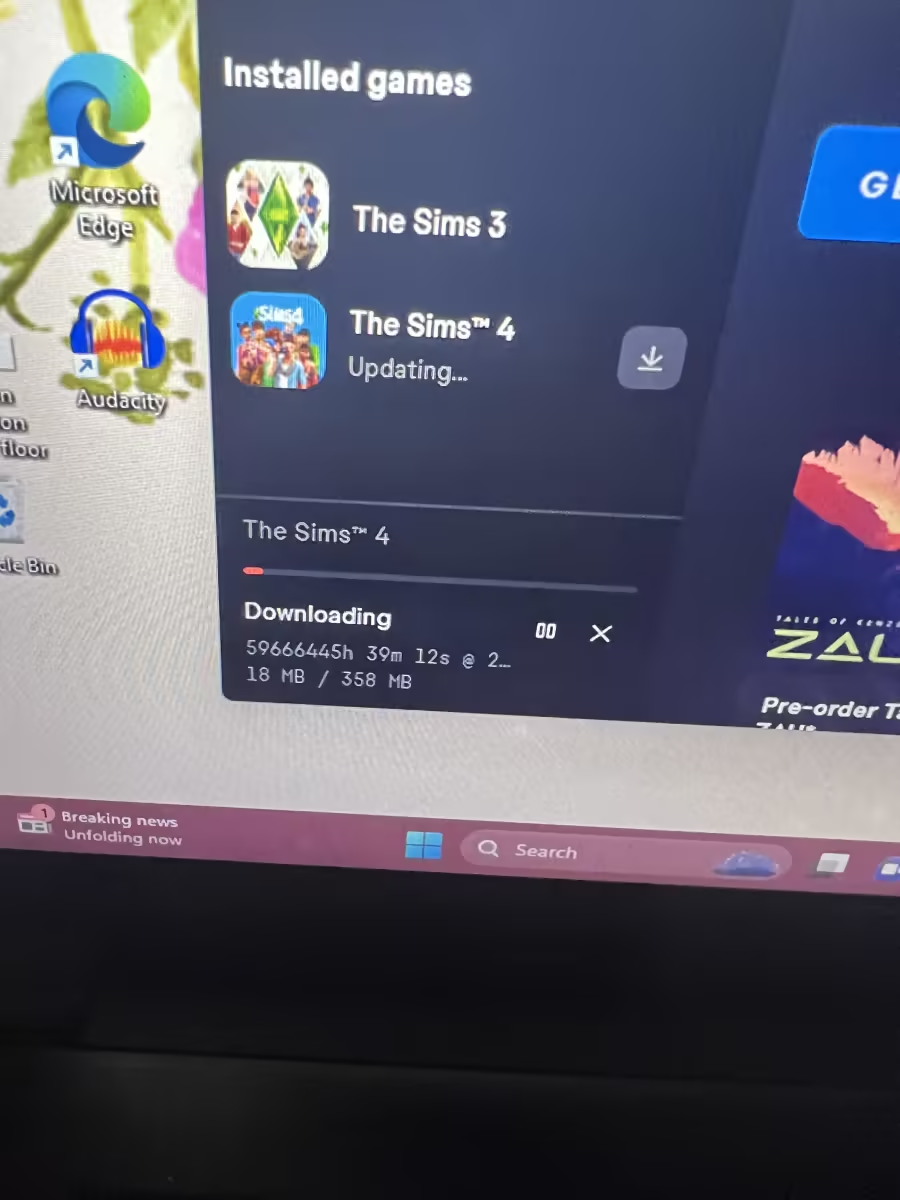
First things first, let's check your internet connection. It may seem like a no-brainer, but a stable and reliable network is essential for a seamless download experience. If you're using Wi-Fi, try moving closer to the router or consider using a wired connection. Sometimes, it's the simplest things that can cause the biggest headaches!
Next up, let's tackle the notorious culprits - cache and temporary files. These sneaky little files can accumulate over time and wreak havoc on your download process. To banish them once and for all, head to your computer's settings or preferences and find the option to clear cache and temporary files. Once you've done that, give The Sims another go and see if the issue is resolved.
Now, let's talk about your overprotective firewall and antivirus software. While they're designed to keep your computer safe, they can sometimes mistake legitimate downloads for threats. To give your download the green light, temporarily disable your firewall and antivirus software. But remember, safety first! Once the download is complete, don't forget to re-enable them to keep your computer secure.
If you're using a game launcher like Origin or Steam to download The Sims, it's crucial to keep it up to date. Game launchers often release updates to fix bugs and enhance performance. So, before you throw your hands up in frustration, check for any available updates and install them. This simple step could be the key to unlocking a smooth download experience.
Last but not least, if you've tried everything and you're still stuck in download limbo, don't despair! Reach out to the game's customer support for a lifeline. They have a team of experts who are ready to assist you and provide tailored solutions to your specific problem. Remember, you're not alone in this virtual world, and there are people out there ready to lend a helping hand.
In conclusion, downloading The Sims should be a thrilling and enjoyable experience, not a hair-pulling one. By following these steps and exploring the possible solutions, you'll be well on your way to creating your dream Sims world. So, don't let download issues dampen your spirits - grab that virtual toolkit and get ready to dive into an unforgettable Sims adventure!
Related Articles
Mods for The Sims 4: Streamline Your Search and Enhance Your Gameplay!
Mods the Sims 4: Console Conundrum and Creative Solutions to Enhance Your Gameplay!
The Sims 4 Cheats: Snapping Away the Photography Bug!
CC The Sims 4: The Case of the Vanishing Chair - A Guide to Troubleshooting and Decorating Delights!


