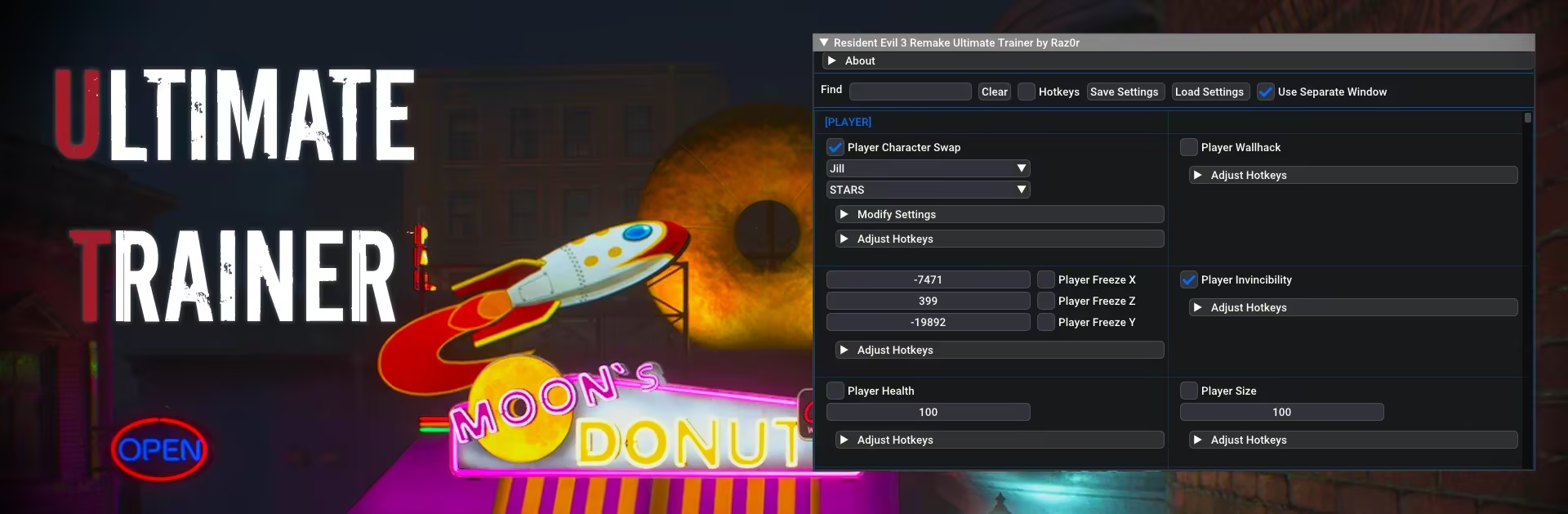Ultimate Trainer for Resident Evil 3 Remake
Installation Guide
Compatible with RT and non-RT versions of the game.
Info:
Made by: Raz0r
Patreon: https://www.patreon.com/_Raz0r
How to install and run the trainer:[list=1]
Download and install latest REFramework from Nexus or alternatively a nightly build from here: https://github.com/praydog/REFramework-nightly/releases. Get "RE3.zip" for RT version and "RE3_TDB67.zip" for non-RT.
Extract/copy contents of .zip into your game's directory.
Extract/copy contents of RE3RUltimateTrainerbyRaz0r.zip into your game's directory.
Make sure you have a folder named 'reframework' in "RE3\". A standard installation path is "C:\Program Files (x86)\Steam\steamapps\common\RE3\" <- the folder should be here.
Once ingame, the trainer will initialize after a few seconds(you will see a notification). The overlay can be opened/closed with the Insert key.
Make sure it's loaded by checking ScriptRunner and PluginLoader for errors - you should see "Loaded plugins: re3r_ultimate_trainer" and no errors.
The trainer settings can be found inside the overlay, under Script Generated UI => Resident Evil 3 Remake Ultimate Trainer by Raz0r.
You can have the trainer open in its own window by clicking "Use Separate Window" and then "Save Settings".
List of features:
- Bindable hotkeys for almost everything(no defaults, make sure to check "Hotkeys" and "Save Settings")
- Player:
Character/Outfit Swap in Story(Read additional info after this list)
Outfit Swap works without reloading
Static head/hair option
Dodge(Only works for Jill)
Invincibility
Freezing/Setting Health
Movement Speed Modifier
Firing/Reloading Speed Modifier
Size Modifier
Manual Flashlight
Crosshair Always Fit
No Recoil
Wallhack
Coordinates Modifier(X/Z/Y via UI or hotkeys)
Player Never Dirty
Player Wet Option
Physics/Motion Chains Editor
Hide Holstered Weapons
- Camera:
FOV Modifier
Distance Modifier
X/Z/Y Axis Modifier
Use Same Settings for All Camera Types
- Inventory/Items:
ESP(overlays item positions on screen)
Item Adder/Remover(Allows to add/remove all ingame items to player's inventory in real time)
Inventory Size Modifier
Infinite Items
Infinite Ammo
- Game Stats:
Difficulty
Playtime(Freezing this can break the game. Prefer to set it to something once instead of freezing)
Item Box Opened Count
Healing Items Used
Steps Taken
Damage Taken Times
Shots Fired
Shots Hit
Kill Count
Retry Count
Save Count
Items Picked Up
Vomited Times
Special Weapons Used
Open All Difficulties Option
Shop Points
Nemesis Downed Count
Perfect Dodge Count
- Misc:
Game Speed Modifier
Cutscene Skip
Radio Skip
Hide UI
Save Slot Manager(Save/Load game anytime)
Save File Import
Stage Swap(Prefer to also enable wallhack to make teleporting more reliable)
Go To Main Menu
Commit Suicide
Vomit on Demand
Lighting Distance
Shadow Coarseness/Roughness
Any Item as Key(Use only where ONE item is needed, otherwise can break the game!)
- Enemy:
ESP(Overlays IDs/Health bar/distance/damage on screen)
Size
Speed
Ignore player
One hit kill
Invisible Enemies
Nemesis Always Stays Down
Teleport Enemy to Player
Easily break-off limbs
Customizable for different enemy types(enable ESP to see names)
#Character Swap
It's best to enable this feature in main menu to avoid crashes. Pretty buggy(expect hilarious/buggy cutscenes). Pretty much everyone is playable(all male characters are very buggy, use Jill's animations for weapons)
###How to Use the Save File Import Feature:
Enable this feature, click Save Settings, quit the game then copy-paste new save files to
C:/Program Files (x86)/Steam/userdata/YOUR_ID/952060/remote
Remember that save files are not compatible with all versions of the game!
In order to only unlock system data(unlocked modes, outfits, achievements) copy-paste data000.bin and data00-1.bin into your save folder and do the procedure described above.
If you see "Failed to Save Data", you most likely have other files(backed up save files or something else) in the save folder.
Switch Steam to offline mode, then delete remotecache.vdf in C:/Program Files (x86)/Steam/userdata/YOUR_ID/952060
folder and switch it back to online. This has to be done when the game isn't running.
Closing Steam and then deleting remotecache.vdf should also work.
You may have to restart Steam multiple times for it to create a new remotecache.vdf with all the save files in it.
If you see only the auto save and it looks like system settings were applied - this is your case. So try to restart Steam, select the game, do this multiple times. Disabling the cloud sync doesn't solve this particular issue.
Steam Cloud Sync can cause issues - if you're having any, try disabling it and then importing the save file.
###IMPORTANT###
Consider binding hotkeys for Enemy One Hit Kill options and toggle them on/off as necessary - they can cause game breaking bugs!
If you're having bugs/issues, check ScriptRunner/PluginLoader for errors, as well as upload your re2_framework_log.txt.
Info:
Made by: Raz0r
Patreon: https://www.patreon.com/_Raz0r
How to install and run the trainer:[list=1]
Download and install latest REFramework from Nexus or alternatively a nightly build from here: https://github.com/praydog/REFramework-nightly/releases. Get "RE3.zip" for RT version and "RE3_TDB67.zip" for non-RT.
Extract/copy contents of .zip into your game's directory.
Extract/copy contents of RE3RUltimateTrainerbyRaz0r.zip into your game's directory.
Make sure you have a folder named 'reframework' in "RE3\". A standard installation path is "C:\Program Files (x86)\Steam\steamapps\common\RE3\" <- the folder should be here.
Once ingame, the trainer will initialize after a few seconds(you will see a notification). The overlay can be opened/closed with the Insert key.
Make sure it's loaded by checking ScriptRunner and PluginLoader for errors - you should see "Loaded plugins: re3r_ultimate_trainer" and no errors.
The trainer settings can be found inside the overlay, under Script Generated UI => Resident Evil 3 Remake Ultimate Trainer by Raz0r.
You can have the trainer open in its own window by clicking "Use Separate Window" and then "Save Settings".
List of features:
- Bindable hotkeys for almost everything(no defaults, make sure to check "Hotkeys" and "Save Settings")
- Player:
Character/Outfit Swap in Story(Read additional info after this list)
Outfit Swap works without reloading
Static head/hair option
Dodge(Only works for Jill)
Invincibility
Freezing/Setting Health
Movement Speed Modifier
Firing/Reloading Speed Modifier
Size Modifier
Manual Flashlight
Crosshair Always Fit
No Recoil
Wallhack
Coordinates Modifier(X/Z/Y via UI or hotkeys)
Player Never Dirty
Player Wet Option
Physics/Motion Chains Editor
Hide Holstered Weapons
- Camera:
FOV Modifier
Distance Modifier
X/Z/Y Axis Modifier
Use Same Settings for All Camera Types
- Inventory/Items:
ESP(overlays item positions on screen)
Item Adder/Remover(Allows to add/remove all ingame items to player's inventory in real time)
Inventory Size Modifier
Infinite Items
Infinite Ammo
- Game Stats:
Difficulty
Playtime(Freezing this can break the game. Prefer to set it to something once instead of freezing)
Item Box Opened Count
Healing Items Used
Steps Taken
Damage Taken Times
Shots Fired
Shots Hit
Kill Count
Retry Count
Save Count
Items Picked Up
Vomited Times
Special Weapons Used
Open All Difficulties Option
Shop Points
Nemesis Downed Count
Perfect Dodge Count
- Misc:
Game Speed Modifier
Cutscene Skip
Radio Skip
Hide UI
Save Slot Manager(Save/Load game anytime)
Save File Import
Stage Swap(Prefer to also enable wallhack to make teleporting more reliable)
Go To Main Menu
Commit Suicide
Vomit on Demand
Lighting Distance
Shadow Coarseness/Roughness
Any Item as Key(Use only where ONE item is needed, otherwise can break the game!)
- Enemy:
ESP(Overlays IDs/Health bar/distance/damage on screen)
Size
Speed
Ignore player
One hit kill
Invisible Enemies
Nemesis Always Stays Down
Teleport Enemy to Player
Easily break-off limbs
Customizable for different enemy types(enable ESP to see names)
#Character Swap
It's best to enable this feature in main menu to avoid crashes. Pretty buggy(expect hilarious/buggy cutscenes). Pretty much everyone is playable(all male characters are very buggy, use Jill's animations for weapons)
###How to Use the Save File Import Feature:
Enable this feature, click Save Settings, quit the game then copy-paste new save files to
C:/Program Files (x86)/Steam/userdata/YOUR_ID/952060/remote
Remember that save files are not compatible with all versions of the game!
In order to only unlock system data(unlocked modes, outfits, achievements) copy-paste data000.bin and data00-1.bin into your save folder and do the procedure described above.
If you see "Failed to Save Data", you most likely have other files(backed up save files or something else) in the save folder.
Switch Steam to offline mode, then delete remotecache.vdf in C:/Program Files (x86)/Steam/userdata/YOUR_ID/952060
folder and switch it back to online. This has to be done when the game isn't running.
Closing Steam and then deleting remotecache.vdf should also work.
You may have to restart Steam multiple times for it to create a new remotecache.vdf with all the save files in it.
If you see only the auto save and it looks like system settings were applied - this is your case. So try to restart Steam, select the game, do this multiple times. Disabling the cloud sync doesn't solve this particular issue.
Steam Cloud Sync can cause issues - if you're having any, try disabling it and then importing the save file.
###IMPORTANT###
Consider binding hotkeys for Enemy One Hit Kill options and toggle them on/off as necessary - they can cause game breaking bugs!
If you're having bugs/issues, check ScriptRunner/PluginLoader for errors, as well as upload your re2_framework_log.txt.
No comment