Recommended Settings
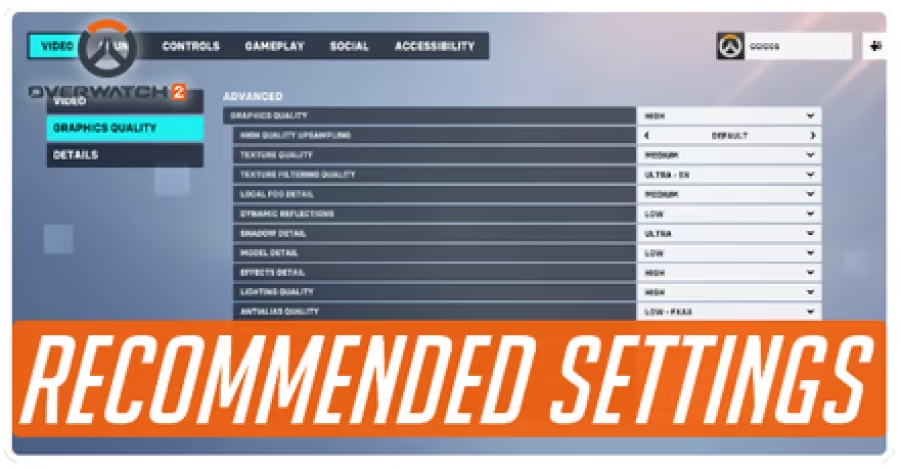
Overwatch 2 lets you configure a wide variety of options in the game to suit your playstyle preference. Read on to learn what the best graphics and display settings are for optimizing gameplay, including other settings that can help you further.
| Recommended Settings and How to get Souvenirs | |
|---|---|
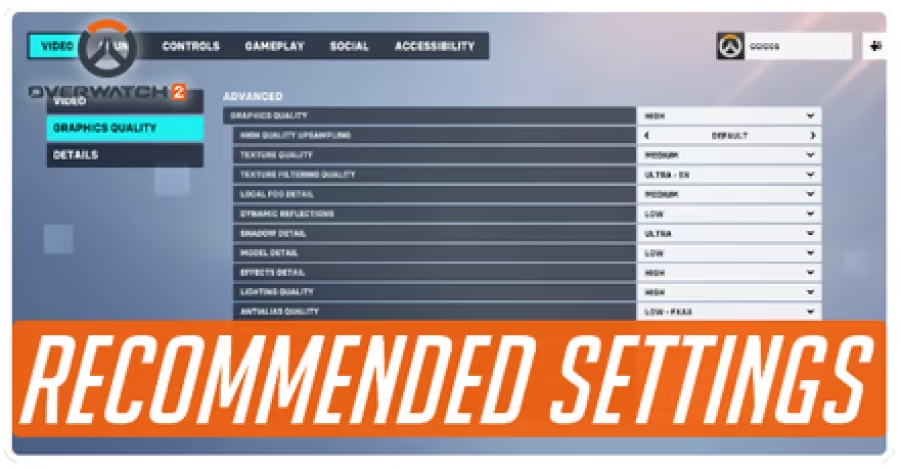 Recommended Settings Recommended Settings
|
 How to Get and Use Souvenirs How to Get and Use Souvenirs
|
List of Contents
Recommended Overwatch 2 Settings
While you want your game to look as good as possible, compromises must be made to keep it running the best it can. Here are the recommended settings to keep the game stable and running the best it can.
Recommended Graphics Settings
| Option | Recommended Settings |
|---|---|
| Texture quality | Low or medium |
| Texture filtering quality | 1x |
| Local fog detail | Low |
| Dynamic reflections | Off |
| Shadow detail | Off |
| Model detail | Low |
| Effects detail | Off |
| Lighting quality | Low |
| Antialias quality | Low – FXAA |
| Refraction quality | Low |
| Screenshot quality | 1x resolution |
| Ambient occlusion | Off |
| Local reflections | Off |
| Damage FX | Default or Low |
Recommended Display Settings
| Option | Recommended Setting |
|---|---|
| NVIDIA Reflex | Enabled + Boost (if available) |
| Field of View | 103 |
| Reduce Buffering | On |
| VSync | Off |
| Limit FPS | Display-based |
| Triple Buffering | Off |
Additional Recommended Settings
Performance Stats
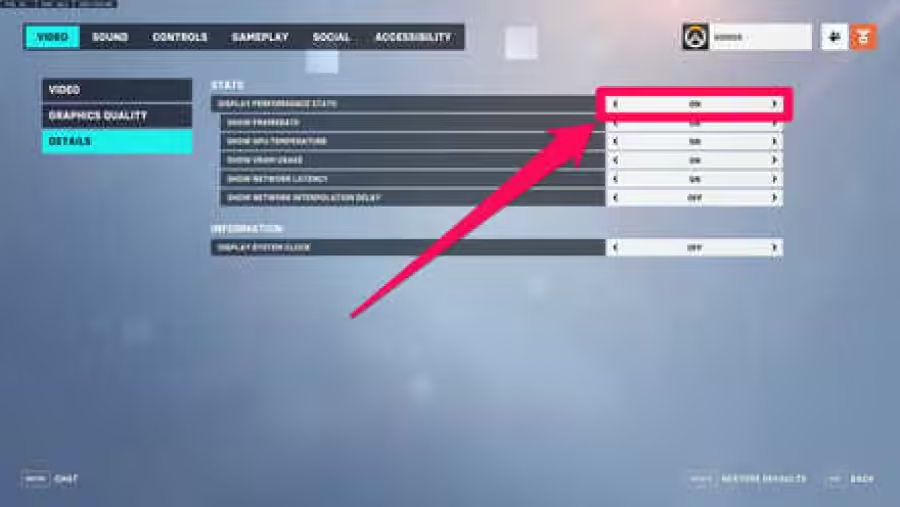
Enabling Performance Stat would allow the player to monitor the PC's performance. From Framerate, VRAM Usage, GPU Temperature, to Network Latency. This will allow players to adjust what to prioritize during gameplay.
You can enable them by going to Option > Video > Details > Display Performance Stats: On. There you have the option what to choose to show.
High Precision Mouse Input

This is a new feature introduced in Version 1.42. This enables players to aim more precisely by firing in the time between frames or between frames that occur between ticks when rendering.
You can turn in on by going to Options > Gameplay > General > Miscellaneous > Enable High Precision Mouse Input: On
Waypoint Opacity

By reducing the waypoint opacity, players will enjoy a less obstructed screen in-game.
You can reduce the opacity by going to Options > Gameplay > HUD > Set Waypoint Opacity to 20%



