How to Use the Ping System
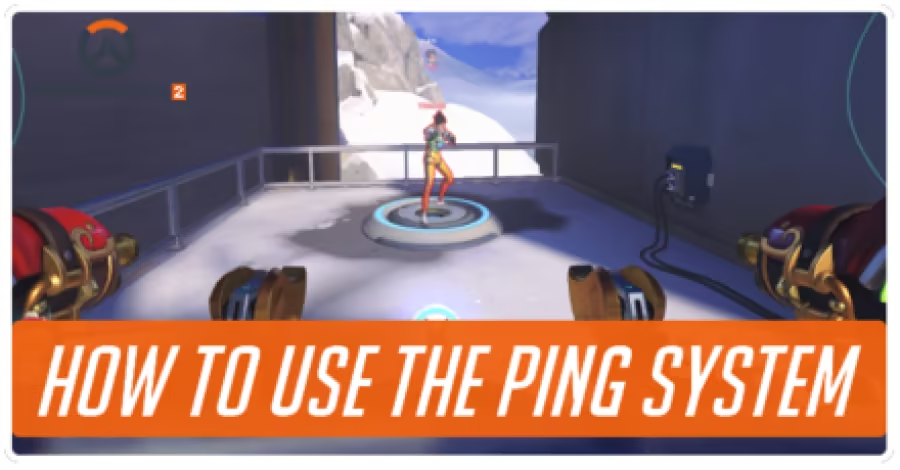
This is an article on how to use the Ping System. Read on to learn more about the Ping System and the different ways to use it in matches.
List of Contents
How to Map the Ping to a Key in Overwatch 2
| 1 |  Press esc or click on the options tab in the main menu screen. |
|---|---|
| 2 | 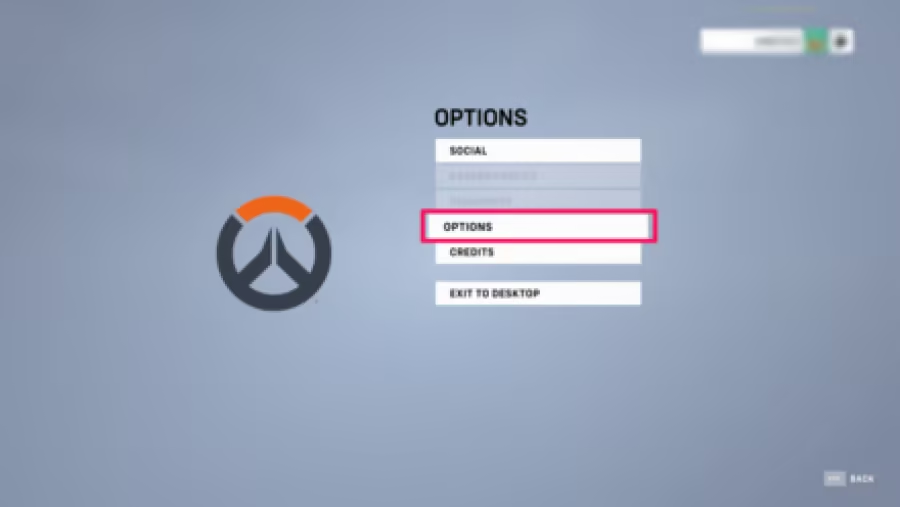 From there, click on the options tab again. |
| 3 |  Select Controls then Scroll down to Communication, then Additional Communication. |
| 4 | 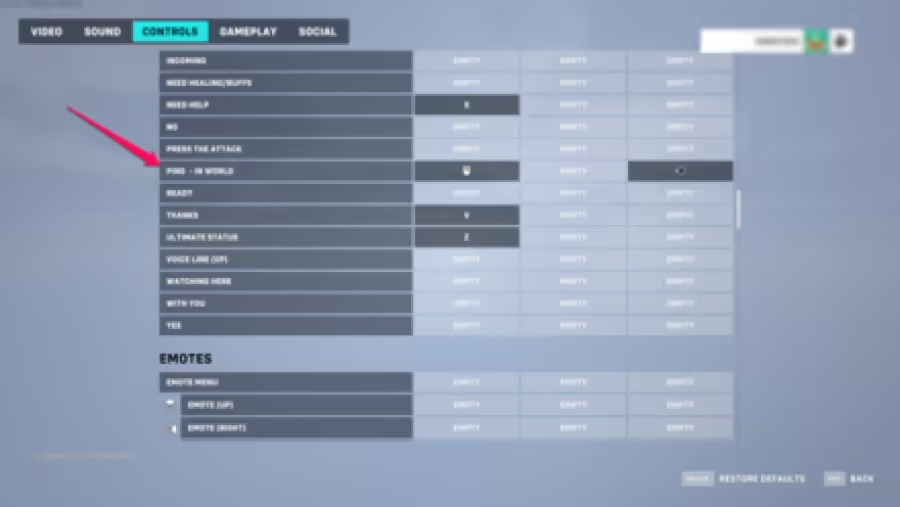 Finally, locate the Ping row and assign a key. |
How to Use the Ping System in Overwatch 2
How to Use Pings

After assigning a key for pings, just point and click the key in order to use it. Hold down the key in order to bring out the ping wheel.
Types of Pings
| Types of Pings | |||
|---|---|---|---|
Attacking |
Countdown |
Defending |
Enemy |
Fallback |
Going In |
Need Help |
Watching Here |
Ping Sensitivity
Sensitivity will affect how accurate players will be able to place their pings. Place the slider where most comfortable!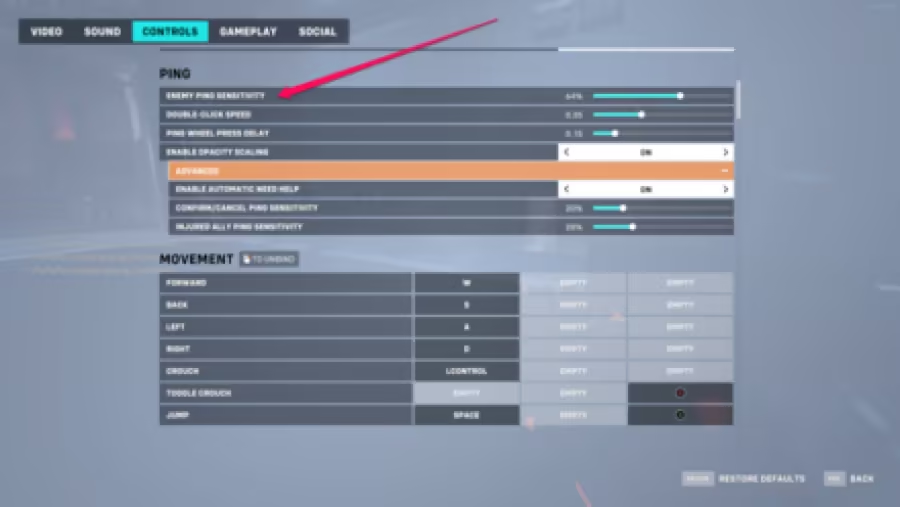
Use Pings To Alert Teammates
The Ping System is used to tag enemies, allies, and other points of interest.
Use Pings To Know the Last Known Location of Allies
Players will also know the movements of their allies. A teammate's last known location will be visible to the player, as well as where they last used an ability.
Overwatch 2 Related Guides
## All Overwatch 2 Tips and Tricks Guides
Loading...



