Character Customization Options and How to Change Appearance
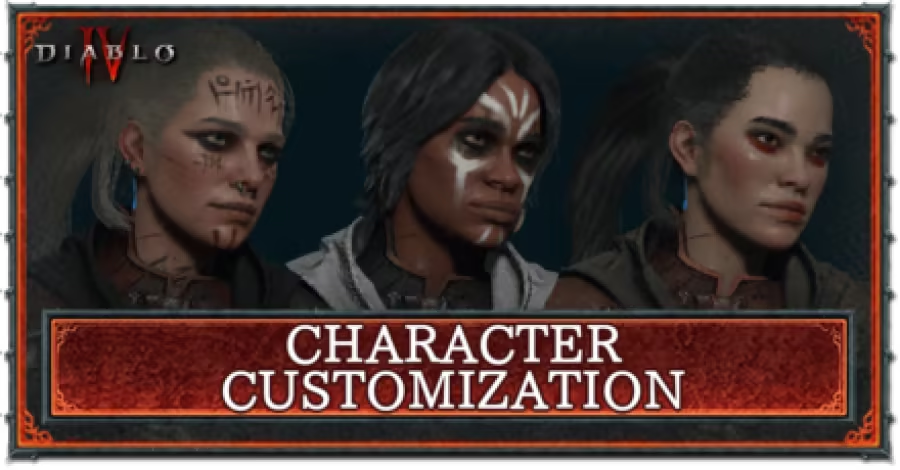
Diablo 4 (D4) reintroduces in-depth character customization to the series! Read on to see all character customization options, as well as how to change your appearance from a Wardrobe.
Character Customization Options
| Summary of Character Customization Options | ||
|---|---|---|
| Base Options | ・Body Types (2) ・Face Presets (8) ・Face Variations (4) |
|
| Hair/Skin | ・Skin Tones (31) ・Eye Colors (12) ・Hair Styles (11) ・Facial Hair (11) ・Hair Colors (31) |
|
| Jewlery/Markings | ・Makeup (14) ・Jewelry (33) ・Markings (6) ・Marking Colors (12) |
|
Body Type

After picking their class, players can choose between a masculine or feminine body type for their character. This means that there are no gender-locked classes in the game, unlike the first two games in the Diablo series.
Are Diablo 4 Classes Gender Locked?
Face Presets

Once players have settled on a preferred body type, the game provides 8 different character presets for them to choose from. Players can use these premade characters immediately or customize them even further.
Face and Body

In the Face and Body tab, the game allows you to modify your character's facial features and skin and eye colors. There are a total of 4 different Face Variations, 31 varying Skin Tones, and 12 Eye Colors to choose from.
Note that you can't alter these options once you've finished making your character, so ensure you've settled on these physical characteristics.
Hair

Diablo 4 also provides a variety of hair and facial hair options in the Hair tab. Mix and match the game's 11 Hair Styles, 11 Facial Hair types, and 31 Hair Colors to fit the image of your demon-slaying wanderer.
Like the Face and Body options, note that you can't change these characteristics once you've finished making your character.
List of Hairstyles and Hair Colors
Accessories

Lastly, the game also features plenty of makeup, tattoos, piercings, and other adornments in the Accessories tab for you to further personalize your character. With 14 Makeup options, 33 Jewelry sets, 6 types of Markings, and 12 Marking Colors, it's easy to make a unique-looking warrior to take on Sanctuary's greatest threats.
How to Change Appearance
Change Appearance at a Wardrobe

You can change your appearance in-game at any time by visiting a Wardrobe. You can often find Wardrobes beside your Stash in major settlements throughout the game. To find the nearest Wardrobe, look for the door-like icon on your map while in town.
Only Non-Permanent Choices Can be Changed

Note that you can only change Makeup, Jewelry, Markings, and Marking Colors at the Wardrobe. If you want to modify any other aspect of your character, you will have to start from the beginning with a new character.
Armor Variations and Pigments Can Be Changed As Well

The Wardrobe also supports applying weapon and armor transmogs and using Pigments to change their color. You can view and change these options in the first tab of the Wardrobe.
Diablo 4 Related Guides

Beginner Guides and Best Tips for Getting Started


