How to turn on crossover decks in Balatro
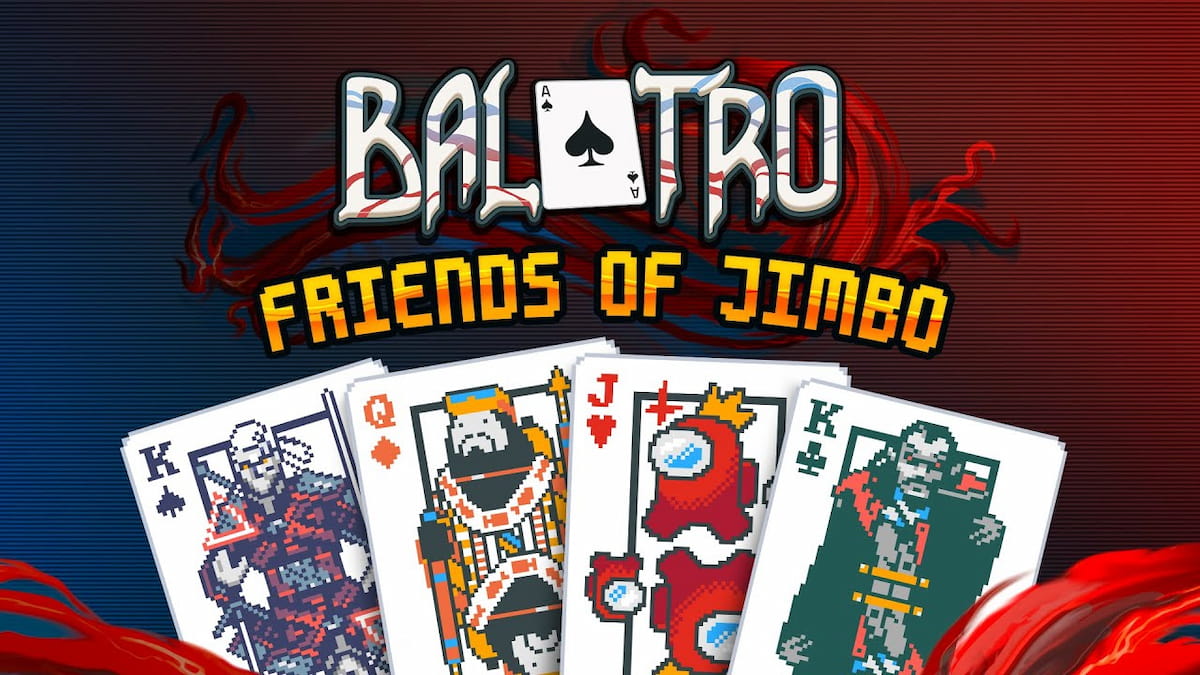
Much of Balatro's charm comes from how playing cards change with various buffs and peculiar jokers you can unlock as you discover new poker hands. With multiple collaborations ongoing between different games, you can take this charm a step further by making your playing cards look like The Witcher, Dave the Diver, or even Vampire Survivors characters.
How to turn on collab decks in Balatro
You can change the appearance of your Balatro deck by heading into Options, followed by Customize Deck. Here, you'll find categories for each suit, options for high-contrast colors, and arrows to pick between collaboration decks.

You can find the same option in your pause menu if you're already mid-run and want to customize your deck. That way, you won't have to leave the game and potentially mess up your current round.
All crossover decks in Balatro
Currently, Balatro has collab decks with 16 other games:
Spades
- The Witcher
- Cyberpunk 2077
- Shovel Knight
- Don't Starve
Hearts
- Among Us
- The Binding of Isaac
- Cult of the Lamb
- Divinity: Original Sin 2
Clubs
- Vampire Survivors
- Slay the Spire
- Potion Craft
- Warframe
Diamonds
- Dave the Diver
- Stardew Valley
- Enter the Gungeon
- 1000xRESIST
Since they're split by suit, you can choose which card types to stay the same and which to swap out. In short, if you love one game but don't have an opinion on the others, you can have one or two enabled and keep the rest off.
Unlike decks you unlock through winning runs, using crossover ones won't impact your interest, hands, or discards in any way. They're purely cosmetic, and you can think of them like skins for your decks. You can also use them on any deck type, so you're not limited to using specific ones to see the cards.
The post How to turn on crossover decks in Balatro appeared first on Destructoid.




