Cyberpunk 2077 PS5: Unfreeze Your Gaming Experience in 2077 Style!
Highlights
- Discover nifty workarounds like using the "resume activity" button or disconnecting from the internet to overcome freezing issues in Cyberpunk 2077 on your trusty PS5.
- Clearing the cache of your PS5 can temporarily resolve freezing problems, although it may resurface later on.
- If you encounter audio problems or missing UI elements, it's best to close the game and wait for it to work properly, to avoid potentially corrupting your save file.
Are you a fearless cyberpunk ready to dive into the dystopian world of Night City? Well, before you embark on your adventure in Cyberpunk 2077 on your trusty PS5, there are a few freezing issues that some players have encountered. But fear not, fellow gamers, because we've got your back! In this guide, we'll explore some possible solutions to help you overcome these freezing problems and get back to the action-packed gameplay.
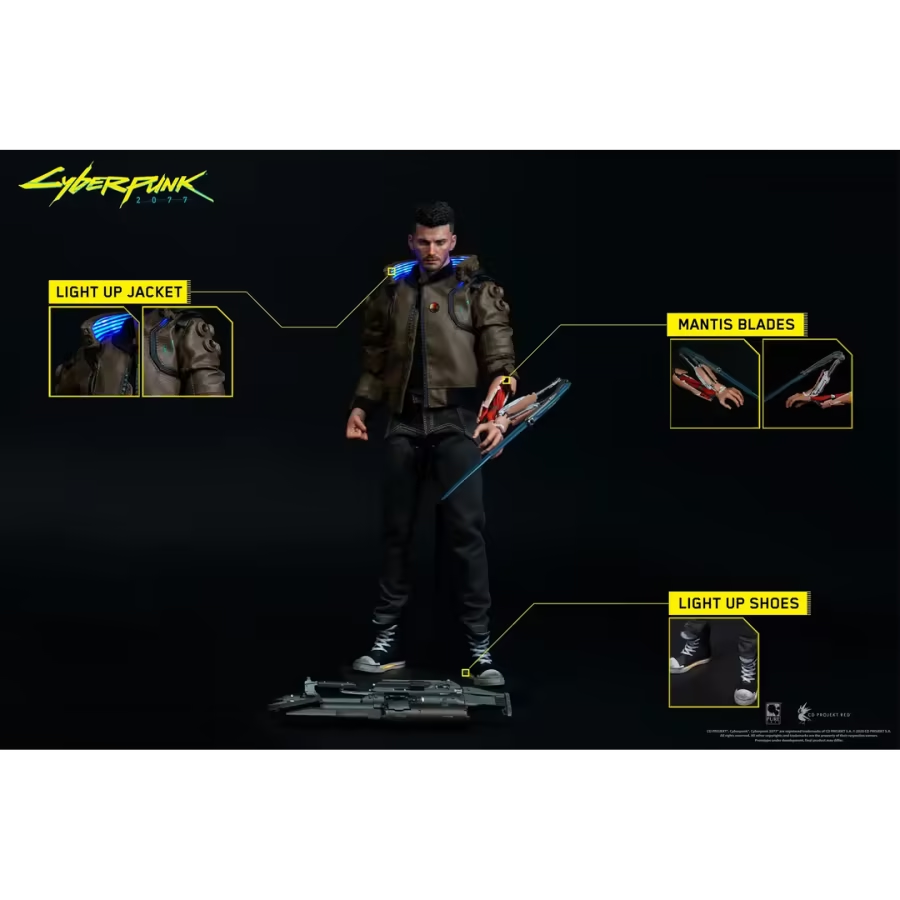
One player discovered a nifty workaround that involves using the "resume activity" button instead of the usual method of launching the game. Surprisingly, this simple trick seemed to do the trick for them. So why not give it a shot? It's always satisfying when a single button press can save the day and whisk you away into the immersive world of Night City.
Another player stumbled upon an interesting solution by disconnecting their internet connection before starting the game. It seems that CDPR, the game's developer, has been facing some technical issues that might be causing the freezing problem. By disconnecting from the internet, this player was able to bypass the issue and enjoy the game without any hiccups. So, if you're encountering freezing problems, try going offline and see if it makes a difference.
If the previous options don't quite do the trick for you, there's one more solution you can attempt – clearing the cache of your PS5. One player reported that this method initially resolved their freezing issue, although it did resurface later on. But hey, sometimes a good cache-clearing can work wonders, so it's definitely worth a shot. Just remember to back up your important data before attempting this solution.
Lastly, if you're experiencing audio problems or missing UI elements, it might be best to close the game and wait until it's working properly. One player encountered this peculiar situation and wisely decided not to stick around for too long. After all, it's always better to be safe than sorry, especially when it comes to potentially corrupting your save file.
Remember, these solutions are not guaranteed to work for everyone, but they're certainly worth a try. And if all else fails, keep an eye on CDPR's official website for any updates or patches that might address the freezing issue. So, fellow cyberpunks, don't let these freezing problems hold you back! Arm yourself with these potential solutions and dive headfirst into the captivating world of Cyberpunk 2077. Night City awaits, and it's time for you to conquer it!
Related Articles
Cyberpunk 2077 Download Dilemma? Fear Not, We've Got You Covered in 2077 Ways!
Cyberpunk 2077: Embrace Your Lifepath and Conquer Night City
Cyberpunk 2077 Gameplay Guide: Navigating Night City in 2077 and Beyond!
Cyberpunk 2020: Unleash the Future in Night City with Phantom Liberty 2077!


