Cyberpunk 2077 Key Conundrum: How to Play with a GOG Key on Steam and Still Keep Your Sanity!
Highlights
- Discover how to play Cyberpunk 2077 with a GOG key on Steam, with options ranging from adding the game to your Steam library to linking the GOG key to your Steam account for a more integrated experience.
- While sacrificing some Steam features and achievements, adding the GOG version to your Steam library allows for the convenience of launching the game through Steam.
- Consider the pros and cons of each method, including cross-platform compatibility and the potential loss of progress or rewards, before deciding how to play Cyberpunk 2077 with a GOG key on Steam.
Can you buy Cyberpunk 2077 with a GOG key and play it later on Steam?
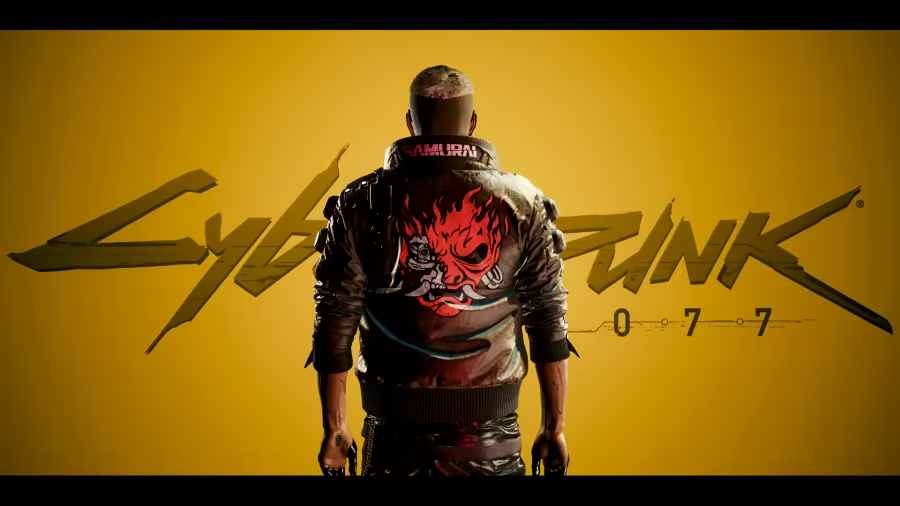
If you're a fan of both GOG and Steam and find yourself wondering if it's possible to purchase Cyberpunk 2077 with a GOG key and play it on Steam, you're in luck! While it may not be a straightforward process, there are a few solutions available that can help you achieve this.
One option is to add the GOG version of the game to your Steam library. This allows you to launch the game through Steam, providing you with the convenience of having all your games in one place. However, it's important to note that by doing this, you won't have access to any Steam features or achievements. It's a simple workaround that sacrifices some of the benefits of the Steam platform for the sake of convenience.
Another method is to add the non-Steam game executable file, such as "cyberpunk2077.exe," to your Steam library. This allows you to run the game through Steam, but like the previous option, you won't be able to utilize any Steam-specific perks. It's worth mentioning that cross-platform progress and rewards, such as Witcher 3 gear, won't work unless you launch the game through GOG Galaxy.
If you prefer a more integrated experience, you can link the game key from GOG to your Steam account. This may require reinstalling the game under Steam, but once linked, you should be able to launch and play Cyberpunk 2077 through Steam. However, it's important to keep in mind that any progress or rewards tied to GOG Galaxy won't carry over, so it's crucial to weigh the pros and cons before making the switch.
In conclusion, while it is possible to play Cyberpunk 2077 with a GOG key on Steam, it's important to consider the limitations and trade-offs associated with each method. Whether you prioritize convenience, Steam features, or cross-platform compatibility, there is a solution that can suit your needs. Just make sure to follow the instructions carefully and have the necessary game key to avoid any complications. Happy gaming!
Related Articles
Cyberpunk 2077: Mastering Rebecca's Shotgun Recoil with Perks, Cyberware, and Brute Force
Cyberpunk 2077 Multiplayer: To Multi or Not to Multi, That is the Question
Cyberpunk 2077 PC: Unleash Your Inner Cyberpunk and Conquer Night City in 2077!
Cyberpunk 2077: Iconic Weapons Locations and How to Find Them


