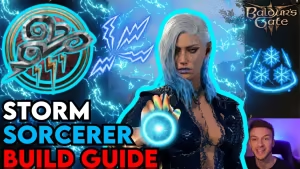Baldur's Gate 3 PS5: Save Data Transfer Made Easy - A Guide for Adventurous Gamers!
Highlights
- Whether you have a Larian account, a PS Plus subscription, or just an external storage device, there are multiple ways to transfer your save data from one PS5 to another, ensuring a seamless gaming experience.
- With a Larian account or a PS Plus subscription, you can easily sync your save data to the cloud and download it onto your new console, allowing you to pick up right where you left off.
- If you don't have a Larian account or PS Plus, you can still manually transfer your save data using a USB drive, although it may involve a few extra steps.
Can I transfer my save data from one PS5 to another?

Of course, you can! If you're wondering how to transfer your precious save data from one PS5 console to another, fear not, for I have some solutions for you. Whether you have a Larian account, a PS Plus subscription, or just an external storage device, there's a way to ensure that your game progress seamlessly transfers to your new console.
If you already have a Larian account linked to your PSN, chances are your save data is stored in the cloud. In this case, transferring your data is as simple as signing in to your Larian account on your new PS5. Once you're logged in, your save data should automatically sync up, and you can continue your gaming adventures right where you left off. It's as easy as pie!
For those lucky enough to have a PS Plus subscription, you're in for a treat. PS Plus offers a fantastic feature called "Cloud Saves," which allows you to upload your save data to the cloud and download it onto any PS5 console. Simply upload your save data from your old PS5 to the cloud, and then download it onto your new console. It's like magic! Your progress will be seamlessly transferred, and you can dive back into your favorite games without missing a beat.
Now, if you don't have a Larian account or PS Plus, don't worry. There's still a way to manually transfer your save data using an external storage device. All you need is a USB drive. Connect the USB drive to your old PS5, head to the "Settings" menu, and select "Application Saved Data Management." From there, choose "Saved Data (PS5)" and copy your Baldur's Gate 3 save data onto the USB drive. Once that's done, plug the USB drive into your new PS5, navigate to the same menu, and select "Saved Data (USB Drive)" to transfer your save data. It may involve a few extra steps, but desperate times call for desperate measures, right?
Remember to always double-check the compatibility and requirements of your specific game and console before attempting any data transfers. You wouldn't want to lose your hard-earned progress! So, fellow adventurer, fear not the transfer of save data. With these solutions at your disposal, you can continue your gaming journey on your new PS5 with ease. Happy gaming!
Related Articles
Turn Undead in Baldur's Gate 3: Why Undead Creatures Flee and How to Defeat Them
Zevlor's Disappearance: Understanding the Consequences of Your Actions in Baldur's Gate 3
Baldur's Gate 3: Search the Cellar - How to Complete Act 1 Objective
Caravan Strongbox Conundrum: Weighing Your Options in Baldur's Gate 3
Teahouse Quest Marker Blues: A Guide to Finding Your Way in Baldur's Gate 3