How to Access the Transfer Container Storage
Access the Transfer Container Storage by interacting with it in your Outpost or your ship's Cargo Hold in Starfield. Read on to learn more details on accessing the Transfer Container Storage and moving items from your Outpost to your ship.
List of Contents
How to Access the Transfer Container Storage
| How to Access the Transfer Container Storage |
|---|
Interact With the Transfer Container in Your Outpost

Access the Transfer Container Storage by interacting with it in your Outpost.
You can take items from the Transfer Container Storage by using the E key. To store items from your inventory, access the Transfer Menu by pressing the R key.
Through Your Ship's Cargo Hold

You can directly move items from the transfer container's storage into your ship's Cargo Hold. To access the transfer container on your Cargo hold, your ship must be close enough to the Outpost.
How to Access Ship Storage
Toggle Between your Cargo Hold, Inventory, and Transfer Container
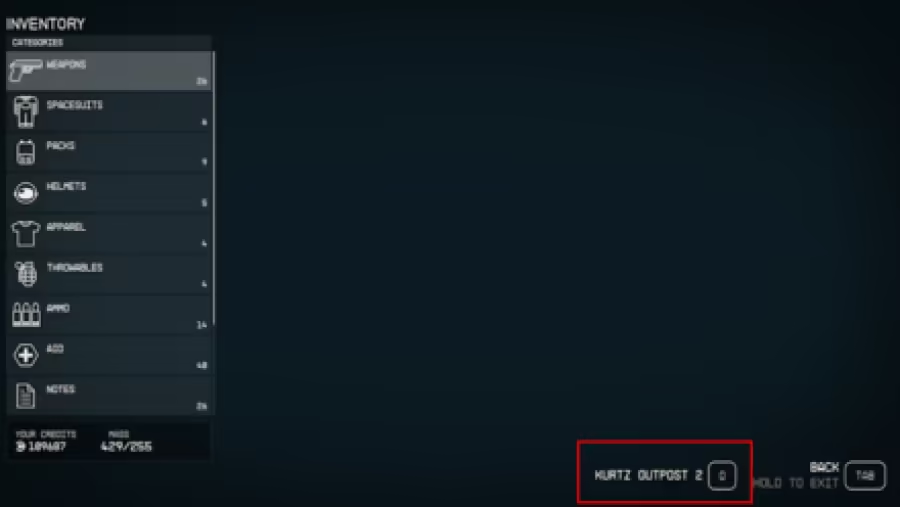
You can toggle to the Transfer Container Storage in your Cargo Hold with the Q key. You can only move items from the Transfer Container Storage to your Cargo Hold, not vice versa.
Have Your Ship Close to the Outpost

For your ship to access the Transfer Container Storage, it must be close enough to it. To enable landing your ship to your Outpost, build one of the available Landing Pads on your Outpost. Note that only smaller ships can land on the Landing Pad - Small module.
The next you try to land on your Outpost, it should automatically land on your newly built Landing Pad instead.
All Outpost Modules and How to Build
Starfield Related Guides

All Outpost Modules and How to Build
Outpost Modules
| All Outpost Modules | ||
|---|---|---|
| Extractors | Power | Storage |
| Structures | Crafting | Defenses |
| Furniture | Decorations | Displays |
| Miscellaneous | Robots | Builders |
| Outpost Building FAQs | ||
Outpost Building FAQs
| All Outposts Building FAQs | ||
|---|---|---|
| Best Outpost Locations | How to Delete Outposts | How to Add Doors to Habs |
| How to Delete Outpost Links | Transfer Container Storage | How to Raise Flora |
| How to Domesticate Fauna | How to Craft a Greenhouse | Animal Husbandry Facility Guide |
Join XGamer Discord to discuss the game with other players
Click to join our Discord

