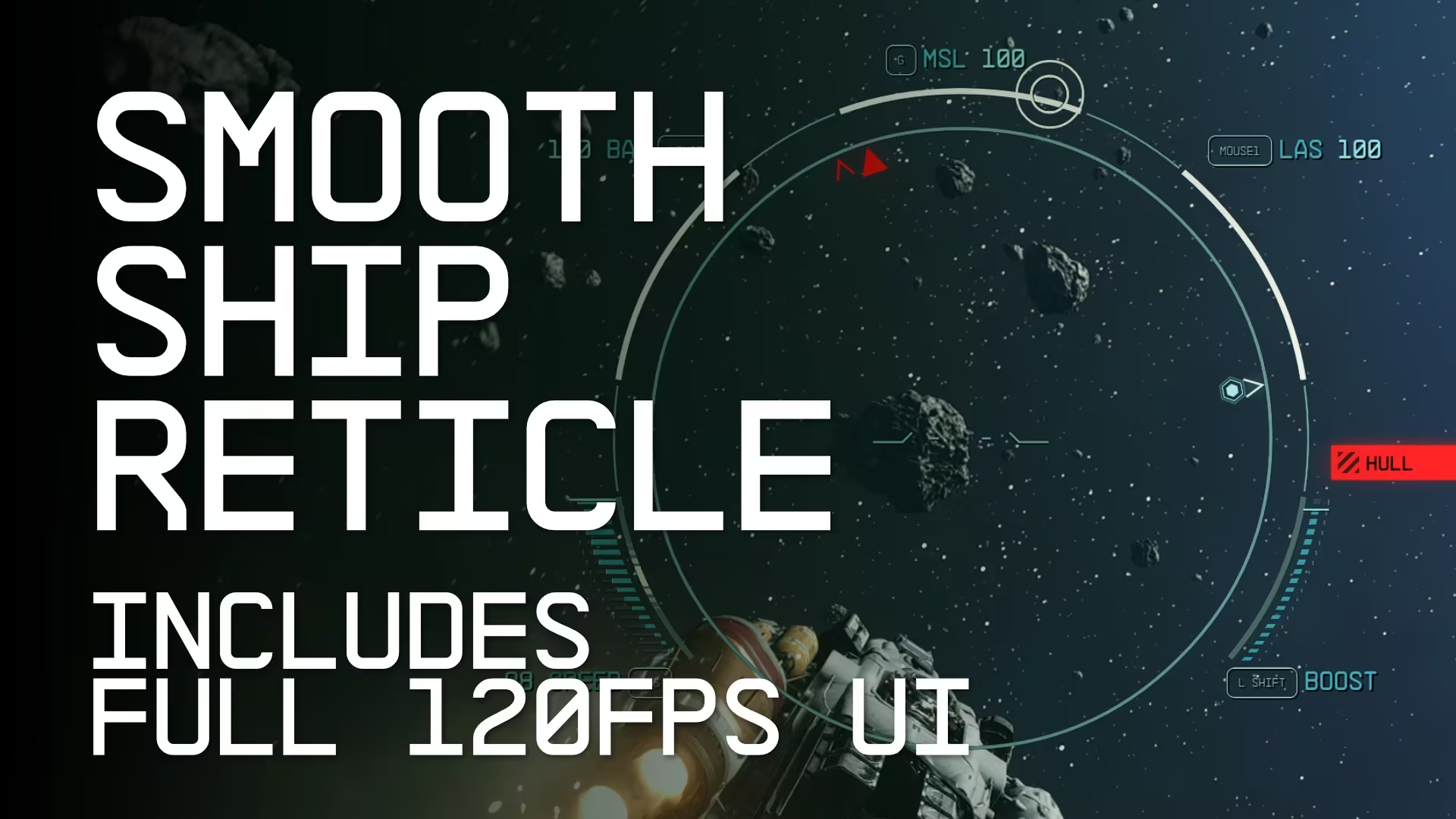Smooth Ship Reticle (120fps Smooth UI)
Mod Introduction
Fixes the spaceship targeting reticle looking choppy. Also includes an option to boost every UI element to 120fps!
Download(181kb)Link to the modInstallation Guide
This is a super simple interface tweak that lets the spaceship HUD run at up to 120fps. By default, it's capped to 30fps which looks pretty choppy when you're playing at anything higher than that.
I've also uploaded a version of this mod that boosts all UI elements to 120fps. There may be animation oddities as some of the files appear to be specifically authored with 30fps timings in mind, but nothing that should break your game.
Installation instructions:
I highly recommend using a mod manager, like Vortex or Mod Organizer 2, to install and manage your mods.
Manual installation instructions:
1) Extract the 'data' folder from this mod into your Starfield directory.
2) Enable archive invalidation by adding the following lines to StarfieldCustom.ini:
Note: the StarfieldCustom.ini file doesn't exist by default. You can create it using Notepad (or any other plain text editor). It needs to be placed into:
If you're having trouble creating this file, try downloading the example StarfieldCustom.ini in the miscellaneous files section and place it into your game folder (the same folder as Starfield.exe) instead.
Manual uninstallation instructions:
1) Delete the file(s) from the Data\Interface folder in your Starfield directory.
Compatibility:
If using the "standard" version, I'm not yet aware of any mods that will conflict.
If using the "full" version, almost any UI related mod will conflict. I recommend simply using this mod as a base and allowing others that add new features to overwrite it.
Important note about achievements:
Bethesda appear to be stricter on achievements with Starfield so using any mods may prevent you from earning them. I recommend using either Baka Achievement Enabler or Achievement Enabler to enable achievements on modded saves.
I've also uploaded a version of this mod that boosts all UI elements to 120fps. There may be animation oddities as some of the files appear to be specifically authored with 30fps timings in mind, but nothing that should break your game.
Installation instructions:
I highly recommend using a mod manager, like Vortex or Mod Organizer 2, to install and manage your mods.
Manual installation instructions:
1) Extract the 'data' folder from this mod into your Starfield directory.
2) Enable archive invalidation by adding the following lines to StarfieldCustom.ini:
[Archive]
bInvalidateOlderFiles=1
sResourceDataDirsFinal=Note: the StarfieldCustom.ini file doesn't exist by default. You can create it using Notepad (or any other plain text editor). It needs to be placed into:
C:\Users\<your username>\Documents\My Games\Starfield
If you're having trouble creating this file, try downloading the example StarfieldCustom.ini in the miscellaneous files section and place it into your game folder (the same folder as Starfield.exe) instead.
Manual uninstallation instructions:
1) Delete the file(s) from the Data\Interface folder in your Starfield directory.
Compatibility:
If using the "standard" version, I'm not yet aware of any mods that will conflict.
If using the "full" version, almost any UI related mod will conflict. I recommend simply using this mod as a base and allowing others that add new features to overwrite it.
Important note about achievements:
Bethesda appear to be stricter on achievements with Starfield so using any mods may prevent you from earning them. I recommend using either Baka Achievement Enabler or Achievement Enabler to enable achievements on modded saves.
No comment