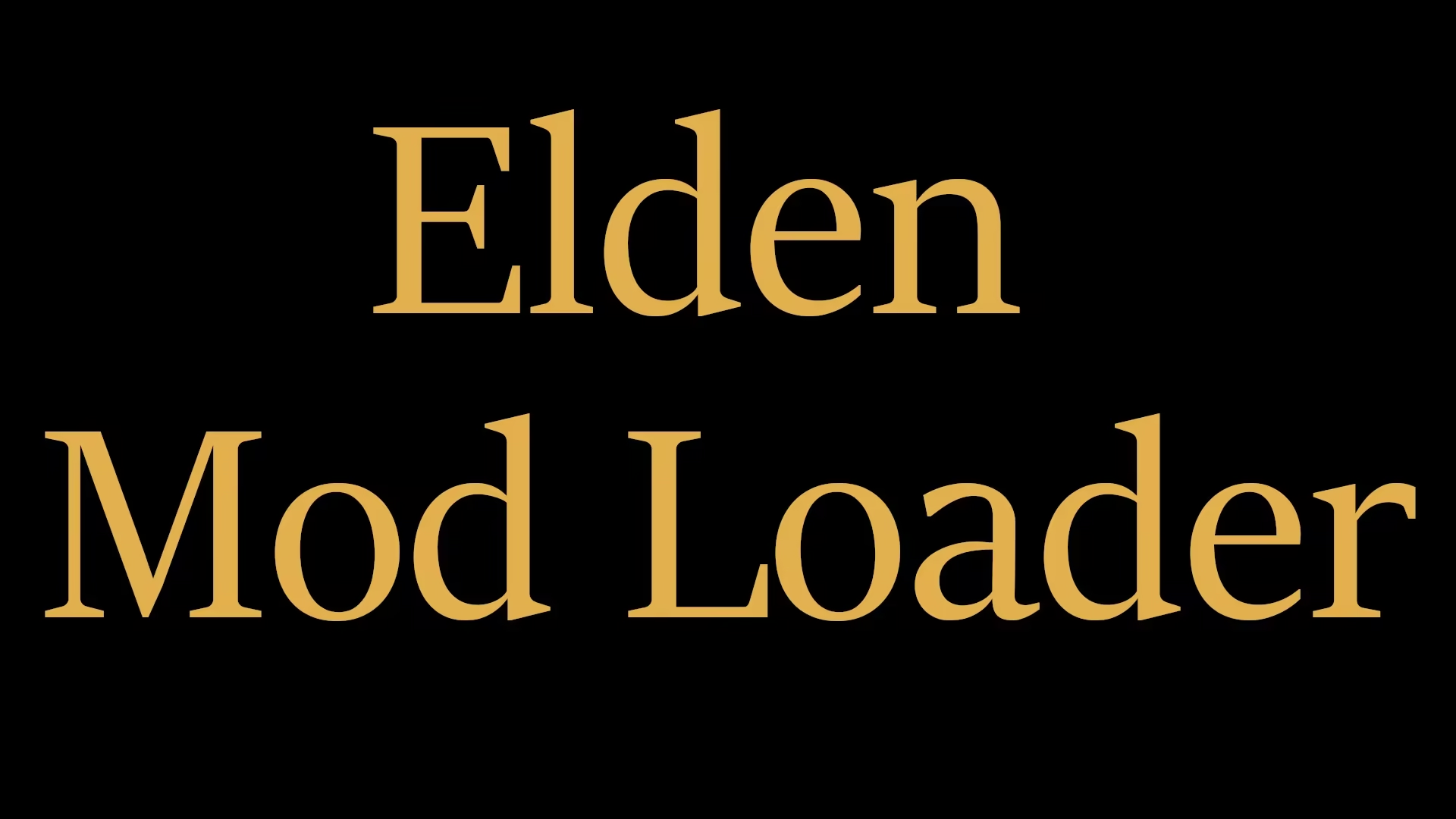Elden Mod Loader
Installation Guide
Open the "Requirements" section above to see which mods use this loader.
How does it work?
This will load all .dll's found in the "mods" folder. What the .dll's do is up to whoever made them. Anyone is free to make a mod using this.
Disable the anti-cheat:
For the mod loader to work, you must disable the anti-cheat, you can use this tool to easily disable it: Anti-cheat toggler
Installation:
Place the contents of "EldenModLoader.zip" inside your game folder, for example: "G:\SteamLibrary\steamapps\common\ELDEN RING\Game\".
Any mods (.dll files) in the "mods" folder will then load on game launch.
Uninstalling/disabling all mods:
Simply rename or delete "dinput8.dll". You don't need to delete your mods as they will no longer load without the mod loader.
Compatibility:
If you're trying to install another mod that also uses dinput8.dll, then try to put that into the mods folder.
If your system drive is not the C drive:
For the 10 people on this planet who do not have Windows on C, this mod loader will not work. This is because it is hardcoded to load system .dlls from the C drive. There are various reasons for this but for the most part it is because of my inadequacy as a programmer. To fix this yourself you may use a hex editor on the .dll for the mod loader and replace any occurence of "C:\" with your system drive letter.
Source code:
https://github.com/techiew/EldenRingModLoader
How does it work?
This will load all .dll's found in the "mods" folder. What the .dll's do is up to whoever made them. Anyone is free to make a mod using this.
Disable the anti-cheat:
For the mod loader to work, you must disable the anti-cheat, you can use this tool to easily disable it: Anti-cheat toggler
Installation:
Place the contents of "EldenModLoader.zip" inside your game folder, for example: "G:\SteamLibrary\steamapps\common\ELDEN RING\Game\".
Any mods (.dll files) in the "mods" folder will then load on game launch.
Uninstalling/disabling all mods:
Simply rename or delete "dinput8.dll". You don't need to delete your mods as they will no longer load without the mod loader.
Compatibility:
If you're trying to install another mod that also uses dinput8.dll, then try to put that into the mods folder.
If your system drive is not the C drive:
For the 10 people on this planet who do not have Windows on C, this mod loader will not work. This is because it is hardcoded to load system .dlls from the C drive. There are various reasons for this but for the most part it is because of my inadequacy as a programmer. To fix this yourself you may use a hex editor on the .dll for the mod loader and replace any occurence of "C:\" with your system drive letter.
Source code:
https://github.com/techiew/EldenRingModLoader
No comment