Tactical Camera: How to Get and Use
Tactical Camera is a Field Upgrade equipment in Call of Duty: Modern Warfare 2 (MW2). Read on to learn how to get and use the Tactical Camera in the game!
List of Contents
Tactical Camera Overview
Tactical Camera Basic Info
 Tactical Camera Tactical Camera
|
Type | Field Upgrade |
|---|---|---|
| Unlock Lv. | Unlocks at Level 12. | |
| Recharge Speed | Medium Recharge | |
| Description | Remote-controlled camera that marks enemies. Use the Field Upgrade command to throw it, then do it again to connect to it. When left on its own, the camera will monitor the area, and warn players of nearby enemies by sound. | |
How to Use Tactical Camera
Spot and Mark Enemies
The Tactical Camera is a piece of equipment you can use to monitor the area, spot enemies, and alert you if there are any nearby enemies. Manually controlling the camera will allow you to mark two enemy Operators on the field. Leaving it on auto would only alert you of nearby enemies.
It is a great field upgrade to use to farm XP on large-scale maps and game modes like Ground War and Invasion.
Can't be Used Farther than 75 Meters
You won't be able to control the Tactical Camera if you're beyond 75 meters from its location. If you're focusing on the Tactical Camera most of the time, try not to put too much distance to it!
How to Counter Tactical Camera
Shoot it to Destroy
Take out the Tactical Camera by shooting it with your gun. One shot is enough to destroy it so it shouldn't be a problem if you use your primary weapon. Additionally, you can equip the Spotter bonus perk to help you spot it even through walls.
Call of Duty: Modern Warfare 2 Related Guides

Equipment By Type
| Equipment by Type | |
|---|---|
| Tactical | Lethal |
| Field Upgrades | |

 Deployable Cover
Deployable Cover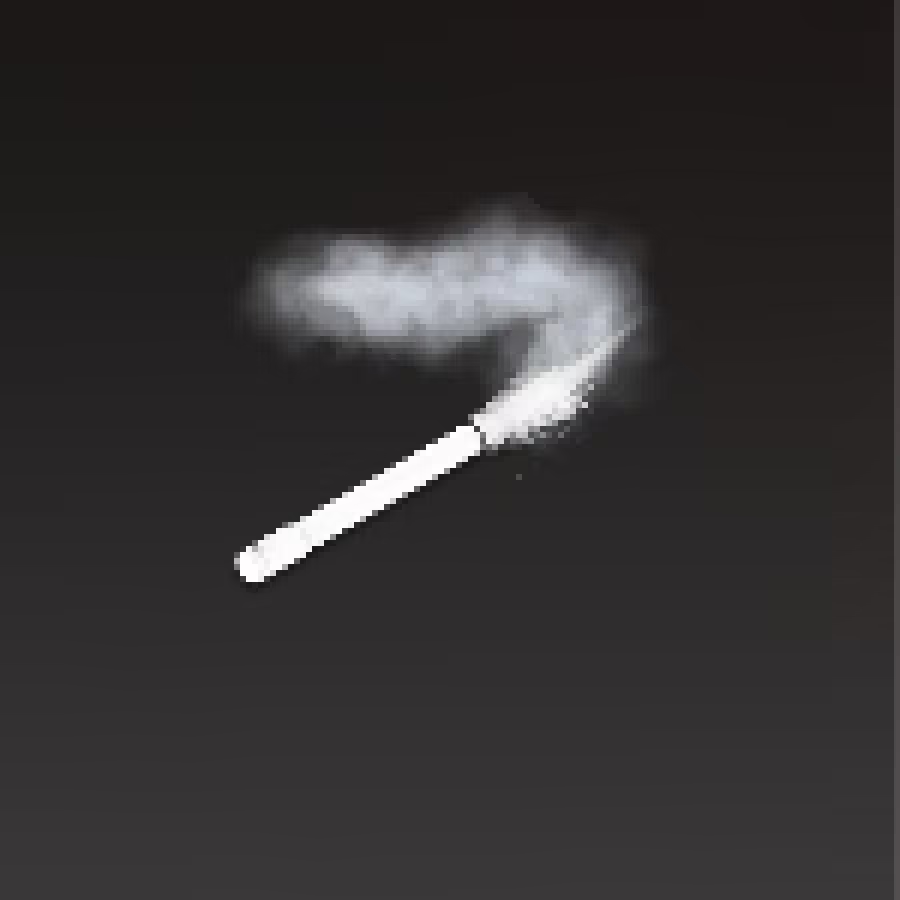 Tactical Insertion
Tactical Insertion Trophy System
Trophy System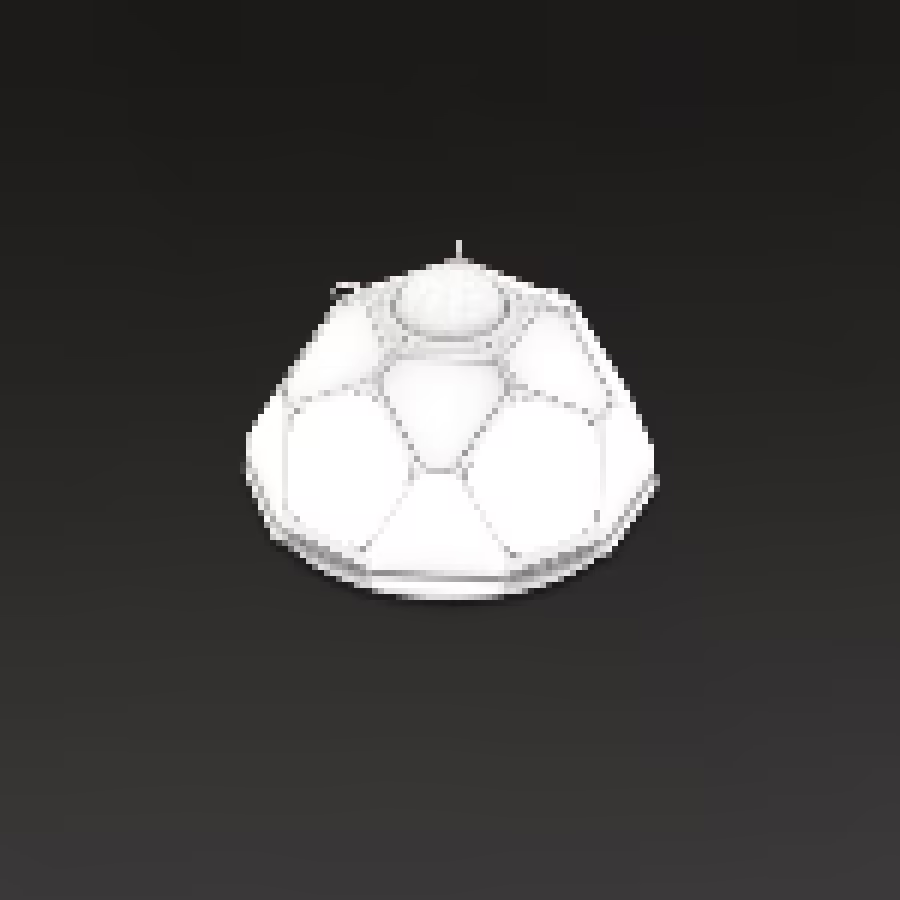 Portable Radar
Portable Radar Battle Rage
Battle Rage Suppression Mine
Suppression Mine Loadout Drop
Loadout Drop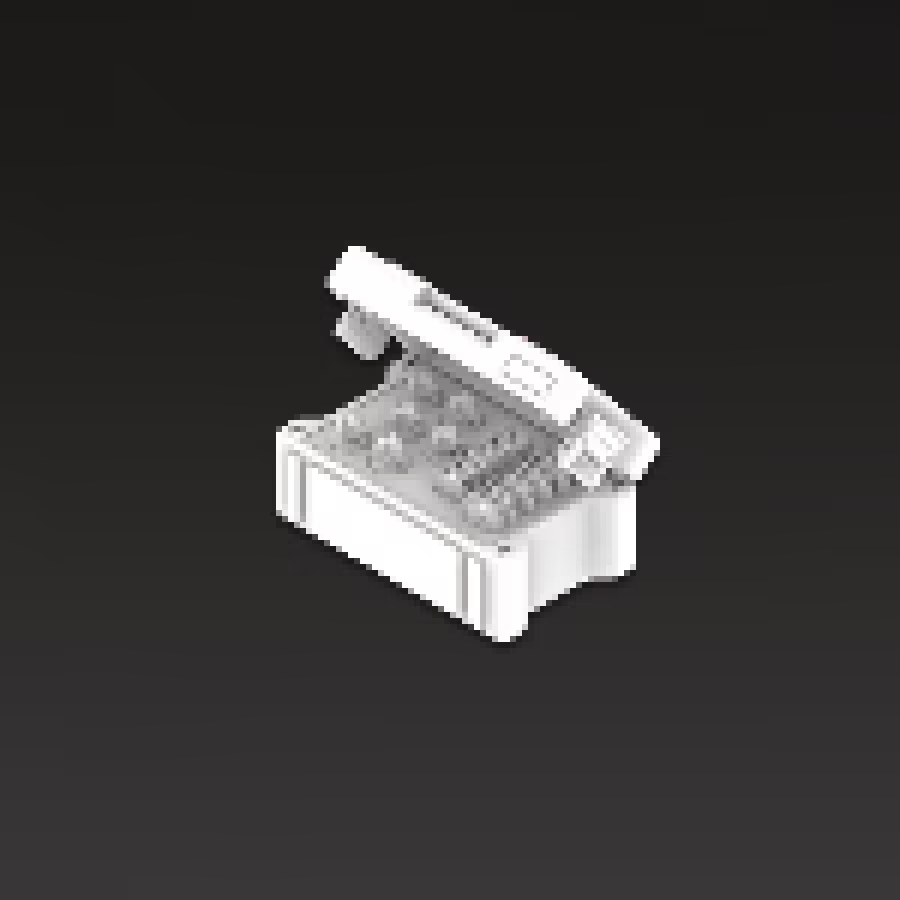 Munitions Box
Munitions Box Smoke Airdrop
Smoke Airdrop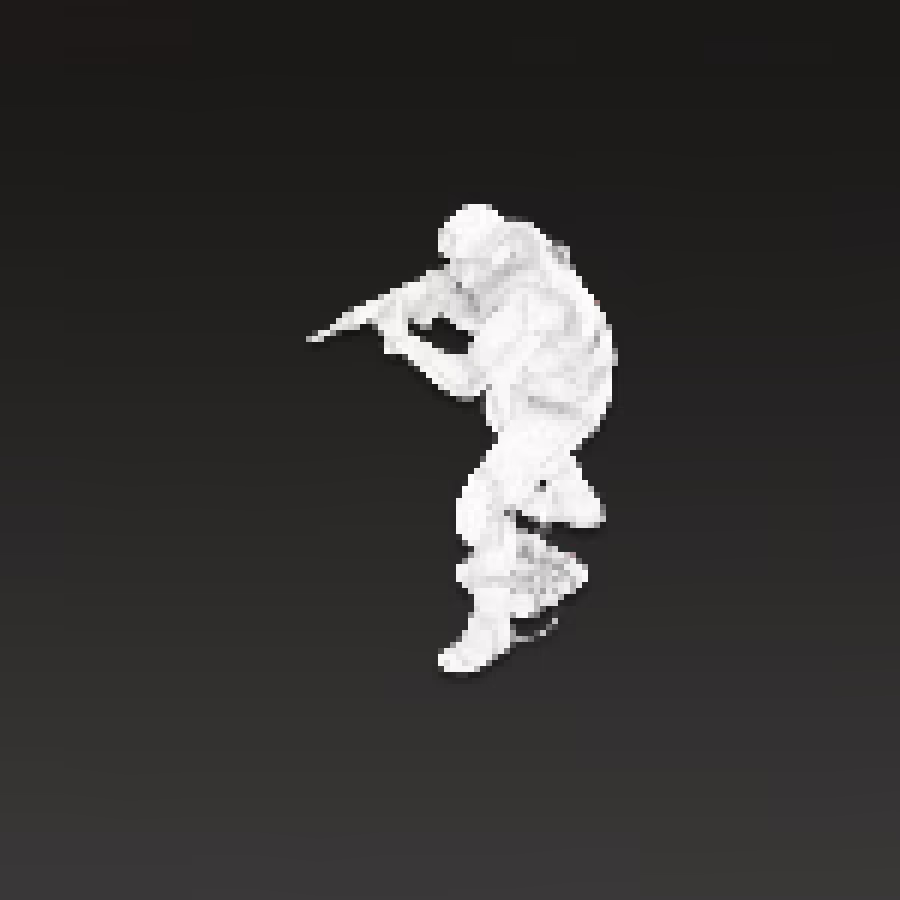 Inflatable Decoy
Inflatable Decoy Recon Drone
Recon Drone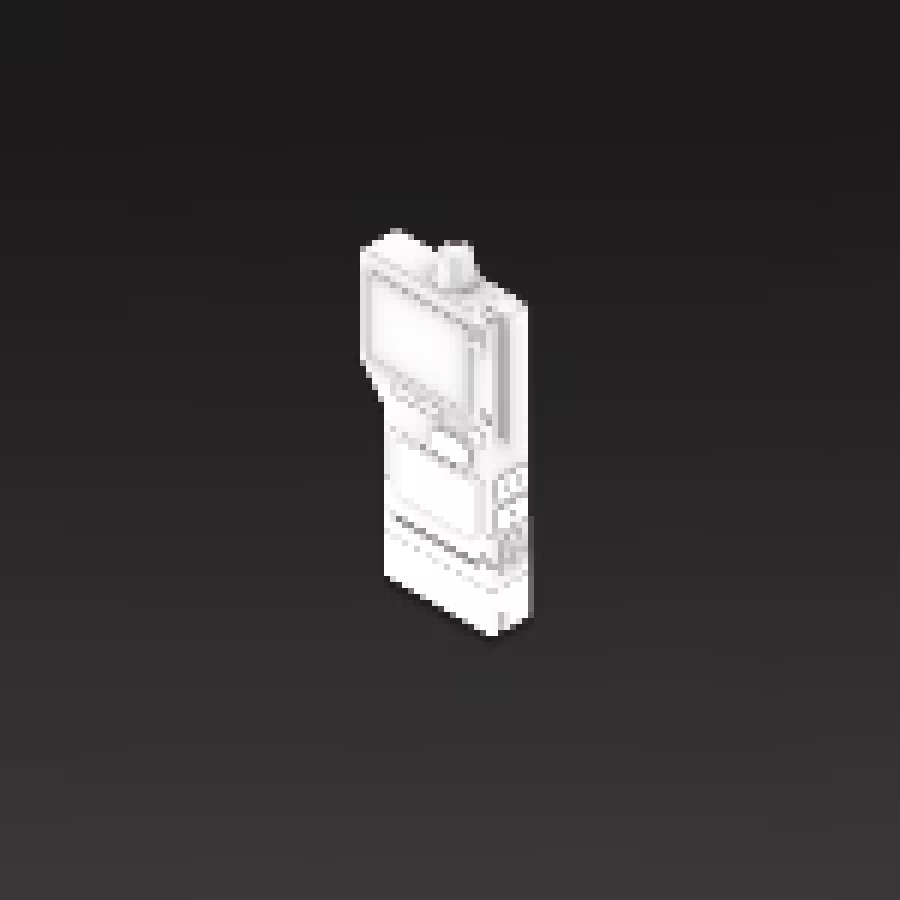 DDOS
DDOS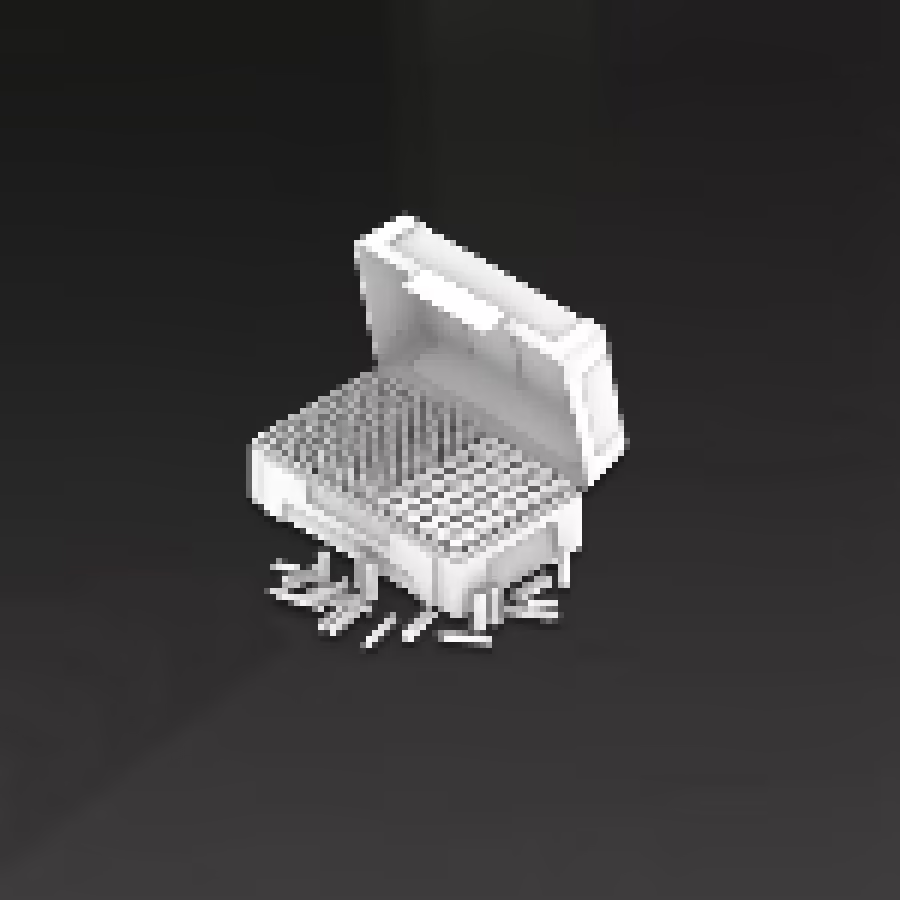 Anti-Armor Rounds
Anti-Armor Rounds Dead Silence
Dead Silence
