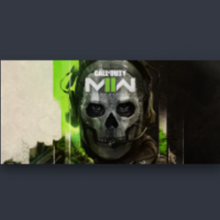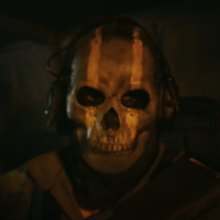How to Disable Crossplay

Call of Duty: Modern Warfare 2 (MW2) features full crossplay and cross-progression on all of its platforms. Read on to learn more details about these features, how to enable crossplay, and how they worked in previous games.
How to Disable Crossplay
How to Disable Crossplay on PS4/5
To disable Crossplay for Modern Warfare 2, Playstation 4 and 5 players will need to follow the steps below.
- Enter the game and sign in to your account.
- Open the Options menu.
- Select the Account & Network tab.
- Head to the Crossplay setting and switch it to Off. You can do the same for Crossplay Communication.
Not Available for Xbox and PC Owners
Note that currently it is only possible to disable Crossplay on Playstation 4/5. If you've discovered a way to disable this option on Xbox or PC, let us know in the comments below!
Crossplay is Available
Modern Warfare 2 (MW2) has crossplay support for all of its existing platforms. This means you can play with users on XBOX, PlayStation, and PC by logging into your Activision account.
This is in line with previous games in the series that also featured full crossplay support. The process for enabling it should also be the same as previous games.
Does Modern Warfare 2 (MW2) Have Cross-Progression?
Cross-Progression is Available
Modern Warfare 2 (MW2) also features full cross-progression on all existing platforms as long as you use the same Activision account. This means your XP and gameplay progression, such as loadouts, will be the same across all platforms.
If you don't have an Activision account yet, you can create one on the Official Website.
Call of Duty: Modern Warfare 2 (MW2) Related Guides

All Latest News
-
![]()
Modern Warfare FC Event
Updated 12/15/2022
Find out more about the Modern Warfare FC event!
-
![]()
Call of Duty League Season Schedule
Updated 12/17/2022
Keep up to date about the schedule of the upcoming CDL season!
-
![]()
How to Get C.O.D.E Protector Pack
Updated 11/2/2022
Find out what rewards are waiting for you from the C.O.D.E. Protector Pack and how to get it!
-
![]()
List of All Promotions and How to Redeem Codes
Updated 11/15/2022
Learn about all the promotions and how to redeem codes!
-
![]()
Makarov Reveal Ending and Post-Credit Scene Explained
Updated 10/22/2022
Find out what Makarov's reveal means for the franchise in this ending explanation!
-
![]()
Steam Download Connection Timeout Error and How to Fix
Updated 10/30/2022
Find out how to fix Steam's connection timeout issues!
-
![]()
Display Name Error & Possible Solutions
Updated 10/30/2022
Read on for possible solutions to the display name error related to Activsion accounts!
-
![]()
How to Play the Campaign Early
Updated 10/20/2022
Pre-order MW2 before October 28 and get early access to the Campaign!
-
![]()
MW2 Release Date Info
Updated 10/28/2022
Learn more about when CoD MW2 comes out!
-
![]()
MW2 Pre-Order Bonuses
Updated 10/20/2022
Check out all the pre-order bonuses you can get when you get MW2 early!
-
![]()
All MW2 Game Editions
Updated 10/14/2022
Read on to learn more about all the CoD MW2 editions and their different bonuses!
-
![]()
Can You Run Modern Warfare 2?
Updated 10/19/2022
Read on to learn about the minimum & recommended specs for MW2!
-
![]()
How to Preload MW2
Updated 10/19/2022
Find out how to learn how to preload the game before launch!
-
![]()
All Available Platforms
Updated 10/19/2022
Check out all the supported platforms for MW2!
-
![]()
Is There Crossplay?
Updated 11/1/2022
Read on to learn more about CoD MW2's crossplay features!
-
![]()
MW2 Open Beta Rewards
Updated 10/19/2022
See the full list of Open Beta rewards and how to get them!
-
![]()
All New Features & Gameplay Mechanics
Updated 10/9/2022
Read on to learn about the new features shipping with MW2!
-
![]()
Is Campaign Co-Op Available?
Updated 2/5/2023
Read on to see if MW2 has campaign co-op and other co-op modes!
-
![]()
Will MW Skins Transfer to MW2?
Updated 10/17/2022
Find out if MW (2019) skins can be transferred over to MW2!
-
![]()
List of Trailers & Gameplay Videos
Updated 10/24/2022
Take a sneak peek at the latest gameplay footage and announcements trailers!
-
![]()
Do You Need a Phone Number to Play?
Updated 10/18/2022
Read on to learn about the SMS Protect System for Modern Warfare 2!
-
![]()
List of Voice Actors
Updated 10/26/2022
See the full cast of voice actors in Modern Warfare 2!
-
![]()
Will Modern Warfare 2 Have Zombies?
Updated 10/20/2022
Find out if Modern Warfare 2 will have Zombies!
-
![]()
Are MW2 Servers Down?
Updated 12/15/2022
Find out if the Modern Warfare 2 servers are down!
-
![]()
List of Changes from the Beta
Updated 10/20/2022
See a list of changes to the full version of Modern Warfare 2!
-
![]()
How to Fix PS5 Patch 1.03 Error
Updated 10/30/2022
Learn how to get around the 1.03 patch bug without losing data!
-
![]()
How to Unlock Burger King Operator Skin
Updated 11/7/2022
Learn how to unlock the limited edition Burger King Operator!
-
![]()
Ping Function Disabled
Updated 10/30/2022
Find out about the ping function being disabled and the wallhack bug!
-
![]()
Attachment Tuning Disabled
Updated 11/4/2022
Find out about the reason why attachment tuning is disabled!
-
![]()
Spawn Without a Primary Weapon Bug
Updated 10/30/2022
Learn more about spawning without a primary weapon bug and how to fix it!