Post-Match XP & Weapon Rank Progression Missing Bug Fix

Players have been reporting weapon XP not showing after matches in Modern Warfare 2 (MW2). To learn more about the missing progression screens bug and how to fix this problem, read on!
Post-Match Weapon Rank Progression Missing

Players have reported issues with missing XP & Weapon Rank Progression screens after matches. This makes it difficult to know what new gear and attachments have been unlocked. This has most commonly affected players who have reached level 55, but players of all levels have also reported this bug appearing.
How to Fix
Restart the Game
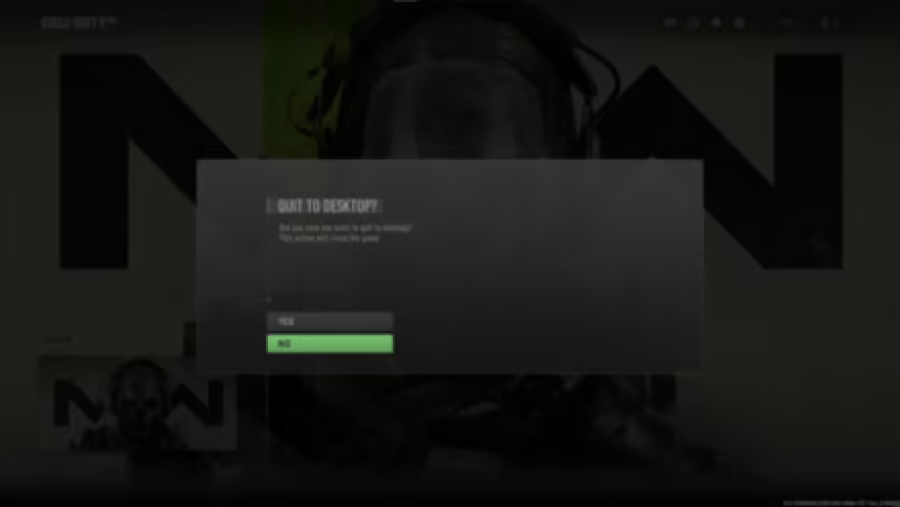
One way to try fixing this is to restart your game. While there is no guarantee that the post-match progression screens will appear, restarting MW2 should help with loading in any missing textures or screens.
Verify Integrity of Files
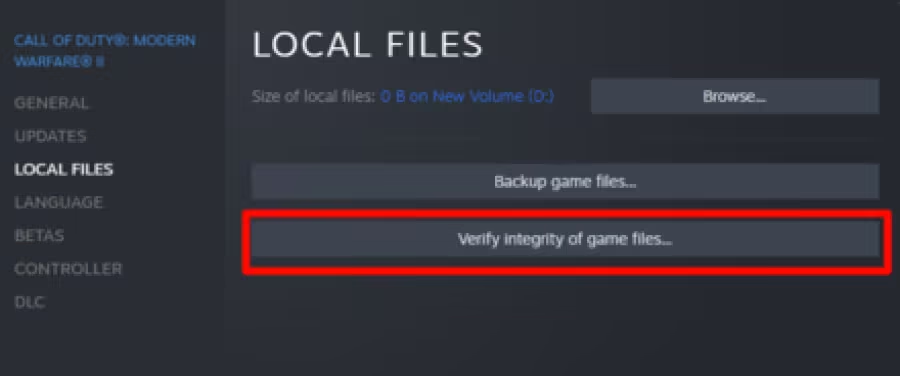
You can also verify the integrity of MW2's files to know if they're all working properly. If Steam finds any errors in the files, it'll be able to repair them wherever necessary. Make sure you have extra storage space and your connection to the internet is stable in case it needs to download new files.
To check the integrity of files, right-click on the game and select Properties. Then click on the Local Files tab and press the Verify Integrity of Game Files to start.
Wait for Updates
This is just one of many bugs affecting players in Modern Warfare 2. This bug will most likely be addressed in a future patch as Infinity Ward steadily continues with fixes and updates to the game.
Updates and Patch Notes
Call of Duty: Modern Warfare 2 (MW2) Related Guides



