Combat Record and How to Check KD Ratio
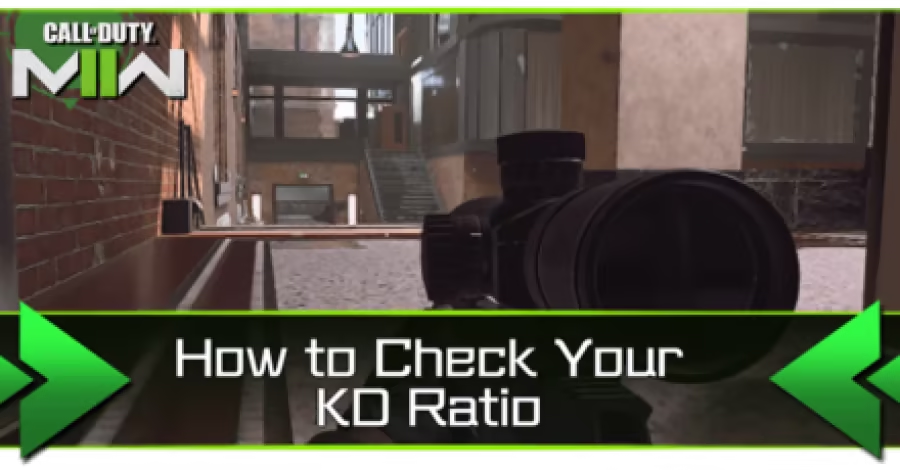
The KD ratio in Modern Warfare 2 can be viewed through the Combat Record in the main menu. To learn how to access the Combat Record and its features, read on!
List of Contents
How to Check Your KD Ratio
Combat Record
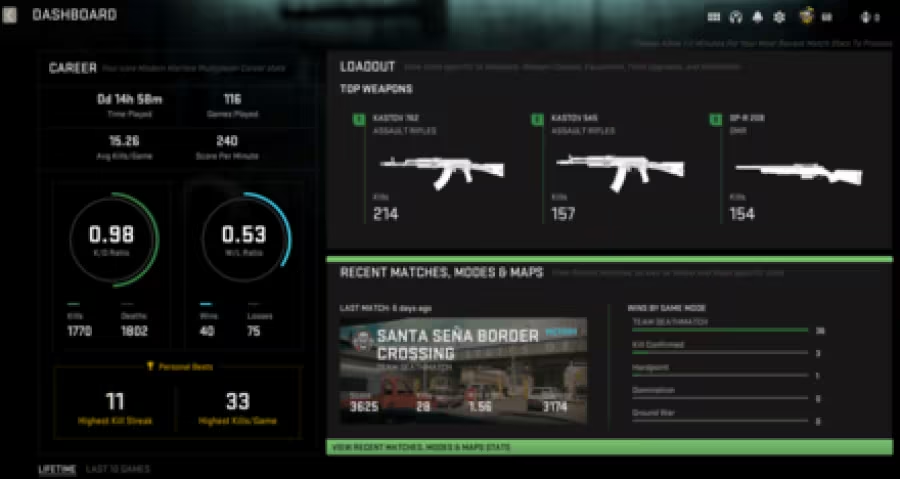
To check your KD ratio, you can access the Combat Record in the main menu. This tab shows the player's overall multiplayer stats such as time played, games played, average kills per game, as well as score per minute.
Most importantly, this returning feature shows the KD ratio and win/loss ratio, allowing players to keep track of their performance in multiplayer.
Loadout Stats
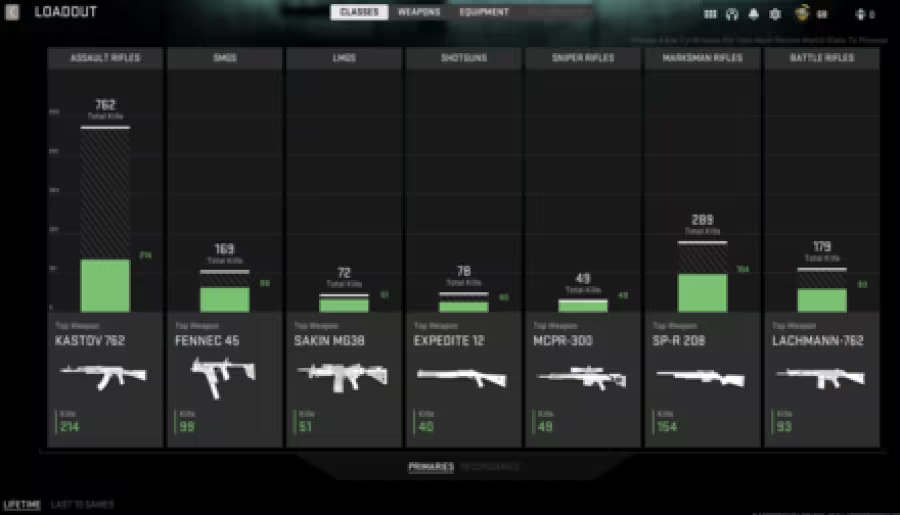
Another feature of the Combat Record is the loadout stats which tracks the player's most lethal weapons, equipments, as well as killstreaks. Stats such as headshot percentage, KD ratio, and overall kills can be viewed per weapon or equipment in this section.
NOTE: Stats for Killstreaks is currently unavailable in the Combat Record.
Recent Matches, Modes & Maps

The Combt Record also tracks the recent matches, modes, and maps that the player partakes in during multiplayer matches.
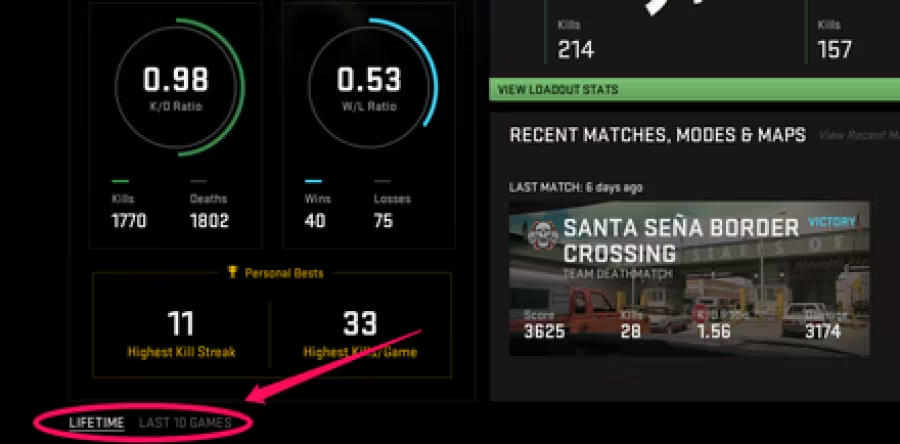
This feature shows the win/loss ratio and total wins of a player on every game mode & map. Players can check their overall performance in all multiplayer matches through the lifetime tab or their most recent matches in the last 10 games option found on the bottom left of the screen.
How to Access Combat Record
Stats Tab in Main Menu
| 1 |  Press the Launcher Menu found on the top right section of the main menu. |
|---|---|
| 2 | 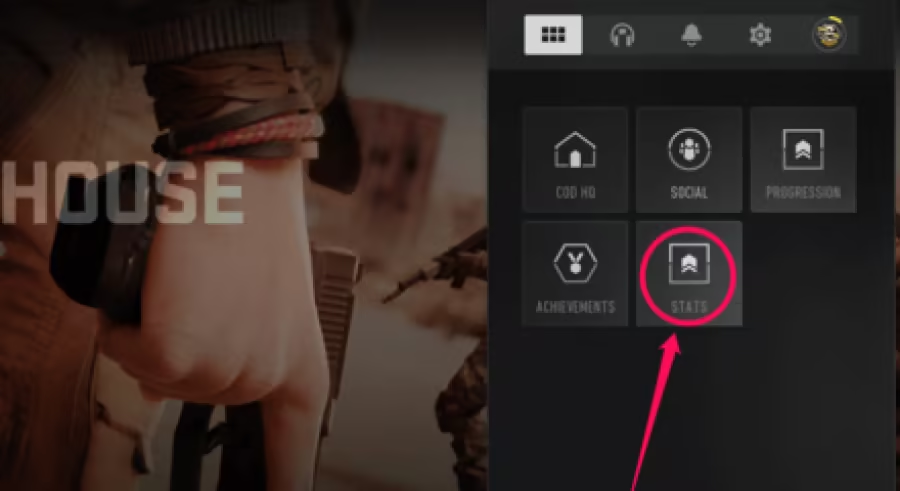 Then select Stats. |
| 3 | 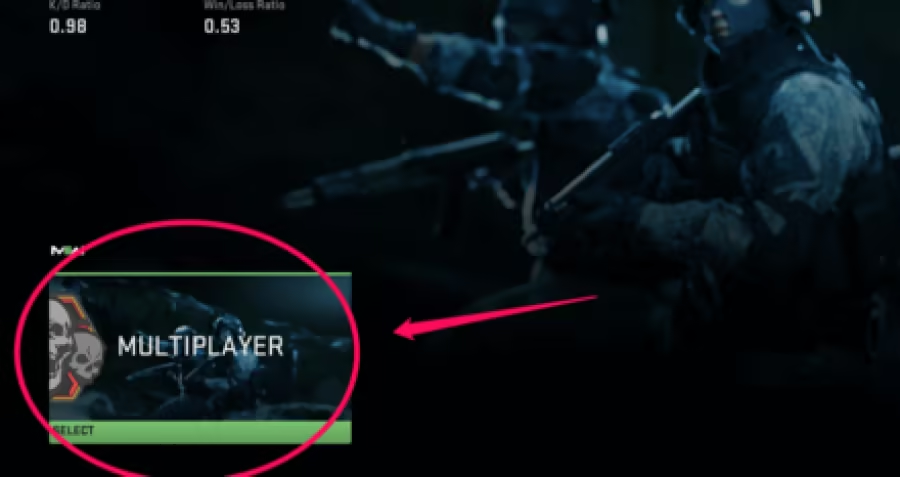 Press the Multiplayer option to view your overall stats. |
What is Combat Record?
Stat Tracker

The Combat Record is a returning feature in the Call of Duty franchise that serves as a stat tracker for a player's KD ratio, win/loss ratio, score per minute, and the like.
Other features such as loadout stats and stats in game modes & maps can provide information that can affect a player's playstyle or preference.
Call of Duty: Modern Warfare 2 (MW2) Related Guides



